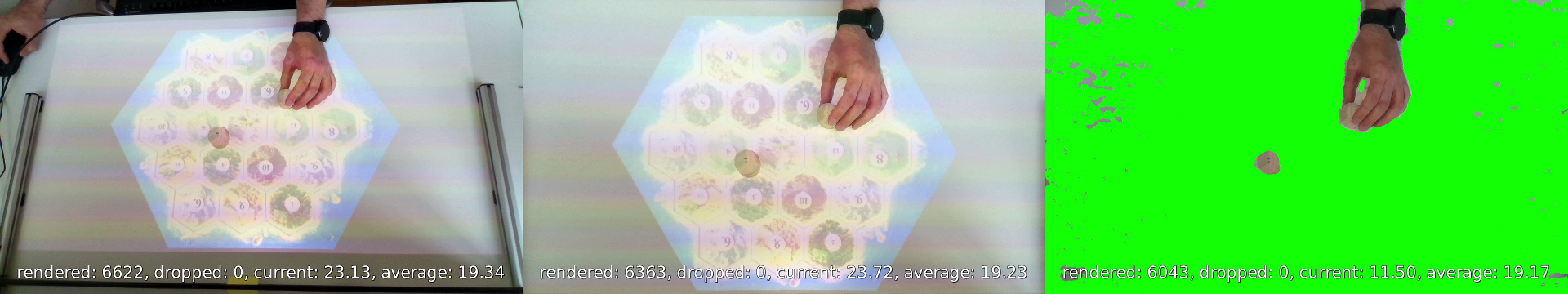Note: this repo is part of the project.
SurfaceStreams sends background-subtracted depth camera video via (left: raw video, center: rectified, right: background removed).
This tool records live video of a flat surface with a depth camera, automatically detects the background plane, subtracts it from the video, and sends the result to a GStreamer pipeline. Everything that is part of the background within a configurable distance will turn bright green so it can be used with other GStreamer filters, e.g. using alpha method=green and videomix. Optionally, an arbitrary quadrilateral area in the raw image can be extracted and rectified before streaming (e.g. a projection screen).
Reference platform: Ubuntu 22.04.
sudo apt install libgstreamer1.0-dev libgstreamer-plugins-base1.0-dev libopencv-dev libeigen3-dev v4l2loopback-dkms
# optional, needs Microsoft Kinect & Intel Realsense repos:
# sudo apt install libk4a1.4-dev librealsense2-dev
make && sudo make install
- General (V4L2, SUR40, virtual camera):
- gstreamer-1.18+ (
libgstreamer1.0-dev libgstreamer-plugins-base1.0-dev) - opencv-4.2.0 (
libopencv-dev libeigen3-dev)
- gstreamer-1.18+ (
- Kinect Azure:
- libk4a-1.4.1 (https://github.com/microsoft/Azure-Kinect-Sensor-SDK)
- Realsense:
- librealsense2-2.50 (https://github.com/IntelRealSense/librealsense)
Example 1 - debug/config view of plain webcam: ./surfacecast v4l2 /dev/video0
Example 2 - stream Realsense to :
./surfacecast realsense 0 "videoconvert ! video/x-raw,format=RGB,width=1280,height=720 ! v4l2sink device=/dev/video20" (mind the quotes around the GStreamer pipeline)
For setting up the virtual camera, install v4l2loopback-dkms, copy config/v4l2loopback-autoload.conf to /etc/modules-load.d/ and config/v4l2loopback-options.conf to /etc/modprobe.d/, and run sudo modprobe v4l2loopback (also part of make install).
Example 3 - simple network stream of Kinect Azure: ./surfacecast k4a 0 "jpegenc ! rtpjpegpay ! udpsink host=..."
By default, 1280x720 RGB video data will be sent to the GStreamer pipeline videoconvert ! fpsdisplaysink to provide a debug view. If you want any other pipeline, pass it as a single quoted commandline parameter. In the debug view, the following hotkeys are available:
space- reset the perspective transformationmouse- create new perspective transformation- click the 4 corners of the desired quadrilateral area in succession
- first click defines top-left corner, rest in clockwise order
p- re-run the RANSAC plane detectionf- toggle filtering of the background plane+- increase the tolerance wrt background by 0.2cm-- decrease the tolerance wrt background by 0.2cms- save current parameters (tolerance, perspective, plane) toconfig.xmlb- blank the output (i.e. 100% green). Can also be toggled viakillall -USR1 surfacecast.q- exit program
If config.xml is present in the working directory at startup, parameters are re-initialized with saved values.
- Generic Video4Linux2 camera (without background subtraction)
- Samsung SUR40 (with brightness-based background subtraction)
- Intel Realsense D415/D435
- Microsoft Kinect Azure
- Virtual Camera
SurfaceStreams is licensed under the GNU Lesser General Public License v3.0.