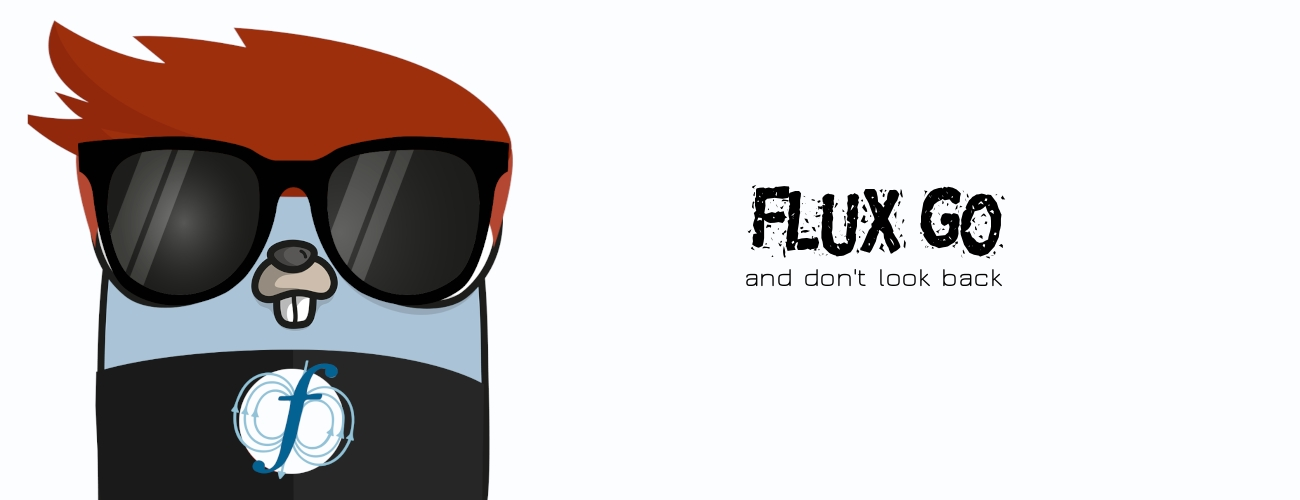These will provide common interfaces to interacting with Flux in Go. A Python client is also available to interact with the Go server (example and documentation coming soon).
This is easiet built outside of the developer environment.
- api Deploy a flux API service.
make build
docker run -it ghcr.io/flux-framework/flux-go:latestOr in the .devcontainer environment:
make server
./bin/flux-grpc-server🦩️ This is the flux service
[GRPCServer] gRPC Listening on [::]:4242These are most easiest built in the developer container environment.
make examples- submit: Submit a job!
- keygen: Use zeromq to generate a curve certificate.
- list-jobs: List jobs example
$ ./bin/flux-submit
⭐️ Testing flux submit in Go! ⭐️
Submitting a Sleep Job: sleep 10
Flux Future: &{{{}}}
$ flux jobs -a
JOBID USER NAME ST NTASKS NNODES TIME INFO
ƒ2y8mkYpjR vscode sleep R 1 1 1.688s 94dd63b69bfb
$ ./bin/flux-keygen
⭐️ Testing flux keygen in Go! ⭐️
Generating to path...
Saving to ./curve.cert
Generating to string...
# **** Generated on 2023-04-26 22:54:42 by CZMQ ****
# ZeroMQ CURVE **Secret** Certificate
# DO NOT PROVIDE THIS FILE TO OTHER USERS nor change its permissions.
metadata
name = "curve-cert"
keygen.hostname = "94dd63b69bfb"
curve
public-key = "v(4E@IfTOMaW8#)x6jc6}^+.ERAW)IJNzro}w9oX"
secret-key = "Vg4o}MV}z7SVzs#f^(o8aLZYx6r-29bLhH&Sva7t"
$ ./bin/flux-list-jobs
⭐️ Testing flux list jobs rpc in Go! ⭐️
[
{
"id": 251877870534656,
"userid": 1000,
"urgency": 16,
"priority": 16,
"t_submit": 1739667371.1322868,
"state": 64
}
]We recommend running the service in Go. E.g., in the devcontainer:
make server
flux start ./bin/flux-grpc-serverAnd then install Python:
sudo python3 -m pip install -e .
flux grpc -N1 hostnameSubmit response: 0You could then connect to the broker there and list jobs, etc. We have that endpoint support in the Go binding library so can add to flux grpc as well, if needed. Note that you can also do this same interaction in the provided container:
docker run -it ghcr.io/flux-framework/flux-go:python
flux start --test-size=4 flux-grpc-service &
flux grpc -N1 hostnameThen use the flux proxy with bash to connect to the running allocation and try flux jobs -a to see jobs!
We provide a Devcontainer environment for use in VScode.
HPCIC DevTools is distributed under the terms of the MIT license. All new contributions must be made under this license.
See LICENSE, COPYRIGHT, and NOTICE for details.
SPDX-License-Identifier: (MIT)
LLNL-CODE- 842614