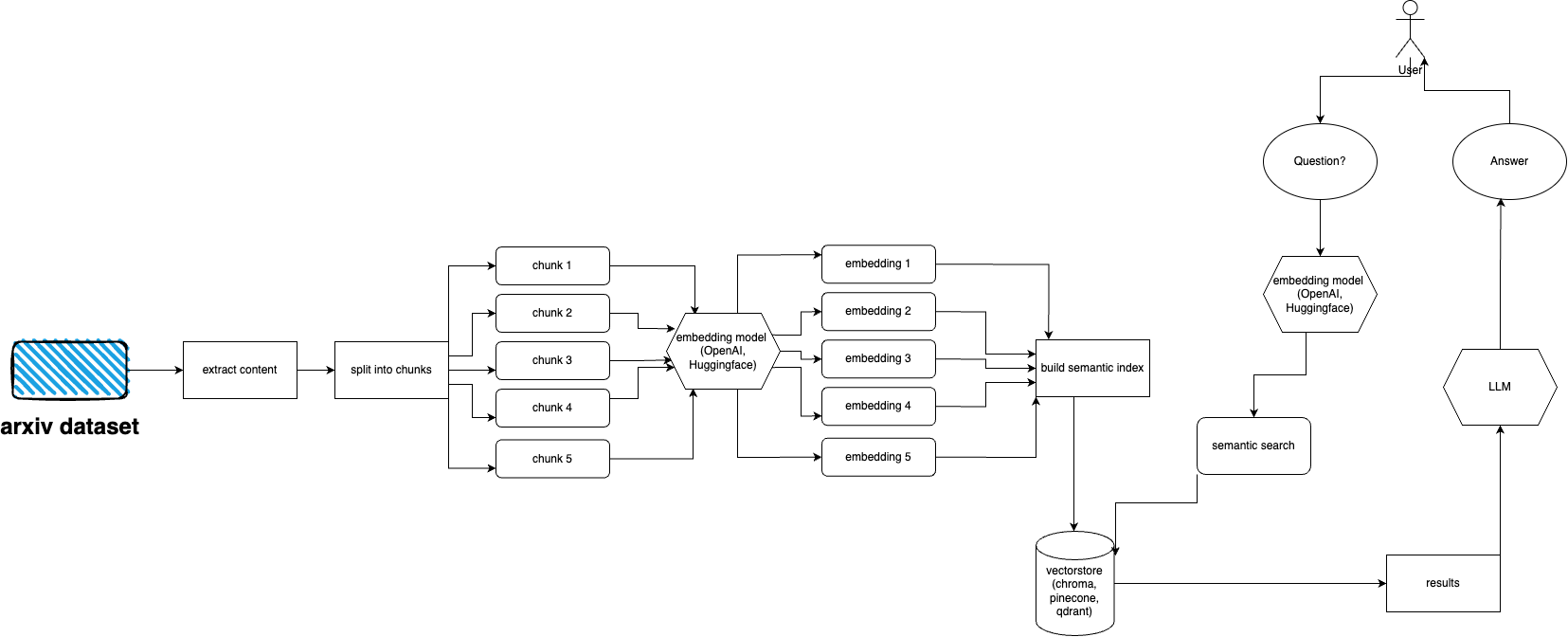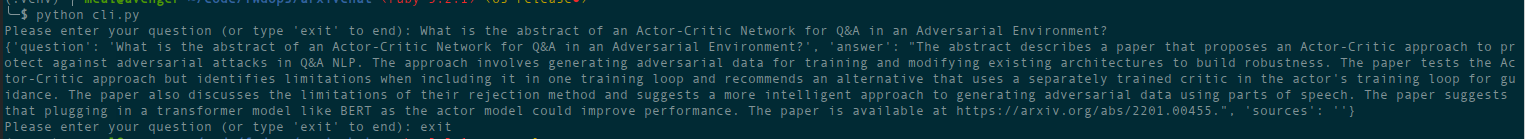Welcome to arXivchat!
arXivchat is LLM based software that let's you talk about arXiv published papers in a conversational way. It works as a cli tool, API provider and ChatGPT plugin.
Made by Forward Operators. We work with some of the smartest people on LLM and ML-related projects.
You are more than welcome to contribute!
- python >=3.10
- poetry
- chromadb
- langchain
- arxiv
Follow these steps to quickly set up and run the arXiv plugin:
-
Install Python 3.10, if not already installed.
-
Clone the repository: git clone https://github.com/Forward-Operators/arxivchat.git
-
Navigate to the cloned repository directory: cd /path/to/arxivchat
-
Install poetry:
pip install poetry -
Create a new virtual environment with Python 3.10:
poetry env use python3.10 -
Activate the virtual environment:
poetry shell -
Install app dependencies:
poetry install
Set the required environment variables:
export DATABASE=<your_datastore>
export OPENAI_API_KEY=<your_openai_api_key>
# Add the environment variables for your chosen vector DB.
# Pinecone
export PINECONE_API_KEY=<your_pinecone_api_key>
export PINECONE_ENVIRONMENT=<your_pinecone_environment>
export PINECONE_INDEX=<your_pinecone_index>
# Qdrant
export QDRANT_URL=<your_qdrant_url>
export QDRANT_PORT=<your_qdrant_port>
export QDRANT_GRPC_PORT=<your_qdrant_grpc_port>
export QDRANT_API_KEY=<your_qdrant_api_key>
export QDRANT_COLLECTION=<your_qdrant_collection>
# Chroma
export CHROMA_HOST=<your_chroma_host>
export CHROMA_PORT=<your_chroma_port>
export CHROMA_COLLECTION=<your_chroma_collection>
# Embeddings
export EMBEDDINGS=<openai or huggingface>
export CUDA_ENABLED=<True or False> - needed for huggingface
Run the API locally: cd app/; gunicorn --worker-class uvicorn.workers.UvicornWorker --config ./gunicorn_conf.py main:app
Access the API documentation at http://0.0.0.0:8000/docs and test the API endpoints .
arXiv has a dataset of almost 2 million publications. it is against arXiv's ToS to fetch too much data from their website (as it creates load) Fortunately, good people from kaggle together with Cornell University create a publicly available dataset that you can use. The dataset is freely available via Google Cloud Storage buckets and updated weekly.
Now the main issues is - how to get only a subset of that entire dataset if we don't want to ingest over 5 terabytes of pdf files?
Dataset is divided into directories per-month, per-year, so if you'd like to get all publications from September of 2021, you could just run:
gsutil cp -r gs://arxiv-dataset/arxiv/pdf/2109/ ./local_directory
If you'd like to get an entire dataset:
gsutil cp -r gs://arxiv-dataset/arxiv/pdf/ ./a_local_directory/
But if you want to get only a subset (for a given category and dates) take a look into download.py file.
By default ingester is expecting this files to be at /mnt/dataset/arxiv/pdf with all pdf files there.
Check out and run python scripy.py to ingest data. You can also enable debugging there if something doesn't work.
TODO: maybe change this to directory loader TODO: implement celery deployment and use worker for ingestion
Ask the question about the topic you've fed the database before. Returns information about sources as well, runs continously.
Another option is to use REST API (run uvicorn main:app --reload --host 0.0.0.0 --port 8000 from the app directory) or use it as ChatGPT plugin (after deployment)
There are terraform files in deployment directory. Use one that suits you best. There's README file in each of them with instructions.
You can also just build a Docker image and run it wherever you want. The image file is quite big though.
For now can be deployed as Cloud Run using docker image, so it's API only deployment. Data ingestion must be run on other machine (I do recommend GPU-enabled Compute Engines, especially if you'd like to use Hugging Face embeddings and because you can mount datase from Google Storage directly using gcsfuse)
Potential solution to use GCS bucket with Cloud Run
For now it can be deployed as Container Apps (API only deployment, you need another deployment for ingester)
AWS is not supported yet. Coming soon.
arxivchat uses text-embedding-ada-002 for OpenAI by default, you can change that in app/tools/factory.py
For now you can use any model that works with sentence_transformers.
You can change the model in app/tools/factory.py
- Automount gcs arxiv bucket on deployment.
- Option to use Azure OpenAI.
- AWS deployment
- Add tests
- Automate ingesting new publications
- Add more vectostores options
- Add more embeddings options
- Support streaming responses
- Take embeddings model name from .env
If you have any problems please use GitHub issues to report them.
We'd love your help in making arXivchat even better! To contribute, please follow these steps:
- Fork the repo
- Create a new branch
- Commit your changes
- Push the branch to your fork
- Create a new Pull Request
arXivchat is released under the MIT License.