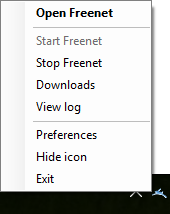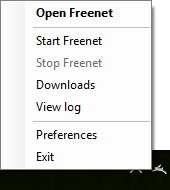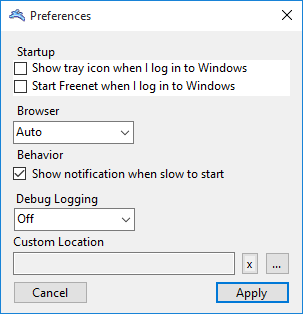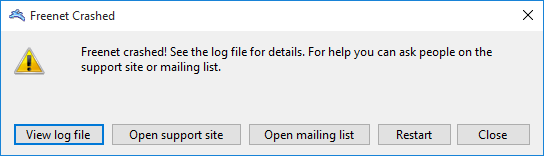This Windows tray application allows starting and stopping Freenet, and opening browsers. It opens Freenet when left-clicked and offers a menu when right-clicked.
- Chrome
- Firefox 29+
- Opera 21 - 25
- Internet Explorer 8+
FreenetTray can be built natively on Windows, or any recent Linux distribution that packages
the mono framework. Note that this does not mean it will run on Linux (yet), only that you do
not need to run Windows to build the tray app for Windows.
After a build succeeds, the release should be in the bin/Release folder in the project root.
You will need to copy both FreenetTray.exe and FreenetTray.exe.config, and deploy
them together.
You will need to install:
- Visual Studio 2017 (older versions should work, but 2017 is recommended, it's also free)
- .NET 4.5.2 targeting pack
Then click Build in Visual Studio, it should restore the nuget packages and build the release.
On Debian/Ubuntu, install the following packages:
mono-devel
mono-reference-assemblies-4.0
nuget
Then update nuget and restore the nuget packages:
nuget update -self
nuget restore
Now you should be able to build the release:
xbuild /p:Configuration=Release /p:TargetFrameworkVersion="v4.0" /p:DebugSymbols=False FreenetTray.sln
You may be able to run xbuild without those options, but in certain environments they avoid build issues.
This is a replacement for the AutoHotKey tray application. It aims to have more robust localization support, not be false-positived by overzealous antivirus heuristics that hate scripting languages, and have a few more features: setting which browser to open and hiding the tray icon.
It uses .NET 3.5 because it is distributed with 7, which is still supported and has a significant market share unlike Vista. 3.0 doesn't include some useful things. Existing installs can continue to use the AHK application.
TODO:
- Can the ntservice parts of wrapper.conf be removed?
- Allow one instance open at a time. If another instance is given a command line command pass it to the existing instance.
Command line options are executed from left to right, so -othercommand -hide will perform actions, then exit the tray application.
This shows a balloon tip about using the tray and opens Freenet like -open. This suppresses the slow start notification.
Open Freenet's dashboard with a browser in privacy mode. If Freenet is not running it is started. The default browser preference is seen here, and a specific browser can be set instead in the preferences window.
Start Freenet.
Stop Freenet.
Open the downloads directory in Windows Explorer.
Open wrapper.log in notepad.
Set the browser to use, and whether to start the icon or start Freenet on startup.
Hide the icon by closing the tray application. If Freenet is stopped this menu entry is hidden.
Stop Freenet if it is running, wait for it to exit, then close the tray application.
Translations are primarily contributed through Transifex:
The <resource>.en.resx files are made with the wintray-filter-resx script
which filters strings which do not need to be translated. The script uses
filter-resx from the scripts repository.
This is because Transifex displays all ResX entries, but the Windows Forms
Designer includes things like button size and font which do not need to be
translated.
Please file any bugs or feature requests on the
Freenet Project issue tracker
in the wininstaller category.