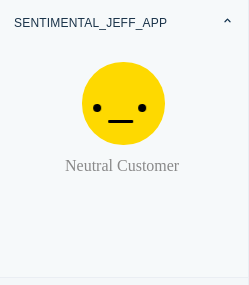This app analyses the ticket sentiment of the requestor and rates it. It can tell you if the tone of the message is happy, sad, or indifferent.
Product: Freshdesk App location: ticket_sidebar on Ticket Details Page
| Feature | Notes |
|---|---|
Data API |
Data API is used to retrieve Ticket Details and Domain Name |
Request API |
Request API has been used to get the conversational details |
Installation Parameters |
Installation parameters used to let admins configure account domain name, api key, and custom field to optionally update the sentiment result |
Interface Method |
Interface method used to show error notifications to the user |
- Make sure you have a trial Freshdesk account created
- A properly configured Development environment along with the FDK (Freshworks Development Kit).
- Run the app locally using the
fdk runcommand. - Go to
http://localhost:10001/custom_configsin your browser to set up your Freshdesk API key - Go to Freshdesk, navigate to the tickets page and select any ticket
- Refer to the Test your app section of the quickstart guide to allow insecure content.
- Append
?dev=trueto the URL to see the changes
- you can get the API key of Freshdesk in following way
- Log in to your support portal.
- Click on your profile picture on the top right corner of your portal.
- Go to Profile settings Page
- Your API key will be available on the right side above sort conversations.