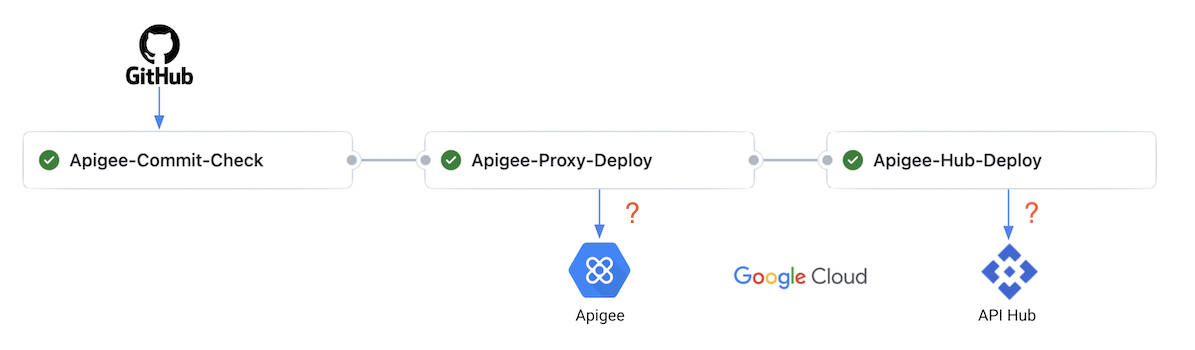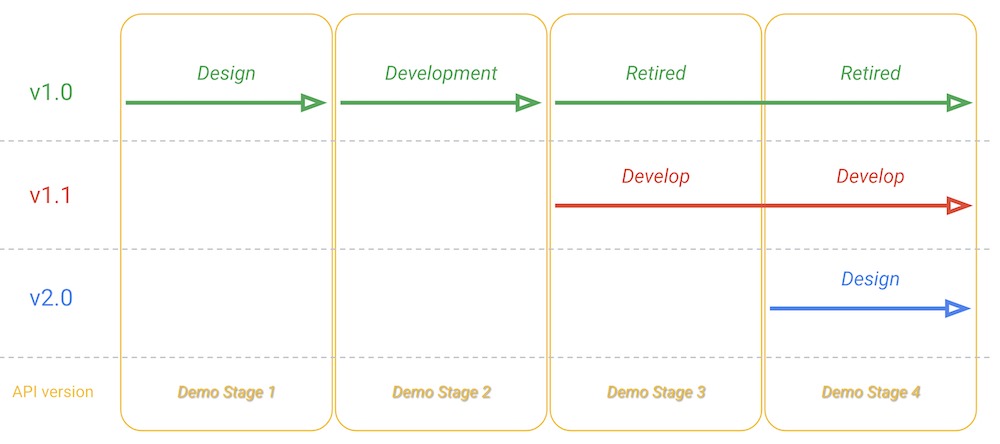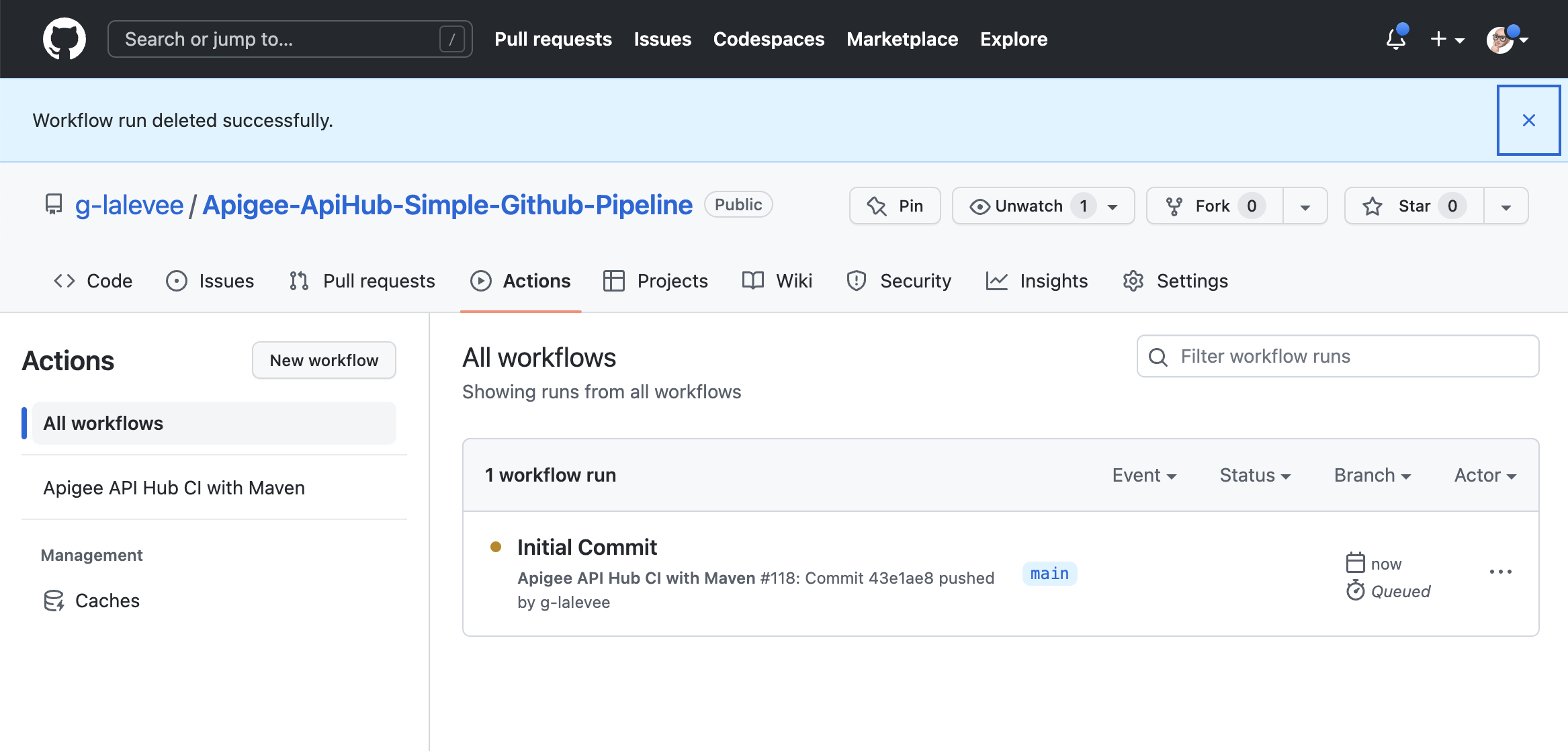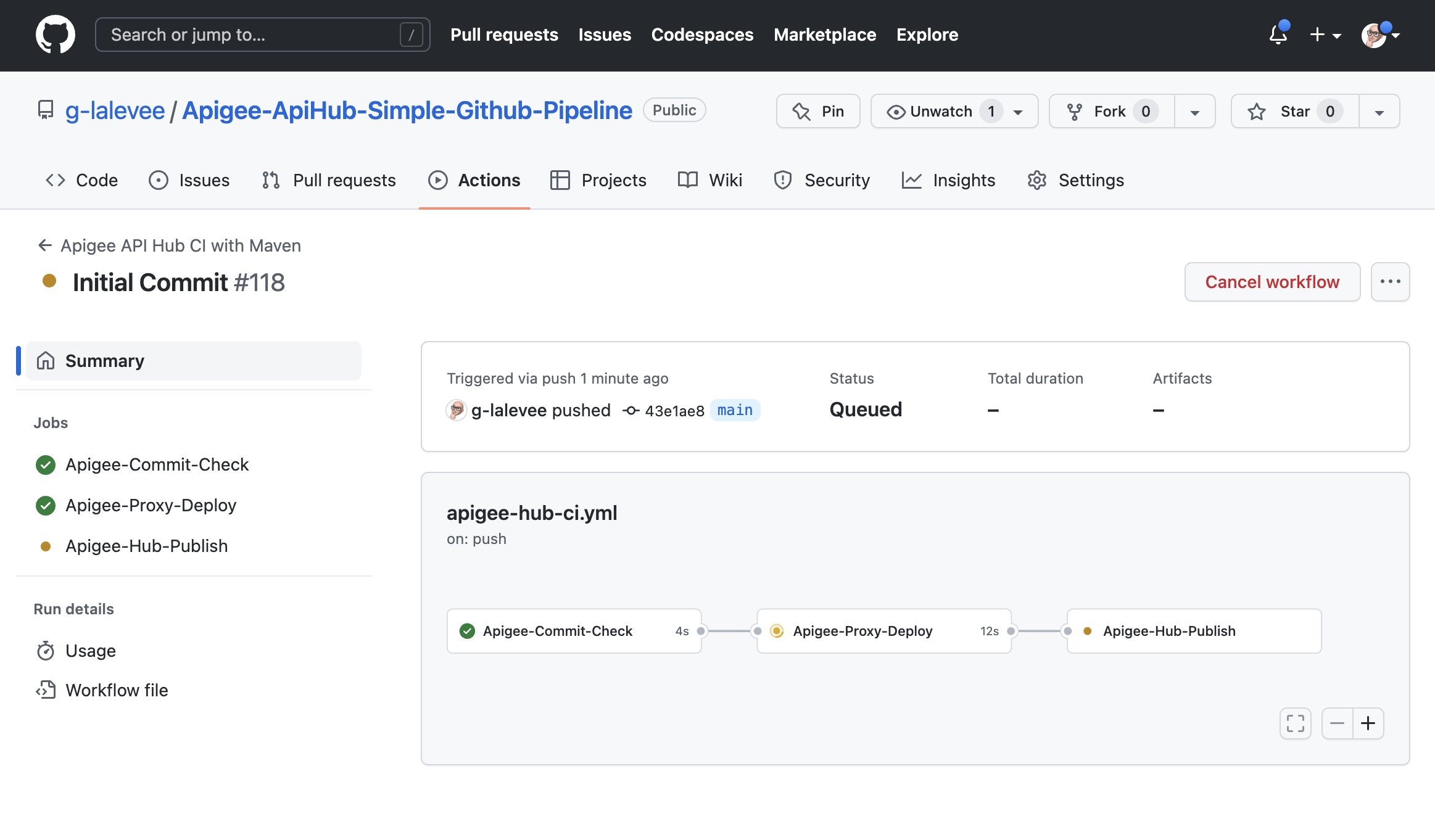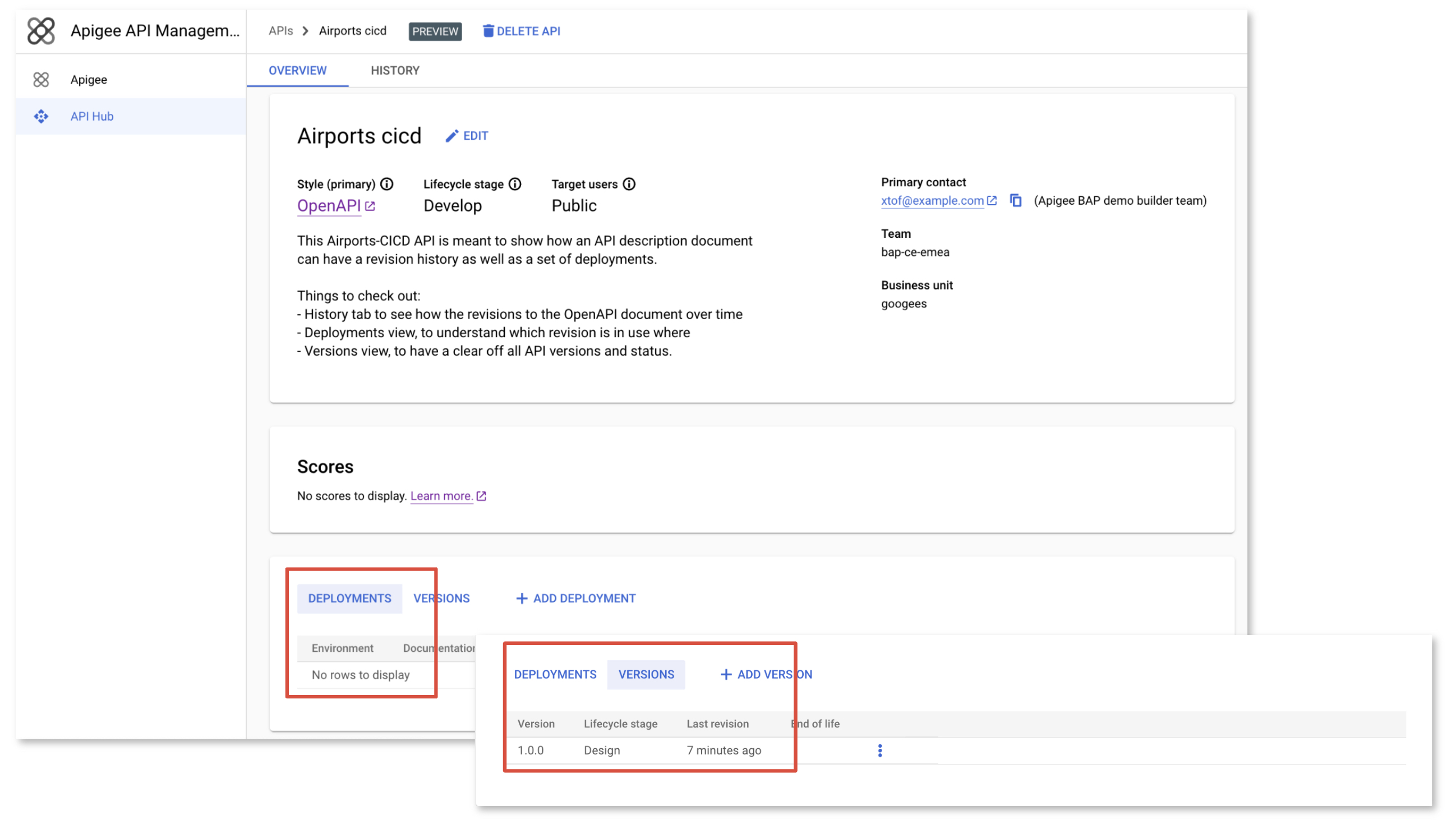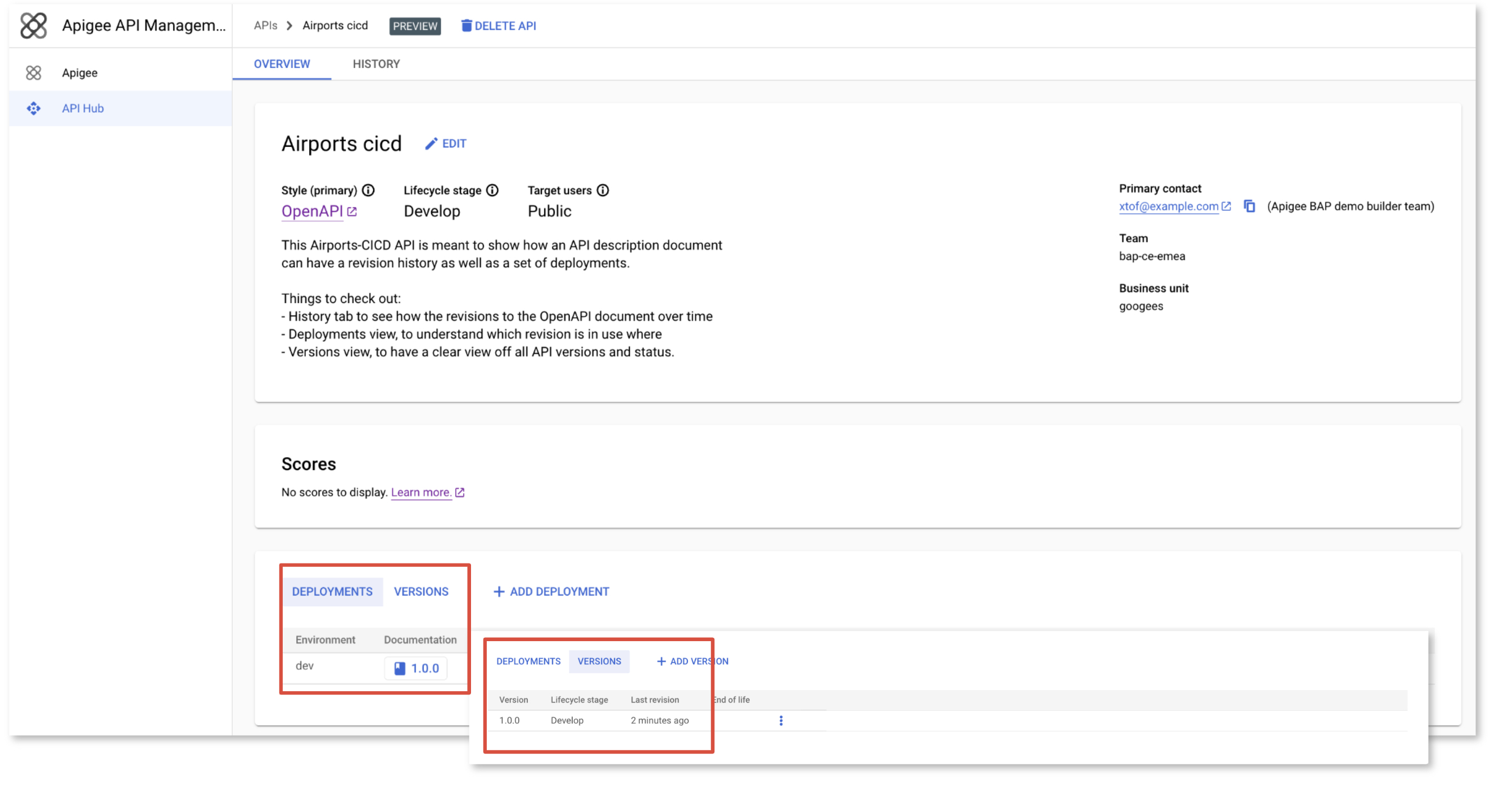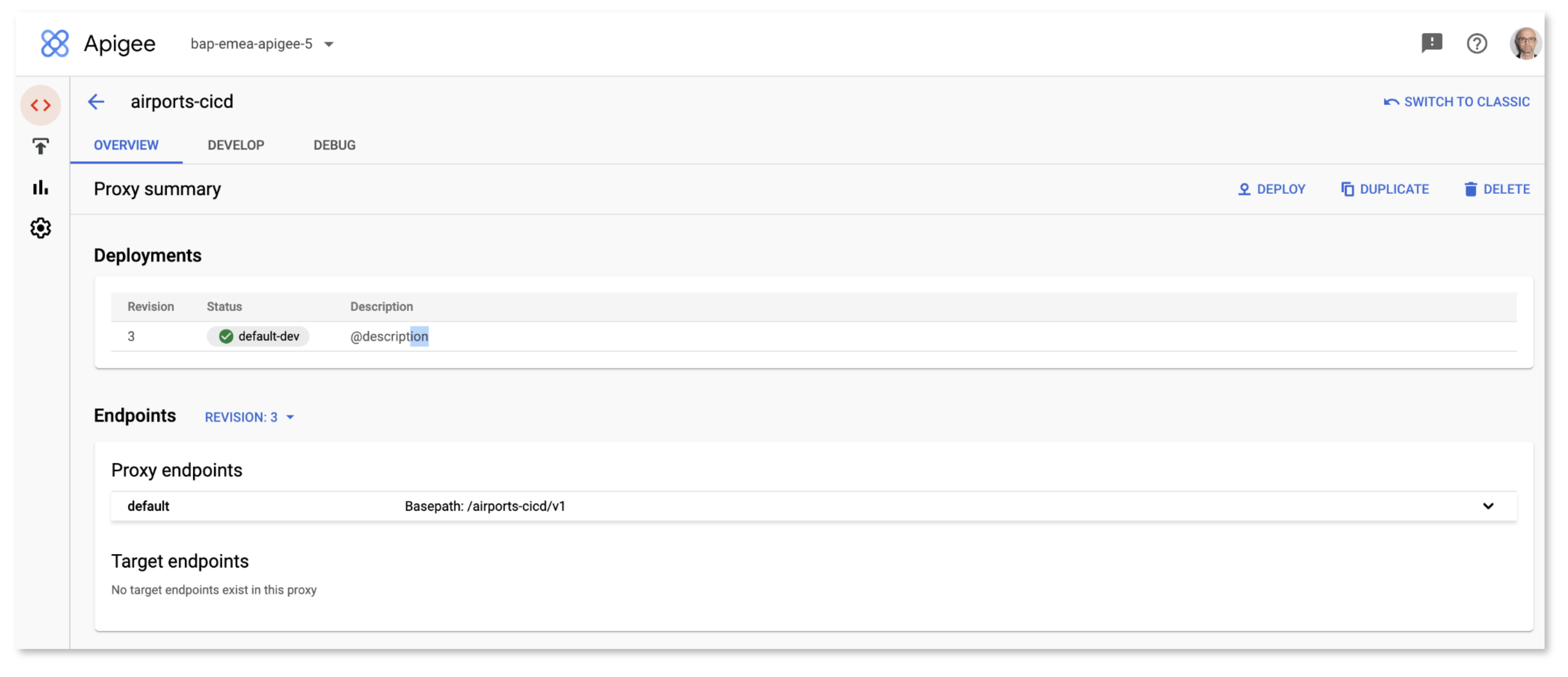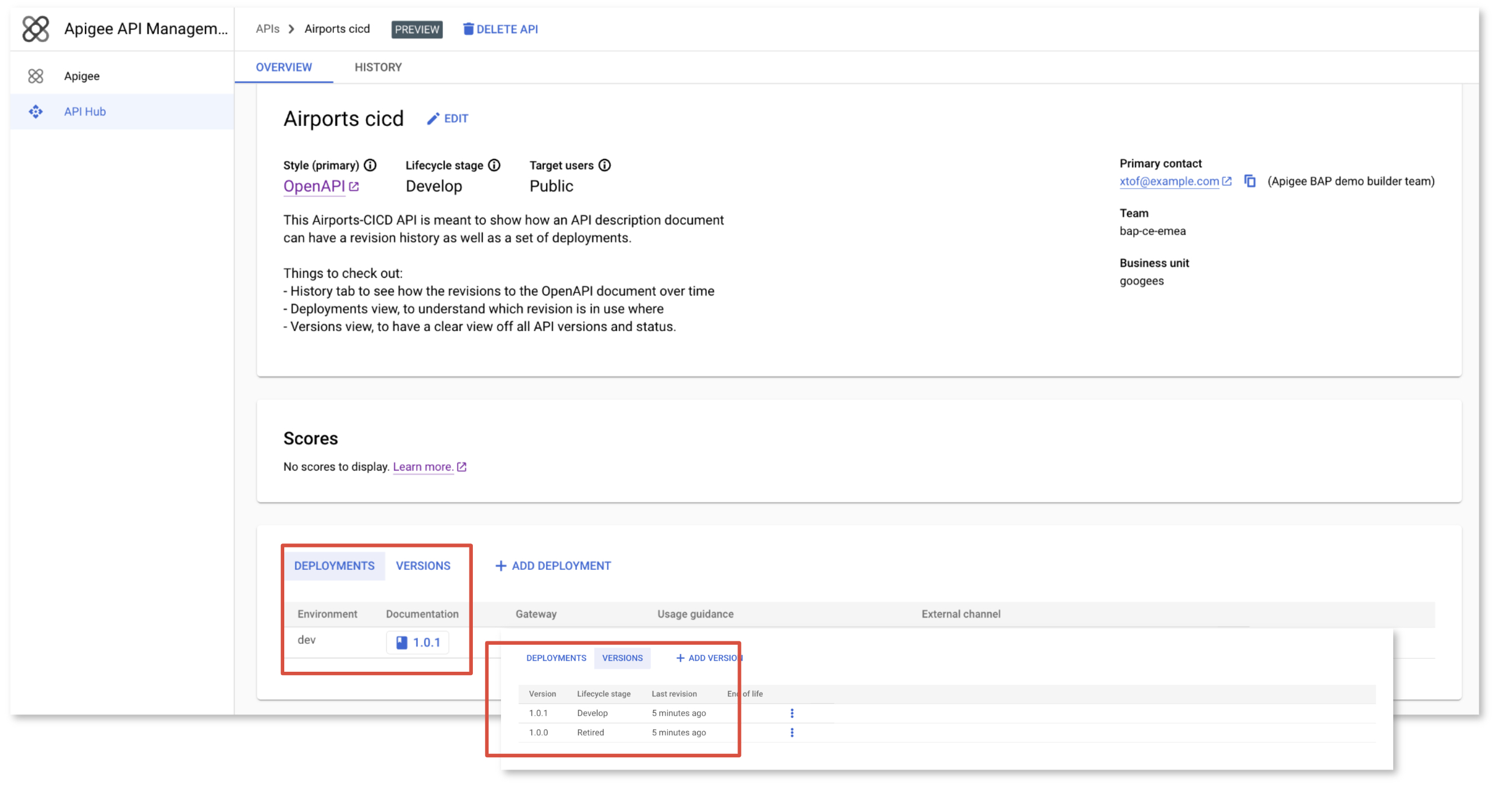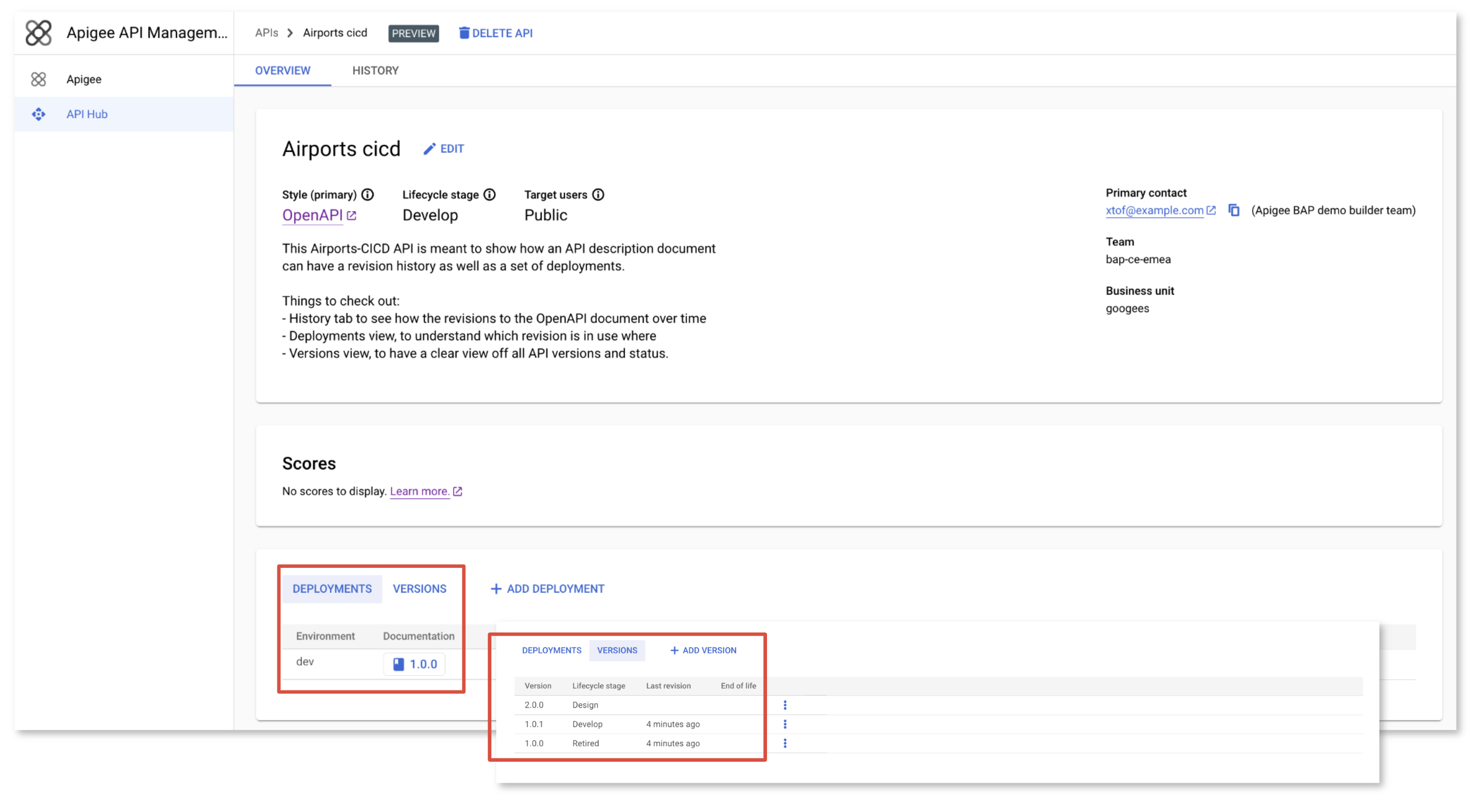This is not an official Google product.
This implementation is not an official Google product, nor is it part of an official Google product. Support is available on a best-effort basis via GitHub.
Simple implementation of a CI/CD pipeline for Apigee using GitHub repository, CI/CD with GitHub and Apigee Maven Plugins.
-
An Apigee proxy to be deployed in Apigee X/hybrid (Edge/OPSK not supported)
- Folder apiProxy
- Static Apigee Proxy code analysis using apigeelint
- Static JS code analysis using eslint
- Unit JS testing using mocha
- Integration testing of the deployed proxy using apickli
- Packaging and deployment of the API proxy bundle using Apigee Deploy Maven Plugin
-
A corresponding API specification file (OAS, Open Api Specification) and its configuration file to be published on Apigee Api Hub (several versions)
- Folder apiHub
- Publication of the API into Apigee Api Hub using Apigee Registry Maven Plugin
3 jobs:
- Detect what has changed (proxy or specification)
- Deploy proxy to Apigee if it has changed
- Publish the specification on API Hub if it has changed
- The authentication to the Apigee X / Apigee hybrid API is done using a GCP Service Account. See CI/CD Configuration Instructions.
- Apigee Hub must be provisioned. See Api Hub Documentation
Create a GitHub repository to hold your API Proxy.
To use the Apigee-ApiHub-Simple-Github-Pipeline
in your GitHub repository like github.com/my-user/my-apihub-proxy-repo, follow these
steps:
git clone git@github.com:g-lalevee/Apigee-ApiHub-Simple-Github-Pipeline.git
cd Apigee-ApiHub-Simple-Github-Pipeline
git init
git remote add origin git@github.com:my-user/my-apihub-proxy-repo.git
git checkout -b feature/cicd-pipeline
git add .
git commit -m "initial commit"
git push -u origin feature/cicd-pipelineApigee X deployement requires a GCP Service Account with the following roles (or a custom role with all required permissions):
- Apigee Environment Admin
- Cloud Apigee Registry Editor
To create it in your Apigee organization's GCP project, use following gcloud commands (or GCP Web UI):
SA_NAME=<your-new-service-account-name>
gcloud iam service-accounts create $SA_NAME --display-name="GitHub-ci Service Account"
PROJECT_ID=$(gcloud config get-value project)
GitHub_SA=$SA_NAME@$PROJECT_ID.iam.gserviceaccount.com
gcloud projects add-iam-policy-binding "$PROJECT_ID" \
--member="serviceAccount:$GitHub_SA" \
--role="roles/apigee.environmentAdmin"
gcloud projects add-iam-policy-binding "$PROJECT_ID" \
--member="serviceAccount:$GitHub_SA" \
--role="roles/apigee.apiAdmin"
gcloud projects add-iam-policy-binding "$PROJECT_ID" \
--member="serviceAccount:$GitHub_SA" \
--role="roles/apigeeregistry.editor"
gcloud iam service-accounts keys create $SA_NAME-key.json --iam-account=$GitHub_SA --key-file-type=json
Copy <your-new-service-account-name>-key.json file content to clipboard.
Add GitHub secrets GCP_SERVICE_ACCOUNT, to store your Apigee User ID and password:
- Go to your repository’s Settings > Secrets.
- Click the New Repository Secret button.
Fill in the details:- Name: GCP_SERVICE_ACCOUNT
- Value: paste clipboard (containing GCP SA JSON key copied before)
- Keep this value secret: checked
- Click the Add secret button
The pipeline illustrates SDLC for both OAS file and corresponding Apigee proxy (airport-cicd).
4 steps:
- Stage 1: New specification version 1.0.0, API is in design stage
- Stage 2: Specification version 1.0.0, API is in develop stage and deployed (Apigee proxy is deployed)
- Stage 3: New specification version 1.0.1, API is in develop stage, but updated (Apigee proxy is updated). Version 1.0.0 is retired
- Stage 4: New specification version 2.0.0 in design stage
Note:
- the demo_files folder contains specification files and Api Hub configuration files needed for each stages.
- Update demo_files/apiHub/_api_config * .yaml files to add your own references to your environment components (endpoint hostname, developer portal URL, Apigee dashboard URL, ...)
Using your favorite IDE...
- Update the .github/workflows/apigee-hub.yml file.
In "env" section (workflow level), changeAPIGEE_ORG,APIGEE_ENVandTEST_HOSTvalues by your target Apigee organization values.
- Update the apiHub / specs / airport-1.0.0.yaml file: set host with your Apigee environment hostname.
- Save
- Commit, Push
Use the GitHub UI to monitor your pipeline execution:
- Go to your GitHub repository > Actions (tab). You can see your workflow running.
- Click on it to see execution detail. In list of jobs, click on the job you want to see logs.
You should see:
- Job Apigee-Commit-Check checks commited files to trigger the next needed jobs
- Job Apigee-Proxy-Deploy is triggered but all steps are skipped as Apigee proxy was not updated/commited
- Job Apigee-Hub-Publish is triggered to publish API version 1.0.0 in design status
Open API Hub service console and verify that the API 1.0.0 was published in design status, with no Deployment.
- Replace content of file apiHub / api-config.yaml file with content of file demo_file / apiHub / 2_api-config-dev-1.0.yaml.
- Copy folders demo_file / apiProxy / apiproxy and demo_file / apiProxy / test to apiProxy folder
- Commit, Push
Use the GitHub UI to monitor your pipeline execution:
You should see:
- Job Apigee-Commit-Check checks commited files to trigger the next needed jobs
- Job Apigee-Proxy-Deploy is triggered and deploys the Apigee proxy
- Job Apigee-Hub-Publish is triggered and publish API version 1.0.0 in develop status
Open API Hub service console and verify that the API 1.0.0 was published in Develop status, with one Deployment.
Open Apigee console and verify that the airports-cicd was deployed in the right environment.
- Copy the demo_file / apiHub / specs / airport-1.0.1.yaml to apiHub / specs folder
- Update the apiHub / specs / airport-1.0.1.yaml file: set host with your Apigee environment hostname.
- Save
- Replace content of file apiHub / api-config.yaml file with content of file demo_file / apiHub / 3_api-config-dev-1.1.yaml.
- Commit, Push
Use the GitHub UI to monitor your pipeline execution:
You should see:
- Job Apigee-Commit-Check checks commited files to trigger the next needed jobs
- Job Apigee-Proxy-Deploy is triggered but all steps are skipped as Apigee proxy was not updated (from Apigee proxy point of view, no difference between API v1.0.0 and API v1.0.1)
- Job Apigee-Hub-Publish is triggered and publish API version 1.0.1 in Develop status, and move API 1.0.0 in Retired status
Open API Hub service console and verify that the API 1.0.1 was published in Develop status, with one Deployment, and API 1.0.0 was retired.
Stage 4: version 1.0.1 (Develop Status, Deployed), version 1.0.0 (Retired), version 2.0.0 (Design Status)
- Copy the demo_file / apiHub / specs / airport-2.0.0.yaml to apiHub / specs folder
- Update the apiHub / specs / airport-2.0.0.yaml file: set host with your Apigee environment hostname.
- Save
- Replace content of file apiHub / api-config.yaml file with content of file demo_file / apiHub / 4_api-config-design-2.0.yaml
- Commit, Push
Use the GitHub UI to monitor your pipeline execution:
You should see:
- Job Apigee-Commit-Check checks commited files to trigger the next needed jobs
- Job Apigee-Proxy-Deploy is triggered but all steps are skipped as Apigee proxy was not updated
- Job Apigee-Hub-Publish is triggered and publish Api version 2.0.0 in design status
Open API Hub service console and verify that the API 1.0.1 was published in Develop status, with one Deployment, and API 1.0.0 was retired, and API 2.0.0 was in Design.