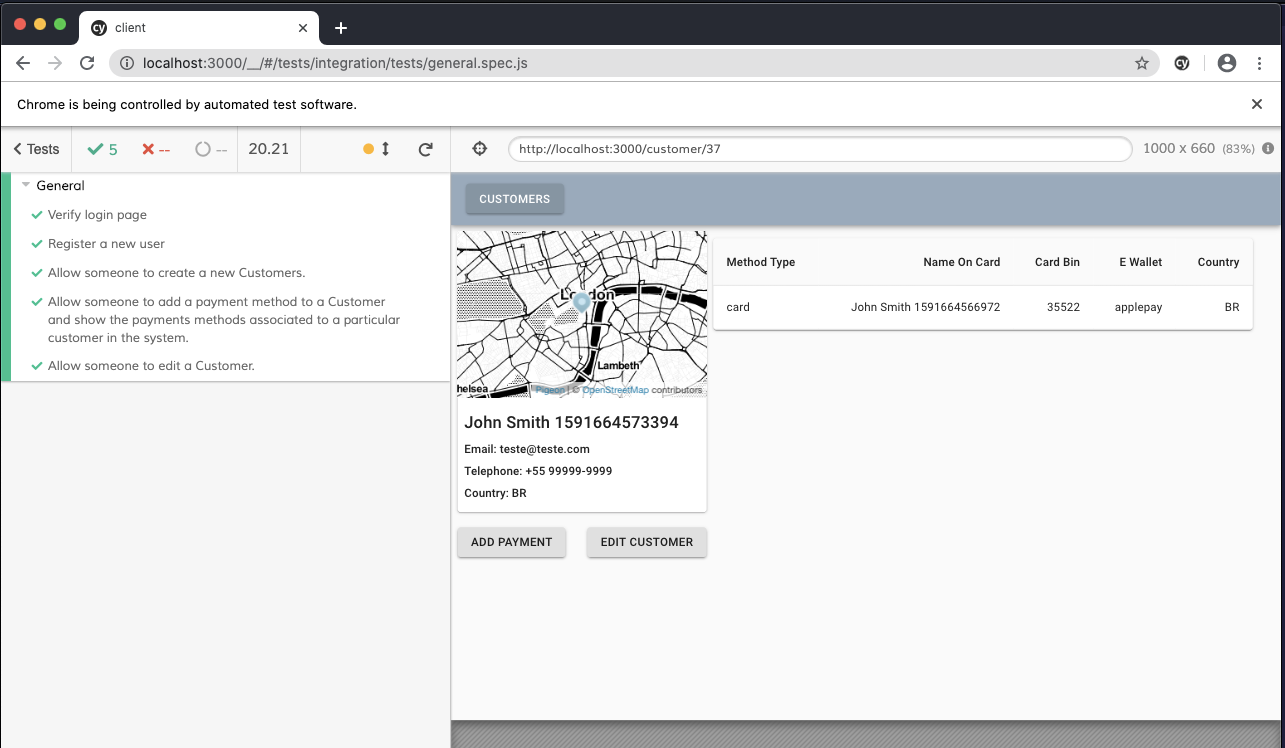-
Install Docker
-
Install Docker Compose
-
Download and install golang
-
Download and install postgres
-
Setup Postgres: Setting up postgres on a mac
-
Setup postgres- windows: Setting up postgres on windows
-
Clone this repository
docker-compose up
That's all :)
Use the queries in the server/db/.psql file to setup the database.
Enter the DB creds in the server/config/ file
Navigate to the server directory
> cd server
> go run main.goThis will start the go server.
To start the react app navigate to the client directory
> cd client
> yarn install
> yarn start-
/session [GET]
-
/register [POST]
{ name String,
email String,
password String
}- /login [POST]
{ email String,
password String
}-
/login
-
/register
-
/session
> cd client
> yarn install
> yarn run cypress openRun the general.spec.js inside tests folder and watch the application being tested 🍿
Pull requests are welcome. For major changes, please open an issue first to discuss what you would like to change.