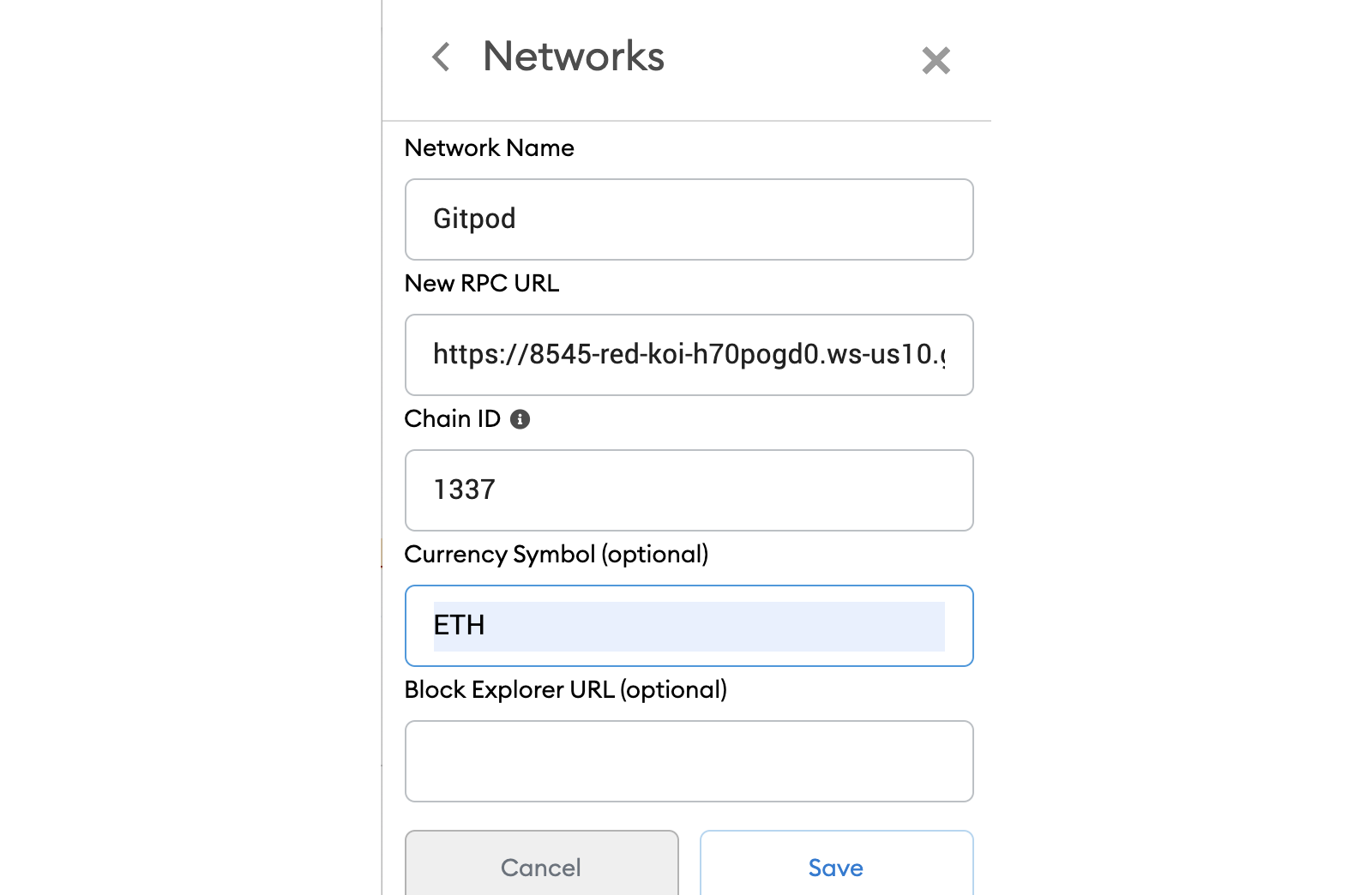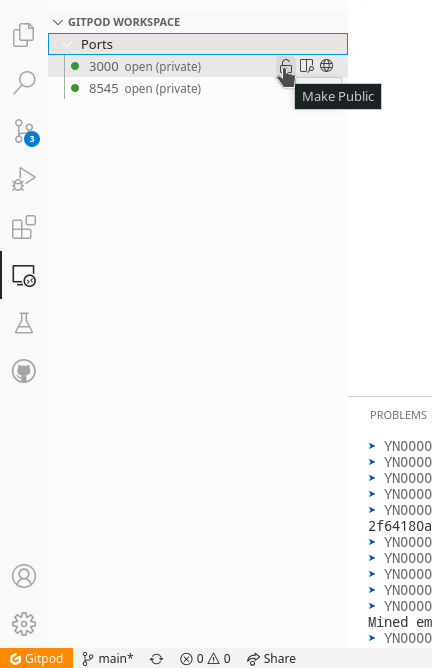DeveloperDAO $CODE contract & claim site
A monorepo containing both the $CODE token contract & the claim web app.
Contents
Related
- member-and-early-contributor-rewards: Snapshots for the NFT Holders (Memebr allocation) & POAP/Snapshot votes (Early contributors).
- developer-dao-erc20-contract: Nader's initial ERC20 implementation, derived from the ENS token. We used the latest state here in /packages/hardhat.
- merkletreejs: Utility to generate the Merkletree.
Main Scripts
Here is a list of the main scripts to run:
- Default dev environment, esp. when working on the web app:
yarn dev - Spin-up the storybook for isolated UI development:
yarn storybook - This will create the Merkle Tree:
yarn execute localhost scripts/getMerkleRoot data/nft_holders.json data/votes_and_poap_holders.json - This script sets the merkle root hash on the contract:
yarn execute localhost scripts/setMerkleRoot
Deploying
To deploy to Rinkeby, these are the steps:
- Set env vars ETH_NODE_URI = 'https://rinkeby.infura.io/v3/$projectId' (or other node services e.g. alchemy, quicknode), MNEMONIC = 'words words words.... words'
yarn deploy rinkebyyarn execute rinkeby scripts/setMerkleRoot <merkleRoot>cd packages/hardhat && npx hardhat --network rinkeby etherscan-verify --api-key <etherscan API key>yarn execute rinkeby scripts/merkleRootSanityCheck
The code that gets network specific resources from env variables (like ETH_NODE_URI and MNEMONIC) is located at packages/hardhat/utils/network.ts.
To change how e.g. the accounts are defined (by setting PKs directly instead of using mnemonic), the accounts function in that file would need to be changed. This function is then used in hardhat.config.ts to get the accounts info per network.
Development
This section covers all info necessary to start development on the contract and website.
Prerequisites
Libraries used
Here's an overview of the included frameworks and tools.
- Next.js - Minimalistic framework for server-rendered React applications.
- Typescript - Superset of JavaScript which primarily provides optional static typing, classes and interfaces.
- ESLint - The pluggable linting utility.
- Yarn Workspace - Easier monorepo management.
- Github Actions - Tools to automate all your software workflows.
- Chakra UI - UI & Styling Library.
- Typechain - TypeScript bindings for Ethereum smart contracts.
- Hardhat - Ethereum development environment for professionals.
- Hardhat-deploy - A Hardhat Plugin For Replicable Deployments And Easy Testing.
- Jest - A delightful JavaScript Testing Framework with a focus on simplicity.
- Mocha - A feature-rich JavaScript test framework.
- Cypress - A JavaScript End to End Testing Framework.
- React Testing Library - Simple and complete React DOM testing utilities that encourage good testing practices.
Run in Gitpod
To run this project in Gitpod, follow these steps:
- Click this link to deploy to gitpod
- Import the RPC address given to you by GitPod into your MetaMask wallet
This endpoint will look something like this:
https://8545-copper-swordtail-j1mvhxv3.ws-eu18.gitpod.io/The chain ID should be 1337. If you have a localhost rpc set up, you may need to overwrite it.
you can also change your status of your open ports by going to port settings.
Run Locally
Clone the project, then Install dependencies
yarn installStart hardhat & Next.js server
yarn devRunning Tests
To run tests, run the following command
yarn testScripts
Here is the list of npm scripts you can execute:
Some of them relies on packages/hardhat/_scripts.js to allow parameterizing it via command line argument
yarn prepare
As a standard lifecycle npm script, it is executed automatically upon install. It generates typechain to get you started with type safe contract interactions.
yarn dev
this will start a next.js and Hardhat development server .
yarn test
These will execute your tests in packages/next-app and packages/hardhat.
yarn build
this will build packages/next-app and compile packages/hardhat for production.
yarn deploy <network> [args...]
This will deploy the contract on the specified network.
Behind the scene it uses hardhat deploy command so you can append any argument for it
yarn start
this will start a production Next.js server located in packages/next-app.
yarn lint, yarn lint:fix, yarn format and yarn format:fix
These will lint and format your code under packages folder. the :fix version will modify the files to match the requirement specified in .eslintrc and .prettierrc..
yarn compile
These will compile your contracts
yarn void:deploy
This will deploy your contracts on the in-memory hardhat network and exit, leaving no trace. quick way to ensure deployments work as intended without consequences
yarn hardhat:test [mocha args...]
These will execute your tests in packages/hardhat directory using mocha. you can also pass extra arguments to mocha
yarn hardhat:coverage
These will produce a coverage report for packages/hardhat tests.
yarn gas
These will produce a gas report for functions used in the packages/hardhat tests
yarn hardhat:dev
These will run a local hardhat network on localhost:8545 and deploy your contracts on it. Plus it will watch for any changes and redeploy them.
yarn local:dev
This assumes a local node it running on localhost:8545. It will deploy your contracts on it. Plus it will watch for any changes and redeploy them.
yarn execute <network> <file.ts> [args...]
This will execute the script <file.ts> against the specified network
yarn export <network> <file.json>
This will export the abi+address of deployed contract to <file.json>
yarn fork:execute <network> [--blockNumber <blockNumber>] [--deploy] <file.ts> [args...]
This will execute the script <file.ts> against a temporary fork of the specified network
if --deploy is used, deploy scripts will be executed
yarn fork:deploy <network> [--blockNumber <blockNumber>] [args...]
This will deploy the contract against a temporary fork of the specified network.
Behind the scene it uses hardhat deploy command so you can append any argument for it
yarn fork:test <network> [--blockNumber <blockNumber>] [mocha args...]
This will test the contract against a temporary fork of the specified network.
yarn fork:dev <network> [--blockNumber <blockNumber>] [args...]
This will deploy the contract against a fork of the specified network and it will keep running as a node.
Behind the scene it uses hardhat node command so you can append any argument for it
Acknowledgements
This project was started from the nextjs-dapp-starter-ts starter project.