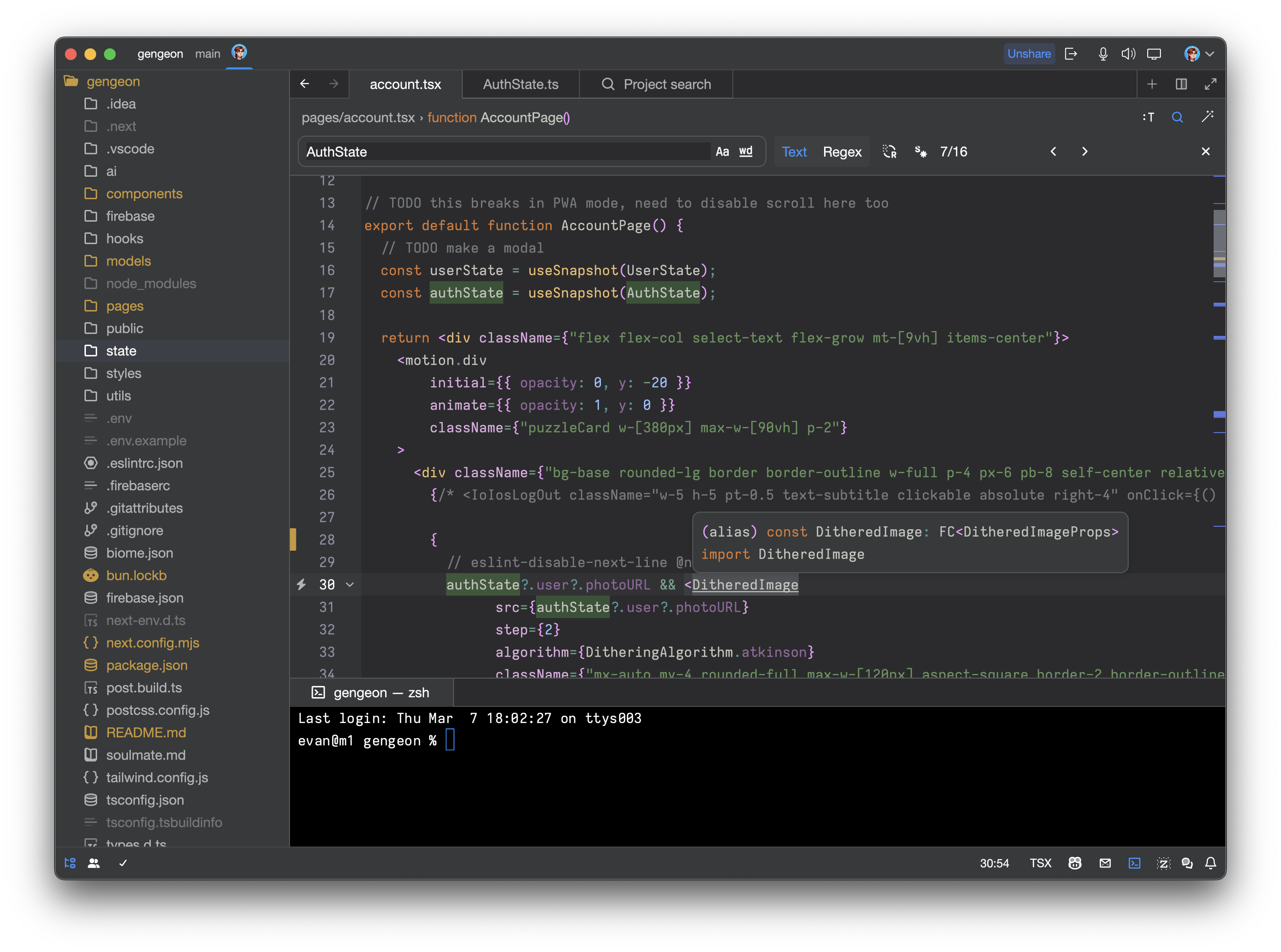New Darcula for Zed IDE
Ultra clean take on the JetBrains Darcula theme mixed with a hint of GitHub UI.
Also available as a VS Code extension.
- Open Zed
cmd+shift+pand select zed: extensions- Search/select New Darcula Theme and Install
- Download newdarcula.json
- Put into
~/.config/zed/themes/