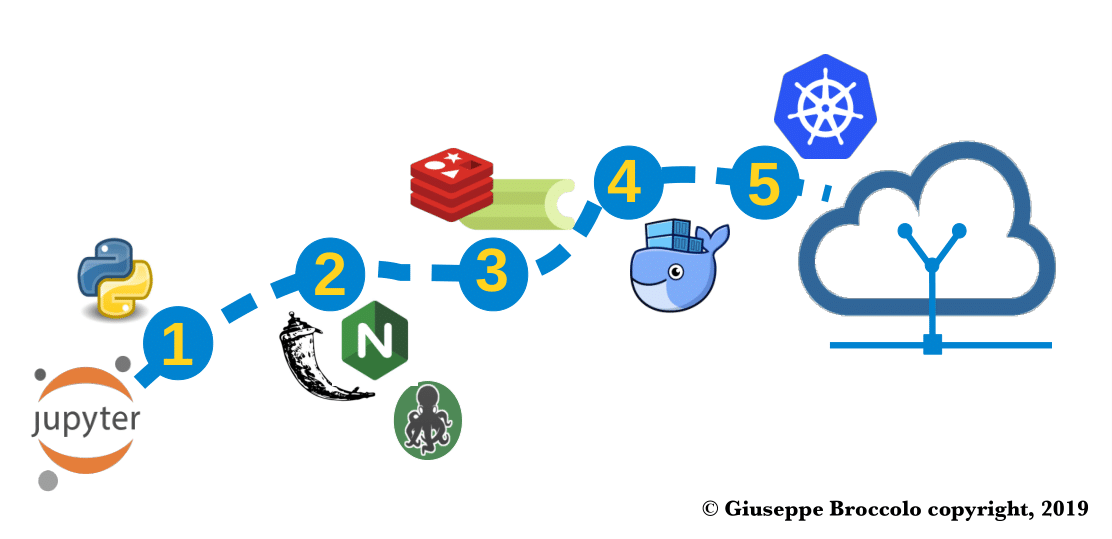k8s_example
From a Jupyter notebook to a scalable service in cloud
Run the single pod of containers
To run the service as a single local pod of containers:
- Run the containers:
docker-compose up -d
- Test the responsiveness of the service:
telnet localhost 80
- Remove the allocated docker resources (containers & network):
docker-compose down
Run the k8s cluster
The prototype can be deployed using minikube to create a Kubernetes
cluster running on VMs.
See https://kubernetes.io/docs/setup/minikube/ for further details about
how to install/configure it.
Follow the below steps in order to create an autoscalable service (NOTE the service listen to port 30000):
- Create the Kubernetes cluster:
minikube start --memory=1024 --extra-config=controller-manager.horizontal-pod-autoscaler-upscale-delay=1m --extra-config=controller-manager.horizontal-pod-autoscaler-downscale-delay=2m --extra-config=controller-manager.horizontal-pod-autoscaler-sync-period=10s
- Build the image locally and configure Minikube in order to pull it:
eval $(minikube docker-env)docker build -t anomaly_app:latest .
- Deploy the autoscaled (basing on CPU usage) service:
kubectl create -f k8s/deploys.yml,k8s/services.yml,k8s/hpas.yml
- Test the responsiveness of the service:
telnet $(minikube ip) 30000
- Clean the environment, destroy the kubernetes cluster:
kubectl delete hpa app && kubectl delete svc app redis && kubectl delete deployment app redisminikube stop && minikube delete
Wait few minutes (1-2) in order to have the autoscaler working.
In order to submit requests, consider the url http://$(minikube ip):30000.
A sample for requests
Consider to use the sample in data/ for requests, e.g.:
$ curl -X POST \
-H "Content-Type: application/x-www-form-urlencoded" \
-d "@./data/sample.body" \
http://$(minikube ip):30000/get_anomalous_data
submitted
$ curl -X GET http://$(minikube ip):30000/get_anomalous_data
[["18:27:26.352", 2.449], ["18:27:26.411", 2.554]]