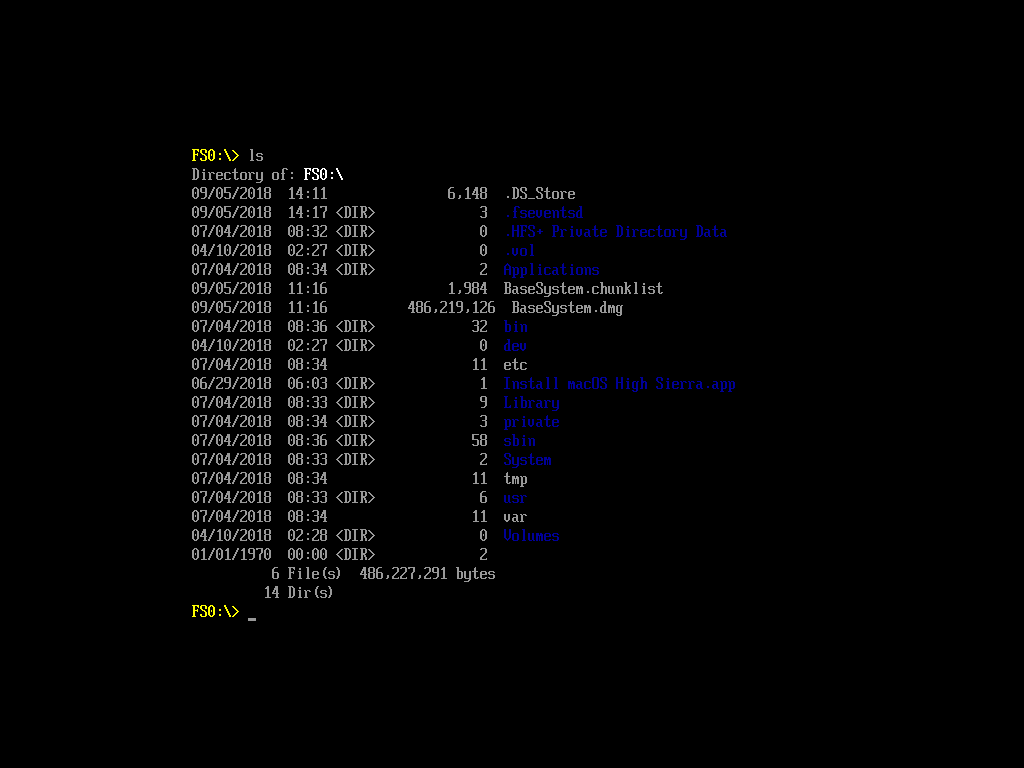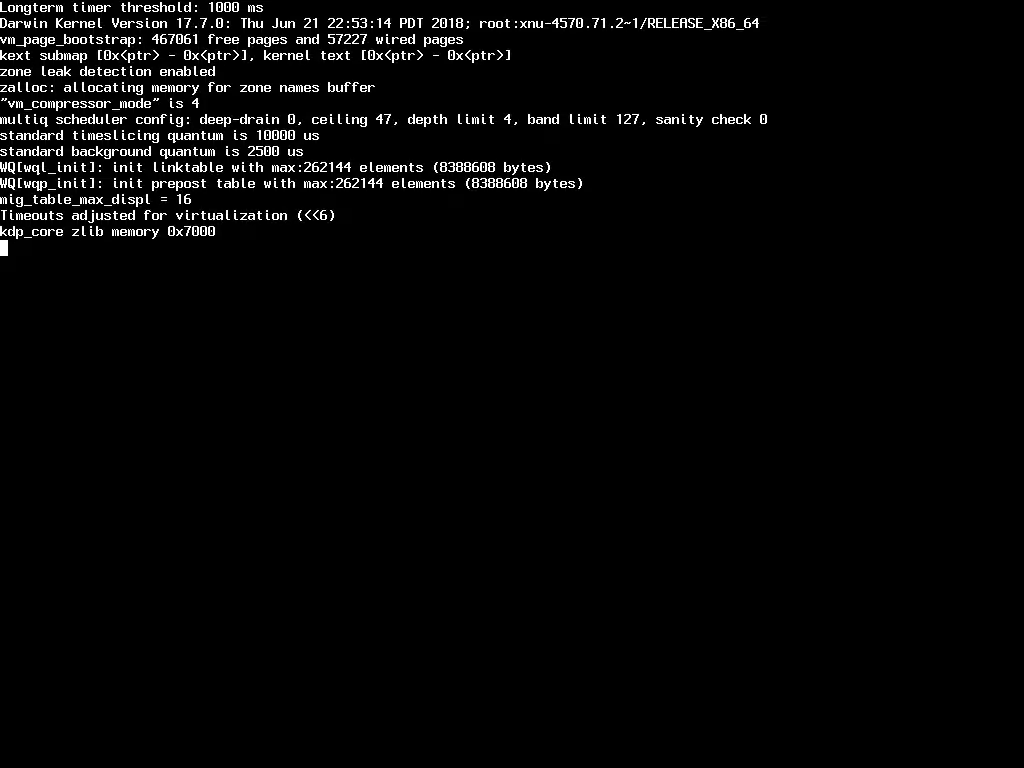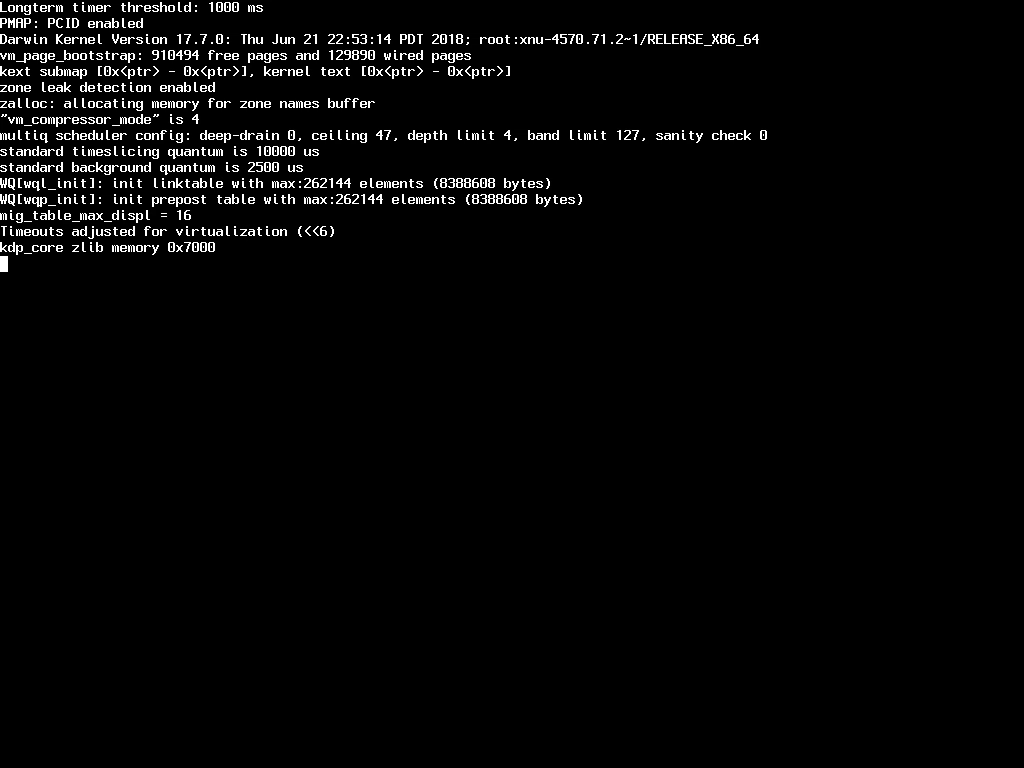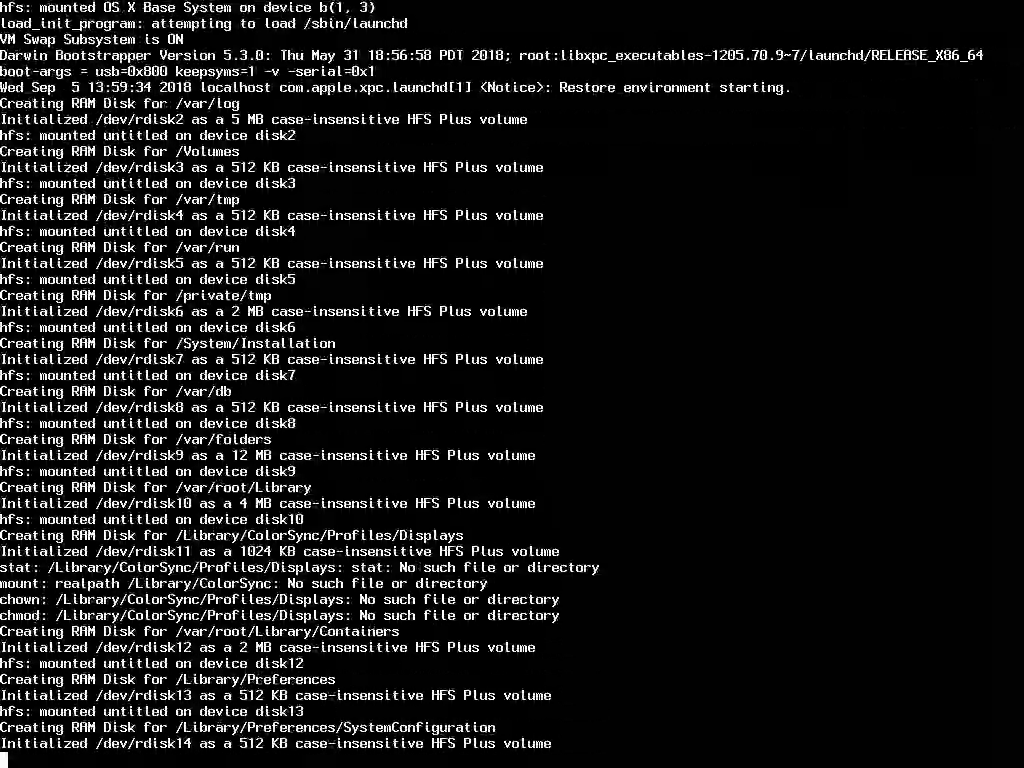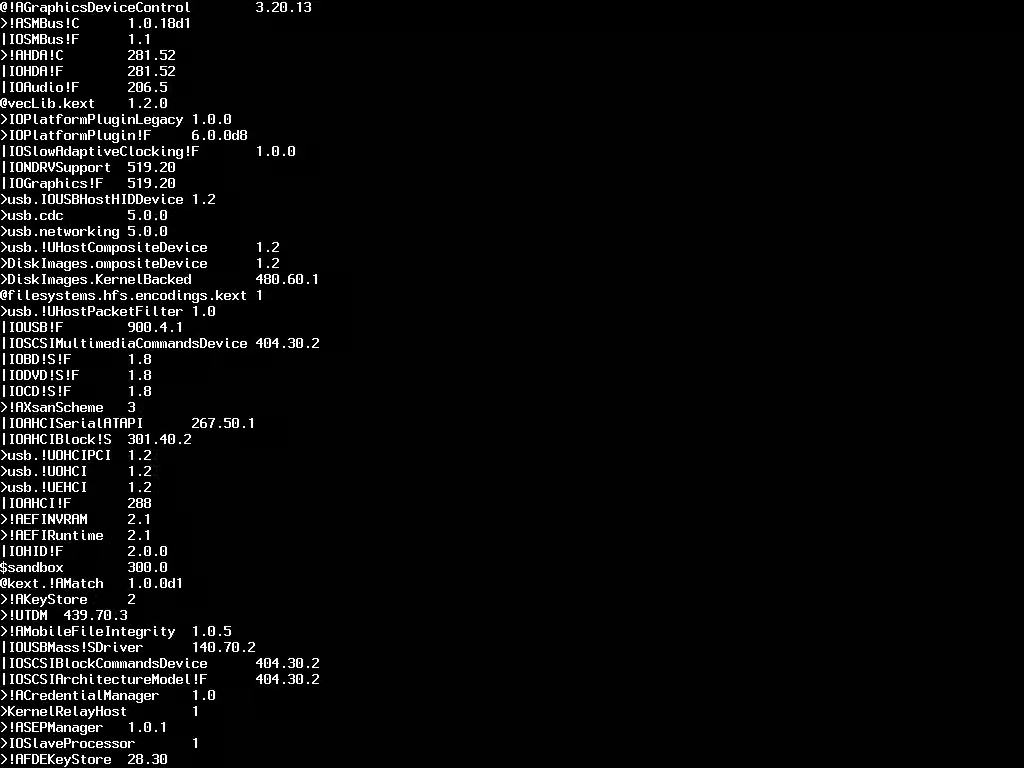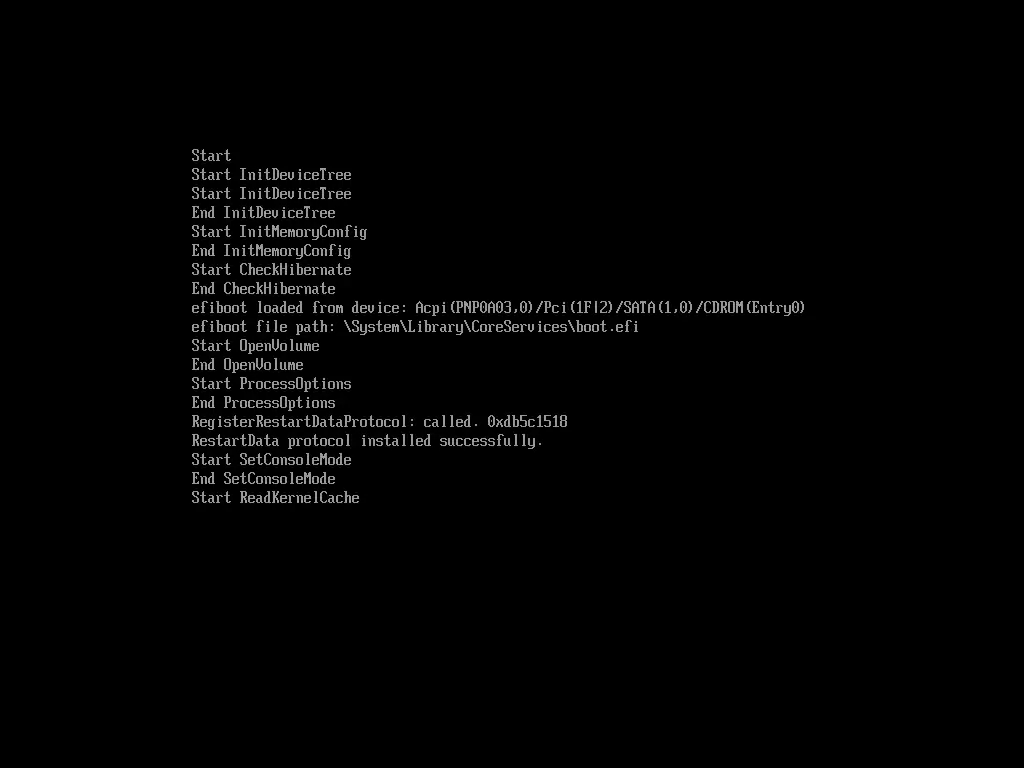VirtualBox with High-Sierra fails, "Attempting system restart...MACH Reboot" or repeating reboots
mwaeckerlin opened this issue · 5 comments
VirtualBox: tried with two versions:
- 5.2.10-dfsg-6 from Ubuntu 18.04
- 5.2.18 r124319 (Qt5.9.5), latest from http://download.virtualbox.org/virtualbox/debian/pool/contrib/v/virtualbox-5.2/
One thing is new: Now VirtualBox pretends to explicitely support macOS 10.13 High Sierra (64bit):

Information in README.md is outdated:
If for High Sierra you encounter boot / EFI problems, restart the VM and hit F12 to get to the VirtualBox boot manager. Select EFI In-Terminal Shell and run:
Shell> fs1: FS1:\> cd "macOS Install Data" FS1:\macOS Install Data\> cd "Locked Files" FS1:\macOS Install Data\Locked Files\> cd "Boot Files" FS1:\macOS Install Data\Locked Files\Boot Files\> boot.efi
Neither drive (fs1:) nor path (macOS Install Data) exists:
I tried according to the documentation and ended with Attempting system restart...MACH Reboot, see snapshots from the screen-video:
Next I tried a new image without the CPU-patch, so I did not enter the following command:
- In Terminal, run the command
VBoxManage modifyvm VM_NAME --cpuidset 00000001 000306a9 00020800 80000201 178bfbff(whereVM_NAMEis the exact name of the VM set in step 4) so the VM has the right CPU settings for macOS.
It then goes further, but still fails and constantly reboots, here some screenshots from the video:
GitHub does not allow to upload the videos directly, but I could upload them as ZIP, so sorry for the unneccessary extra package. These are the videos from where I took the screenshots above:
Mac OS X High Sierra - failed.zip
Mac OS X High Sierra-2018-09-05T13-59-27-928531000Z.zip
The same thing for me...
Got the same thing, but I was able to fix it by running these commands:
VBoxManage modifyvm VMNAME--cpuidset 00000001 000106e5 00100800 0098e3fd bfebfbff
VBoxManage setextradata VMNAME "VBoxInternal/Devices/efi/0/Config/DmiSystemProduct" "iMac11,3"
VBoxManage setextradata VMNAME "VBoxInternal/Devices/efi/0/Config/DmiSystemVersion" "1.0"
VBoxManage setextradata VMNAME "VBoxInternal/Devices/efi/0/Config/DmiBoardProduct" "Iloveapple"
VBoxManage setextradata VMNAME "VBoxInternal/Devices/smc/0/Config/DeviceKey" "ourhardworkbythesewordsguardedpleasedontsteal(c)AppleComputerInc"
VBoxManage setextradata VMNAME "VBoxInternal/Devices/smc/0/Config/GetKeyFromRealSMC" 1
After that, I started the VM, the boot process was successful and was able to get the installer.
@crou, thank you, that solves the problem so far! Currently the installation is running.
Another problem I had:
- First go to the disk-tool to format the harddisk
- Then go to the installation
You can't setup the harddisk during the installation and you can't go back to the disk-tool without reboot…
Here for all to copy paste, it's the same as above from @crou, but with a variable for easier pasting:
VMNAME='Your VM name here'
VBoxManage modifyvm ${VMNAME} --cpuidset 00000001 000106e5 00100800 0098e3fd bfebfbff
VBoxManage setextradata ${VMNAME} "VBoxInternal/Devices/efi/0/Config/DmiSystemProduct" "iMac11,3"
VBoxManage setextradata ${VMNAME} "VBoxInternal/Devices/efi/0/Config/DmiSystemVersion" "1.0"
VBoxManage setextradata ${VMNAME} "VBoxInternal/Devices/efi/0/Config/DmiBoardProduct" "Iloveapple"
VBoxManage setextradata ${VMNAME} "VBoxInternal/Devices/smc/0/Config/DeviceKey" "ourhardworkbythesewordsguardedpleasedontsteal(c)AppleComputerInc"
VBoxManage setextradata ${VMNAME} "VBoxInternal/Devices/smc/0/Config/GetKeyFromRealSMC" 1After setting the above EFI values on my Ubuntu, I got errors when starting the virtual machine:
Invalid config value(s) for the EFI device (VERR_PDM_DEVINS_UNKNOWN_CFG_VALUES).
The fix was to to add my user to group vboxusers, as it looks like on Ubuntu I was not a group member by default.