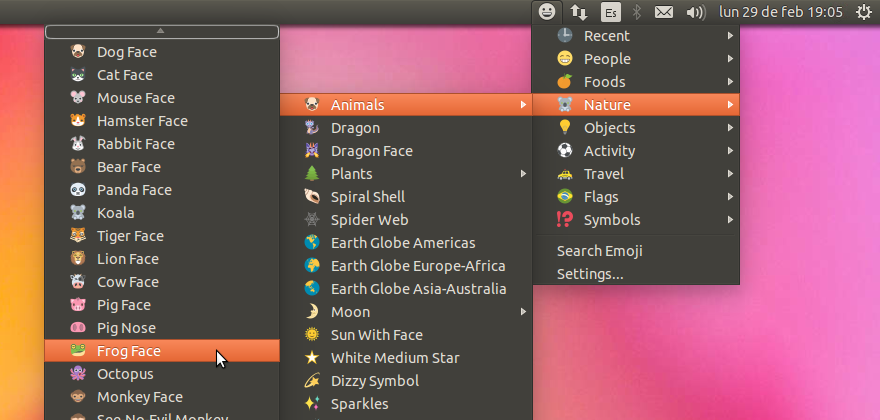Emojione-picker-Ubuntu is a simple emoji picker for Ubuntu 14.04+ running Unity 7 and some other GNU/Linux distributions and desktop environments.
This project is proudly using emoji data from the Emoji One project.
Installation is optional, but recommended to run the program at session startup easily.
This method requires root access and is only available for Ubuntu 14.04, 15.10 and 16.04 at this moment.
- Add Official PPA:
sudo add-apt-repository ppa:ys/emojione-picker - Reload package indexes:
sudo apt-get update - Install package:
sudo apt-get install emojione-picker
This method requires root access and was only tested on Ubuntu 14.04, 15.10 and 16.04, but should work on any Debian-based distribution.
- Install dependencies:
sudo apt-get install python-2.7 python-all-dev build-essential python-notify gir1.2-notify-0.7 gir1.2-appindicator3-0.1 gir1.2-rsvg-2.0 - Clone the repository and cd into it:
git clone https://github.com/gentakojima/emojione-picker-ubuntu; cd emojione-picker-ubuntu - Checkout the latest stable release. List the available releases:
git tag -land checkout, for example:git checkout v0.1(you can ignore this step to build the current development version instead, that may or may not work properly). - Build the package:
debuild(Signing the package might fail at this point, but it's not a big deal) - Install it!
sudo dpkg -i ../emojione-picker*.deb
This method does not require root access. If you run it as root, the picker will be installed for all users.
- Clone the repository and cd into it:
git clone https://github.com/gentakojima/emojione-picker-ubuntu; cd emojione-picker-ubuntu - Checkout the latest stable release. List the available releases:
git tag -land checkout, for example:git checkout v0.1(you can ignore this step to build the current development version instead, that may or may not work properly). - Run
./install.sh - If you want to uninstall it later, just run
./install.shagain.
If you installed it, the picker should be started on a fresh session start. Just close your current session, and start it again.
If you want to manually run it right now, just press Alt+F2 and write the command emojione-picker. If you used the standalone installer and installed it just for the current user, you might need to specify the path to the program, that is ~/.local/bin/emojione-picker.
To use the picker:
- Choose your emoji from the dropdown menu.
- Paste it (usually
Ctrl+V) wherever you want!
You can also enable the experimental option to type the emoji instead of using the clipboard in the Settings. If you are interested in this option, please let me know if this is working for you.
The emoji search window let you search emojis writing keywords. You can also assign a global hotkey to the command emojione-picker and the search window will open on your current mouse position at any time.
The indicator usually takes 3 to 5 seconds to load, but it can take up to 30 seconds in older computers. In Settings, enable the option Low end computer mode to reduce the number of menu items (and emojis). That should speed up loading time. Currently, this mode shows about 1000 emojis out of 1800.
The emoji search window might be incorrectly placed under the current active window due to Unity/Compiz focus stealing prevention feature. This is not intended behaviour. The only known workaround is to disable this feature by running this command:
dconf write /org/compiz/profiles/unity/plugins/core/focus-prevention-level 0
If you want to enable the focus stealing prevention feature again, just run this command instead:
dconf write /org/compiz/profiles/unity/plugins/core/focus-prevention-level 1
The code is probably poisoned by the GPL somehow, and I'm too lazy to check it. So be it, this will be licensed as GNU GPL v3. You know, that license. Check your smart TV or your toaster manual for a printed copy.
Emojis are licensed by the great people of Emoji One under a free culture Creative Commons License (CC-BY 4.0).
Of course, but it was designed to work with the Unity desktop. It's been reported to work with Cinnamon, XFCE, Openbox (with Stalonetray and Tint2), Gnome Shell, MATE and KDE.
Unfortunately, Cinnamon implementation won't show the content of submenus if the total height is bigger than the screen height.
Recent GNU/Linux distributions (including Ubuntu 14.04, 15.10) won't display emojis properly out of the box.
You can get full color emojis working on Firefox with black and white fallback for other applications following these instructions: https://github.com/eosrei/emojione-color-font
You're missing the required python library. Please install the required package:
- Ubuntu:
gir1.2-appindicator3-0.1 - OpenSuse Leap:
typelib-1_0-AppIndicator3-0_1