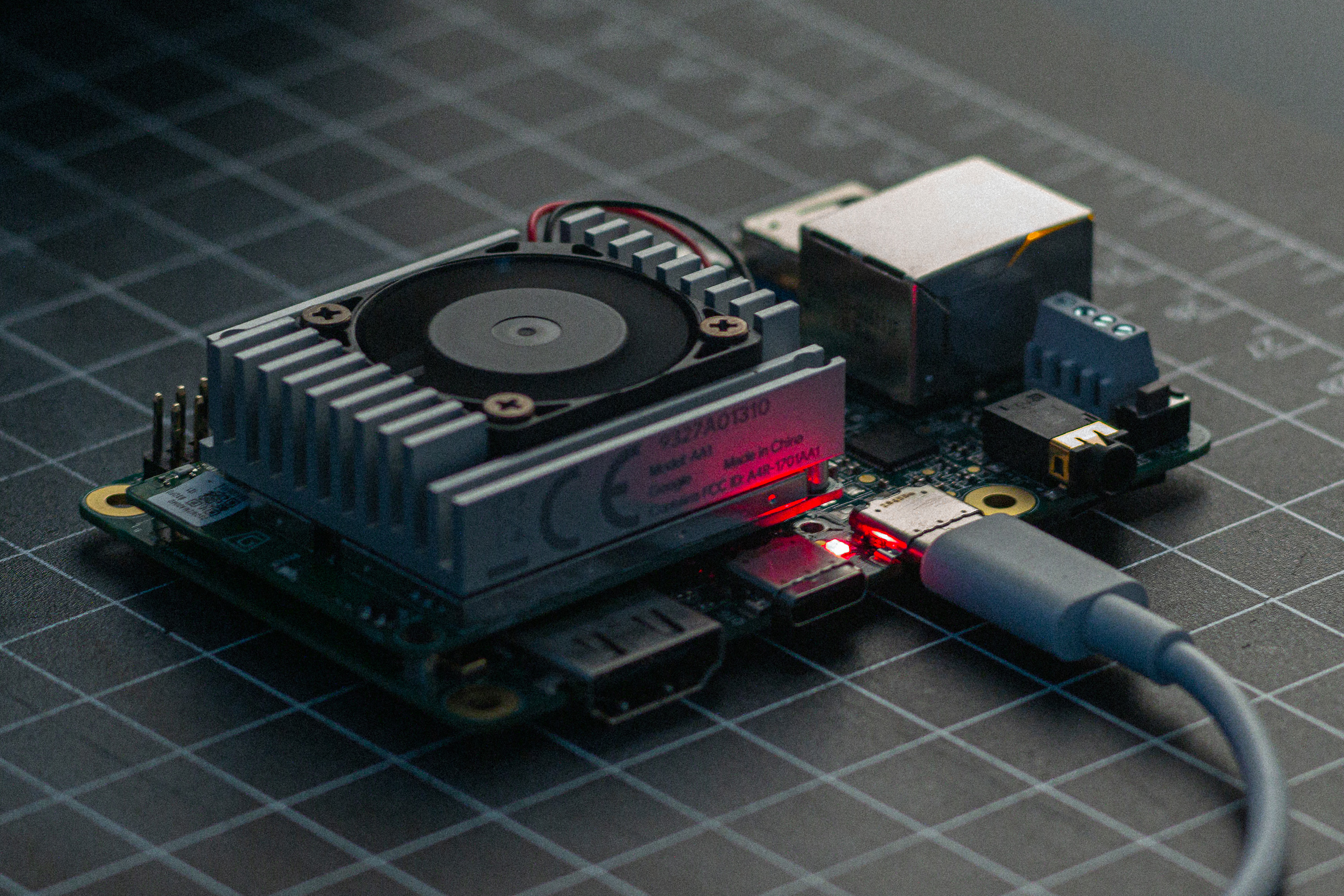Porting OpenAI Whisper speech recognition to edge devices with hardware ML accelerators, enabling always-on live voice transcription. Current work includes Jetson Nano and Coral Edge TPU.
| Part | Price (2023) |
|---|---|
| NVIDIA Jetson Nano Developer Kit (4G) | $149.00 |
| ChanGeek CGS-M1 USB Microphone | $16.99 |
| Noctua NF-A4x10 5V Fan (or similar, recommended) | $13.95 |
| D-Link DWA-181 Wi-Fi Adapter (or similar, optional) | $21.94 |
The base.en version of Whisper seems to work best for the Jetson Nano:
baseis the largest model size that fits into the 4GB of memory without modification.- Inference performance with
baseis ~10x real-time in isolation and ~1x real-time while recording concurrently. - Using the english-only
.enversion further improves WER (<5% on LibriSpeech test-clean).
Dilemma:
- Whisper and some of its dependencies require Python 3.8.
- The latest supported version of JetPack for Jetson Nano is 4.6.3, which is on Python 3.6.
- No easy way to update Python to 3.8 without losing CUDA support for PyTorch.
Workaround:
First, follow the developer kit setup instructions, connect the Wi-Fi adapter and the microphone to USB, and ideally install a fan. (Also plugging in an Ethernet cable helps to make the downloads faster.) Then, get a shell on the Jetson Nano:
ssh user@jetson-nano.localWe will use NVIDIA Docker containers to run inference. Get the source code and build the custom container:
git clone https://github.com/maxbbraun/whisper-edge.git
bash whisper-edge/build.shLaunch inference:
bash whisper-edge/run.shYou should see console output similar to this:
I0317 00:42:23.979984 547488051216 stream.py:75] Loading model "base.en"...
100%|#######################################| 139M/139M [00:30<00:00, 4.71MiB/s]
I0317 00:43:14.232425 547488051216 stream.py:79] Warming model up...
I0317 00:43:55.164070 547488051216 stream.py:86] Starting stream...
I0317 00:44:19.775566 547488051216 stream.py:51]
I0317 00:44:22.046195 547488051216 stream.py:51] Open AI's mission is to ensure that artificial general intelligence
I0317 00:44:31.353919 547488051216 stream.py:51] benefits all of humanity.
I0317 00:44:49.219501 547488051216 stream.py:51]The stream.py script run in the container accepts flags for different configurations:
bash whisper-edge/run.sh --help
USAGE: stream.py [flags]
flags:
stream.py:
--channel_index: The index of the channel to use for transcription.
(default: '0')
(an integer)
--chunk_seconds: The length in seconds of each recorded chunk of audio.
(default: '10')
(an integer)
--input_device: The input device used to record audio.
(default: 'plughw:2,0')
--language: The language to use or empty to auto-detect.
(default: 'en')
--latency: The latency of the recording stream.
(default: 'low')
--model_name: The version of the OpenAI Whisper model to use.
(default: 'base.en')
--num_channels: The number of channels of the recorded audio.
(default: '1')
(an integer)
--sample_rate: The sample rate of the recorded audio.
(default: '16000')
(an integer)
Try --helpfull to get a list of all flags.To see if the microphone is working properly, use alsa-utils:
sudo apt-get -y install alsa-utils
# Is the USB device connected?
lsusb
# Is the correct recording device selected?
arecord -l
# Is the gain set properly?
alsamixer
# Does a test recording work?
arecord --format=S16_LE --duration=5 --rate=16000 --channels=1 --device=plughw:2,0 test.wavSee the corresponding issue about what supporting the Google Coral Edge TPU may look like.