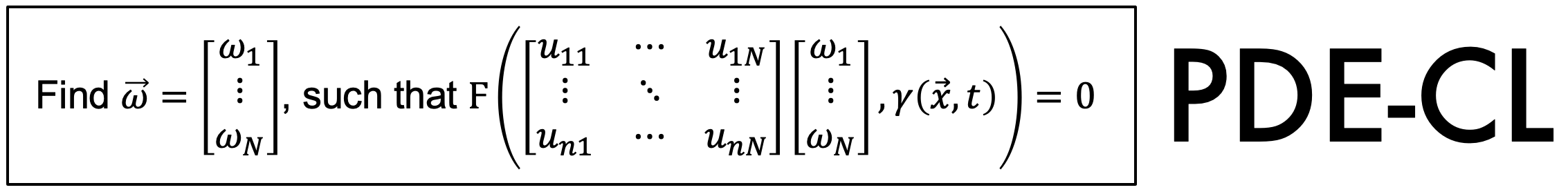Install Miniconda or Anaconda following the directions here.
Open the Terminal. Navigate to the directory where you want the code to reside.
git clone https://github.com/gigantocypris/PINN.git
Create conda environment with PyTorch 2.0:
conda create -n pytorch2 python=3.9
conda activate pytorch2
conda install pytorch torchvision torchaudio -c pytorch
python -m pip install -U pip
python -m pip install -U matplotlib
python -m pip install scipy
conda deactivate
To use the conda environment:
conda activate pytorch2
Activate the conda environment:
conda activate pytorch2
Navigate to the PINN directory and run:
python main.py
Open a Perlmutter terminal. To install code in $SCRATCH:
cd $SCRATCH
git clone https://github.com/gigantocypris/PINN.git
Load Python and create the conda environment:
module load python
conda create -n PINN python=3.8 -y
conda activate PINN
Start an interactive session:
salloc -N 1 --time=60 -C gpu -A m3562_g --qos=interactive --ntasks-per-gpu=8 --cpus-per-task=4
Install PyTorch:
conda install pytorch==2.0 torchvision torchaudio pytorch-cuda=11.7 -c pytorch -c nvidia
Test the PyTorch install:
cd $SCRATCH/PINN
python test_pytorch_install.py
Install the other conda dependencies:
conda install h5py
Upgrade pip:
python -m pip install --upgrade pip
Install the other pip dependencies:
python -m pip install -r requirements.txt
python -m pip install scikit-image python -m pip install scikit-video python -m pip install opencv-python python -m pip install cmapy python -m pip install tqdm python -m pip install ConfigArgParse
ssh -Y microway@130.58.53.85
Use the NERSC directions except for the module load python command
clone directory to /home/microway/Documents
Open a Perlmutter terminal. Run the following commands to use the conda environment and start an interactive session:
module load python
conda activate PINN
salloc -N 1 --time=120 -C gpu -A m3562_g --qos=interactive --ntasks-per-gpu=1 --cpus-per-task=32 -n 4
Check SLURM_NTASKS:
echo $SLURM_NTASKS
Should be 4, if not, run:
export SLURM_NTASKS=4
Navigate to the working directory and run the code:
cd $SCRATCH/output_PINN
export MASTER_ADDR=$(hostname)
python main.py --2d --epochs 500 --nb 50 --dist --upc
python $SCRATCH/PINN/main.py --2d --epochs 500 --nb 50 --dist --upc
python $SCRATCH/PINN/main.py --2d --epochs 2 --bs 8192 --nb 100 --dist --upc
python $SCRATCH/PINN/main.py --2d --epochs 2 --bs 8192 --nb 50 --dist --upc
python $SCRATCH/PINN/main.py --upc --2d --dist --epochs 2 --bs 8192
python $SCRATCH/PINN/main.py --2d --dist --epochs 1000 --bs 8836 --siren --upc --nb 10
python $SCRATCH/PINN/main.py --2d --dist --epochs 100 --bs 17672 --siren
Debugging for adding the PML:
python $SCRATCH/PINN/main.py --2d --epochs 100 --bs 10000
python $SCRATCH/PINN/main.py --2d --epochs 100 --bs 10000 --siren
python $SCRATCH/PINN/main.py --2d --epochs 1 --bs 10000
python $SCRATCH/PINN/main.py --2d --epochs 100 --bs 10000 --upc --nb 1 --load
python $SCRATCH/PINN/main.py --2d --epochs 1 --bs 10000 --upc --nb 50
python $SCRATCH/PINN/main.py --2d --epochs 100 --bs 10000 --upc --nb 50 --load
python $SCRATCH/PINN/main.py --2d --epochs 1 --bs 10000 --upc --siren --nb 50
python $SCRATCH/PINN/main.py --2d --epochs 100 --bs 10000 --upc --siren --nb 50 --load
Show all nodes:
$(scontrol show hostnames "$SLURM_JOB_NODELIST")
Trying to get the Mie scattering problem to work, no PDE-CL:
export SLURM_NTASKS=1
python $SCRATCH/PINN/main.py --2d --epochs 100 --bs 160000 -j 0.025 --train_x_step 0.05 0.05
2-node training:
salloc -N 2 --time=120 -C gpu -A m3562_g --qos=interactive
export MASTER_ADDR=$(hostname)
export SLURM_NTASKS=8
srun --ntasks-per-node 4 -N 2 --gpus-per-task=1 python $SCRATCH/PINN/main.py --2d --epochs 100 --bs 160000 -j 0.025 --train_x_step 0.05 0.05
export MASTER_ADDR=$(hostname)
export SLURM_NTASKS=4
python $SCRATCH/PINN/main.py --2d --epochs 100 --bs 160000 -j 0.025 --train_x_step 0.05 0.05
Results:
Final eval pde loss is 4640.781312
Time to train (s): 79.0293037891388
export MASTER_ADDR=$(hostname)
export SLURM_NTASKS=1
python $SCRATCH/PINN/main.py --2d --epochs 100 --bs 160000 -j 0.025 --train_x_step 0.05 0.05
Results:
Final eval pde loss is 4640.165376
Time to train (s): 76.92376923561096
Same as above with 1000 epochs:
export MASTER_ADDR=$(hostname)
export SLURM_NTASKS=4
python $SCRATCH/PINN/main.py --2d --epochs 1000 --bs 160000 -j 0.025 --train_x_step 0.05 0.05
Results:
Final eval pde loss is 4640.256512
Time to train (s): 370.7292535305023
export MASTER_ADDR=$(hostname)
export SLURM_NTASKS=1
python $SCRATCH/PINN/main.py --2d --epochs 1000 --bs 160000 -j 0.025 --train_x_step 0.05 0.05
Results:
Final eval pde loss is 244.715568
Time to train (s): 625.481682062149
PDE-CL
export MASTER_ADDR=$(hostname)
export SLURM_NTASKS=4
python $SCRATCH/PINN/main.py --2d --upc --epochs 100 --bs 10000 --nb 10 -j 0.025 --train_x_step 0.05 0.05
Open a Perlmutter terminal.
module load python
conda activate PINN
Navigate to the output directory and run the code:
cd $SCRATCH/output_PINN
sbatch $SCRATCH/PINN/slurm_train.sh
Submitted batch job 10212188
module load python
conda activate PINN
salloc -N 1 --time=120 -C gpu -A m3562_g --qos=interactive --ntasks-per-node=4 --gpus-per-node=4
cd $SCRATCH/siren
export LOGGING_ROOT=output_siren
export EXPR_NAME=test
python experiment_scripts/train_img.py --model_type=sine --experiment_name=$EXPR_NAME --num_epochs=1000 --logging_root=$LOGGING_ROOT --steps_til_summary=100
Running the Helmholtz equation with single point source:
python experiment_scripts/train_helmholtz.py --experiment_name=$EXPR_NAME --num_epochs=1000 --logging_root=$LOGGING_ROOT --epochs_til_ckpt=100 --steps_til_summary=100
Launch Tensorboard to view results:
tensorboard --logdir $LOGGING_ROOT/$EXPR_NAME
If port is already in use, kill the process:
lsof -i:6006
kill -9 <PID>
Activate the conda environment:
module load python
conda activate PINN
Get a CPU interactive session on NERSC:
salloc -N 1 --time=60 -C cpu -A m3562 --qos=interactive
Run the code:
cd $WORKING_DIR
python $SCRATCH/PINN/finite_difference.py
The resulting scattered field is saved in scattered.png.
Learning differentiable solvers for systems with hard constraints https://arxiv.org/abs/2207.08675
PINN: Institut Fresnel paper with data: https://iopscience.iop.org/article/10.1088/0266-5611/21/6/S09
Efficient inversion of multiple-scattering model for optical diffraction tomography (SEAGLE extension) https://opg.optica.org/oe/fulltext.cfm?uri=oe-25-18-21786&id=371123
A Fast Algorithm of Cross-Correlated Contrast Source Inversion in Homogeneous Background Media https://ieeexplore.ieee.org/document/10044704 https://github.com/TUDsun/CC-CSI https://github.com/TUDsun/GMMV-LIM
T-Matrix Backprojection Imaging for Scalar and Vector Electromagnetic Waves https://ieeexplore.ieee.org/stamp/stamp.jsp?tp=&arnumber=10006692 https://github.com/nasa-jpl/Waveport
Deep Learning-Based Inverse Scattering With Structural Similarity Loss Functions https://ieeexplore.ieee.org/stamp/stamp.jsp?tp=&arnumber=9220912 https://github.com/VainF/pytorch-msssim
Closing the Gap of Simulation to Reality in Electromagnetic Imaging of Brain Strokes via Deep Neural Networks https://ieeexplore.ieee.org/stamp/stamp.jsp?tp=&arnumber=9274540 https://github.com/thisismygitrepo/emi_da
Learning distributed computing with PyTorch: https://medium.com/codex/a-comprehensive-tutorial-to-pytorch-distributeddataparallel-1f4b42bb1b51 https://yangkky.github.io/2019/07/08/distributed-pytorch-tutorial.html https://theaisummer.com/distributed-training-pytorch/ https://towardsdatascience.com/distribute-your-pytorch-model-in-less-than-20-lines-of-code-61a786e6e7b0
Physics-informed neural networks for inverse problems in nano-optics and metamaterials Yuyao Chen, Lu Lu, George Em Karniadakis, and Luca Dal Negro https://opg.optica.org/oe/fulltext.cfm?uri=oe-28-8-11618&id=429761
Physics-informed neural networks with hard constraints for inverse design Lu Lu, Raphael Pestourie, Wenjie Yao, Zhicheng Wang, Francesc Verdugo, Steven G. Johnson https://epubs.siam.org/doi/10.1137/21M1397908
Efficient inversion of multiple-scattering model for optical diffraction tomography Emmanuel Soubies, Thanh-An Pham, and Michael Unser https://opg.optica.org/oe/fulltext.cfm?uri=oe-25-18-21786&id=371123
Lorenz–Mie theory for 2D scattering and resonance calculations Denis Gagnon and Louis J Dubé https://iopscience.iop.org/article/10.1088/2040-8978/17/10/103501
Multinode GPU training: https://pytorch.org/tutorials/intermediate/ddp_series_multinode.html
Mie scattering: https://en.wikipedia.org/wiki/Mie_scattering https://optics.ansys.com/hc/en-us/articles/360042703433-Mie-scattering-FDTD-
SIREN website: https://www.vincentsitzmann.com/siren/
Implicit Neural Representations with Periodic Activation Functions: https://arxiv.org/abs/2006.09661
Implicit Neural Representations Resources: https://github.com/vsitzmann/awesome-implicit-representations
Neural process: https://arxiv.org/abs/1807.01622
Helmhotz equation: https://en.wikipedia.org/wiki/Helmholtz_equation
DeepXDE Helmhotz equation: https://deepxde.readthedocs.io/en/latest/demos/pinn_forward/helmholtz.2d.sound.hard.abc.html
Physics-informed neural networks for diffraction tomography https://arxiv.org/abs/2207.14230