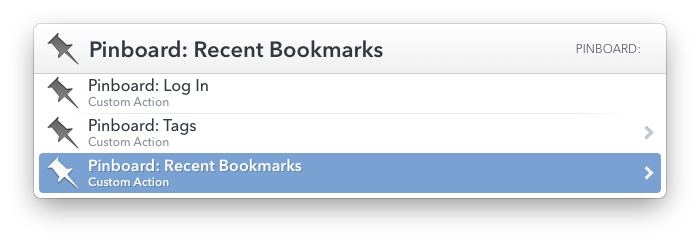A suite of custom actions for LaunchBar 6 that provide access to Pinboard bookmarks.
Download the ZIP and unzip. Double-click Pinboard.lbext to install all the actions.
All actions require that you log in to Pinboard using your API token first. Actions will automatically prompt you for this if needed, but the automatic prompting has broken several times through the LaunchBar betas, so you may want to initially run Pinboard: Log In yourself.
Lists your 25 most recent bookmarks.
Lists your Pinboard tags sorted from most-used to least. Selecting a tag lists all the bookmarks for that tag.
Searches the titles, descriptions, and tags of all your bookmarks.
Search results can be up to five minutes out-of-date. This is done to improve performance if you have a large number of bookmarks. If you notice your results are out-of-date, you can try searching for refresh with this action and choosing the Refresh your out-of-date bookmarks action.
List all you unread bookmarks.
This action is used by all the other actions in order to access your Pinboard account. Prompts for and saves your Pinboard API token. Also provides a quick link to your API token if you are already logged in to the Pinboard web site.
Your API token (not password) is saved as plain-text in the Application Support directory for this action. You can delete it with the Log Out sub-action.
If you want edit or customize these actions for yourself, be aware that Grunt is used to copy a shared script to each of the individual action scripts. See shared.js for more details.
- Fix for unexpected title characters causing posts not to load courtesy of Takeshi Suzuki.
- Compatibility update for LaunchBar 6.1.
Action.supportPathnow includes a trailing slash.
- Improved search performance when bookmarks haven't changed since the last search.
- Added retina icons courtesy of Pete Schaffner.
- Added
Pinboard Unreadaction.
- Code clean up. Change how shared scripts are included to use
includeAPI.
- Auto-defers to Log In action if not logged in (updated for LaunchBar 6.0 beta 7).
- Added
Log Outsub-action.
- Packaged all actions into a a single
.lbextfile for easy installation.
- Added
Pinboard Searchaction.
- Initial release.