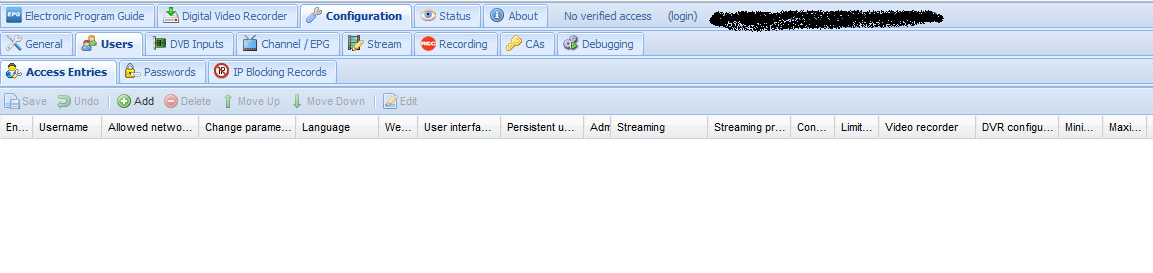No wake up time scheduled
hackbird001 opened this issue · 18 comments
Hello Stefan,
me again. I got problems that system wake up for recording.
I show you my config of my autosuspend in the txt file.
When i programmed on TVH an recording it shows me that it is sheduled.
Before NAS goes in suspend it shows me:
"No wake up time scheduled"
"Activity scripts may be added to '/etc/autosuspend.d/activities"
Which and how script must i write?? Hope u can help me again?
Hey,
when i use this command:
curl -s --user "$TVHEADEND_USER:$TVHEADEND_PASSWORD" "http://ada:9981/api/dvr/entry/grid_upcoming?sort=start_real&dir=ASC&limit=5" >response.json
and check after the response.json file it is empty.
Nothing inside
Here my syslog:
You have to replace $TVHEADEND_USER:$TVHEADEND_PASSWORD with you credentials, e.g.hackbird:hackbird.
Hat leider auch nicht geholfen.
Habs so eingetragen und anders nochmal.Schreibt aber nichts ins file.
curl -s --user "hackbird:hackbird" "http://ada:9981/api/dvr/entry/grid_upcoming?sort=start_real&dir=ASC&limit=5" >response.json
curl -s --user "$hackbird:$hackbird" "http://ada:9981/api/dvr/entry/grid_upcoming?sort=start_real&dir=ASC&limit=5" >response.json
When I read your system log correctly, your hostname is not ada but AdlersHorst, so your command would be
curl -s --user "hackbird:hackbird" "http://AdlersHorst:9981/api/dvr/entry/grid_upcoming?sort=start_real&dir=ASC&limit=5" >response.json
Sorry, for the mistake. Didnt see
So now the result of the Log:
The given user is not authorized to request your schedule. Please check the permissions in the Tvheadend UI.
Ok understand.
I use only my admin account. I didnt set an extra User.
So with this script it is requirements to create an User??
When not where can i set the permission?
I ask because when NAS is online recordings are no problem. Only wake up to shedulled Recordings is the problem
No, you don't need a dedicated user if you don't want to. If you prefer to use your admin account, change the username and password in /etc/autosuspend to admin and your password, the same for the curl command .
I set the admin account in autosuspend but it always says not authorized.
I restart and and and no chance.
Where can i look into the permission for admin?
At the moment i use the HTS Tvheadend 4.2.4-10~g0771e34
Is it the problem because i use the "SuperUser" Account?
The admin user should have all necessary permissions. Are you sure that the password is correct?
If you want to try a dedicated user account, the documentation is here: Access Configuration.
Is it possible that you're mixing up your Tvheadend account with your linux system account? The autosuspend script is using a Tvheadend account.
To create an other user wasn´t successfully.
Always same 401...
I install TVHeadend on OpenMediaVault3 which works on debian8. This is my server software.
The Suspend Script works.
It goes in standby and wake up with WOL..
The only thing wont work is to wake up on shedulled programm
The Account type is not the same like on TVH. And other pass and user
I tried to reproduce your problem. It happens only when username and/or password is not correct.
When you're able to login to Tvheadend with your credentials in a browser, the autosuspend script will also be able to use these credentials to request your schedule.
I created a new user account in Tvheadend 4.2:

- Username:
autosupend - Password:
autosuspend - Web interface: checked
- Admin: checked
- Video recorder: Basic, Failed View
The command
curl -s --user "autosuspend:autosuspend" "http://localhost:9981/api/dvr/entry/grid_upcoming?sort=start_real&dir=ASC&limit=5"
does not result in error 401 but in a JSON file staring with {"entries".
I describe what i done.
I install OMV3 which is on debian 8 jessie.
After i install TVHeadend from here:
https://dl.bintray.com/tvheadend/deb/pool/4.2/tvheadend/
Version: 4.2.4-10~g0771e34
In installation i set the superuser:Pass for login in TVH
Installation of my DVBC
This was all.
My Pics looks so without users:
Tvheadend requires at least one user with the appropriate rights if you want to request the schedule. In my installation, the Tvheadend setup created a user admin with full rights by default.
Your problem should be solved if you add a user and configure it as shown on the screenshot.
Ok, perfect.
This works now for me.
Dont know why it not set on Users "admin" on install.
But now it works. I programm now one thing and i report you here if it works.
So let it open till tomorrow and i write here if it works.
THX for helping
Ok, its working now...
:-)))))))