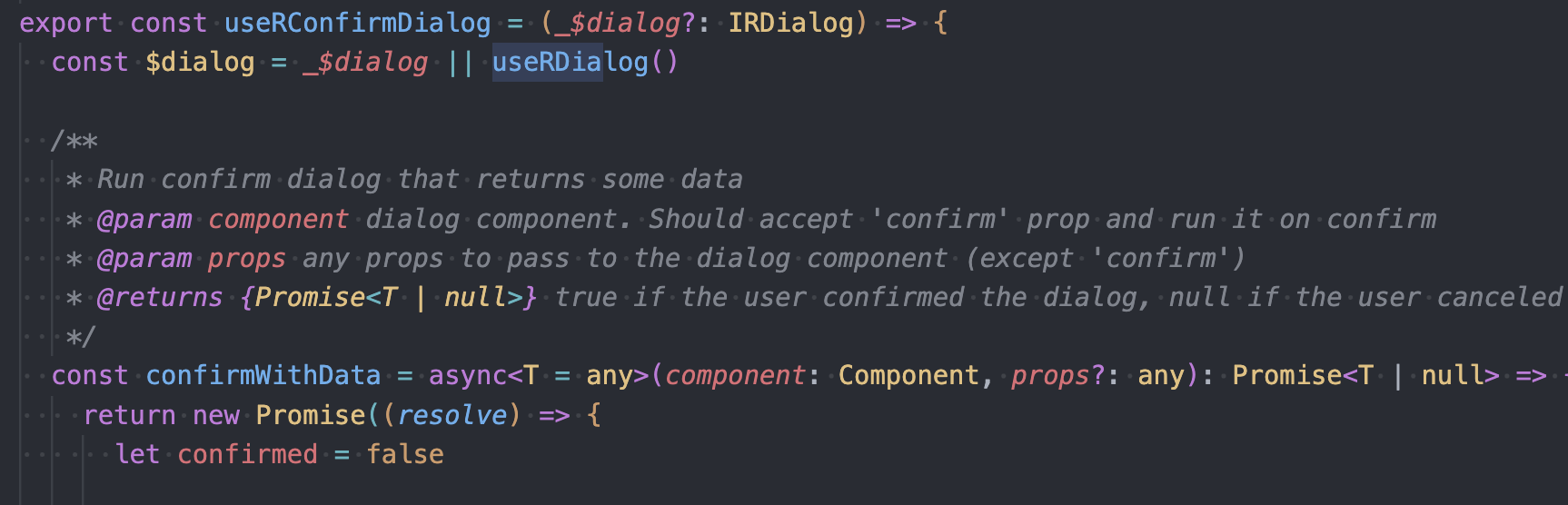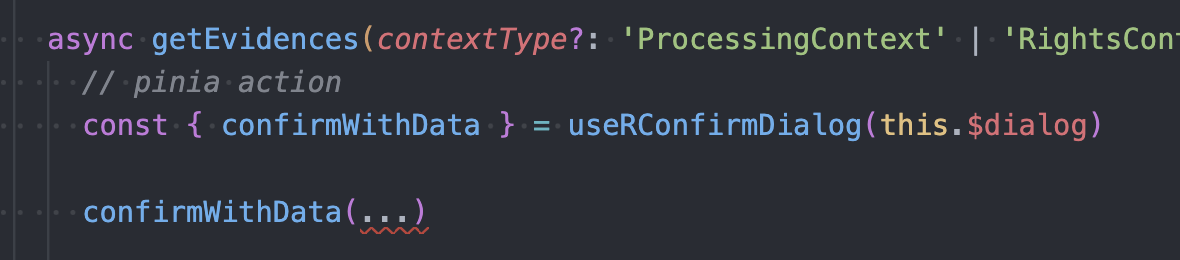how to get custom emit on a dynamic dialog
moh586 opened this issue · 3 comments
moh586 commented
Hi
I created a Component and It is work well, but I couldn't get my emit because the component created on the fly and located inside GDialogRoot .
mrFANRA commented
Hi I created a Component and It is work well, but I couldn't get my emit because the component created on the fly and located inside GDialogRoot .
Hi! Did you found solution? Can you show example?
moh586 commented
Hi .Actually NO.I chenged the code. I just create a GDialog component and
passed a callback as props to component and after confirm button pressed I
call the callback.
…On Wed, Mar 8, 2023, 11:22 PM Roman Fandeev ***@***.***> wrote:
Hi I created a Component and It is work well, but I couldn't get my emit
because the component created on the fly and located inside GDialogRoot .
Hi! Did you found solution?
—
Reply to this email directly, view it on GitHub
<#2 (comment)>,
or unsubscribe
<https://github.com/notifications/unsubscribe-auth/AB22TOM57LIDMGU4R4ASU6LW3DPOPANCNFSM55FA7K6Q>
.
You are receiving this because you modified the open/close state.Message
ID: ***@***.***>
MichaelGitArt commented
To receive some data from the dialog, I use such helper functions.
export const useRDialog = () => {
const $dialog = inject(regdataDialogInjectionKey)!
return {
...$dialog,
}
}
/**
* Helper composables for simple dialogs
*
* @param _$dialog dialog controller. If we don't use it inside the setup function, we should pass it manually
*/
export const useRConfirmDialog = (_$dialog?: IRDialog) => {
const $dialog = _$dialog || useRDialog()
/**
* Run confirm dialog that returns some data
* @param component dialog component. Should accept 'confirm' prop and run it on confirm
* @param props any props to pass to the dialog component (except 'confirm')
* @returns {Promise<T | null>} true if the user confirmed the dialog, null if the user canceled the dialog
*/
const confirmWithData = async<T = any>(component: Component, props?: any): Promise<T | null> => {
return new Promise((resolve) => {
let confirmed = false
$dialog.addDialog({
component,
props: {
...props,
confirm: (data: T) => {
confirmed = true
resolve(data)
},
},
onRemoveHook() {
if (!confirmed) {
resolve(null)
}
},
})
})
}
return {
confirmWithData,
}
}Quite a simple usage without putting anything in the template.
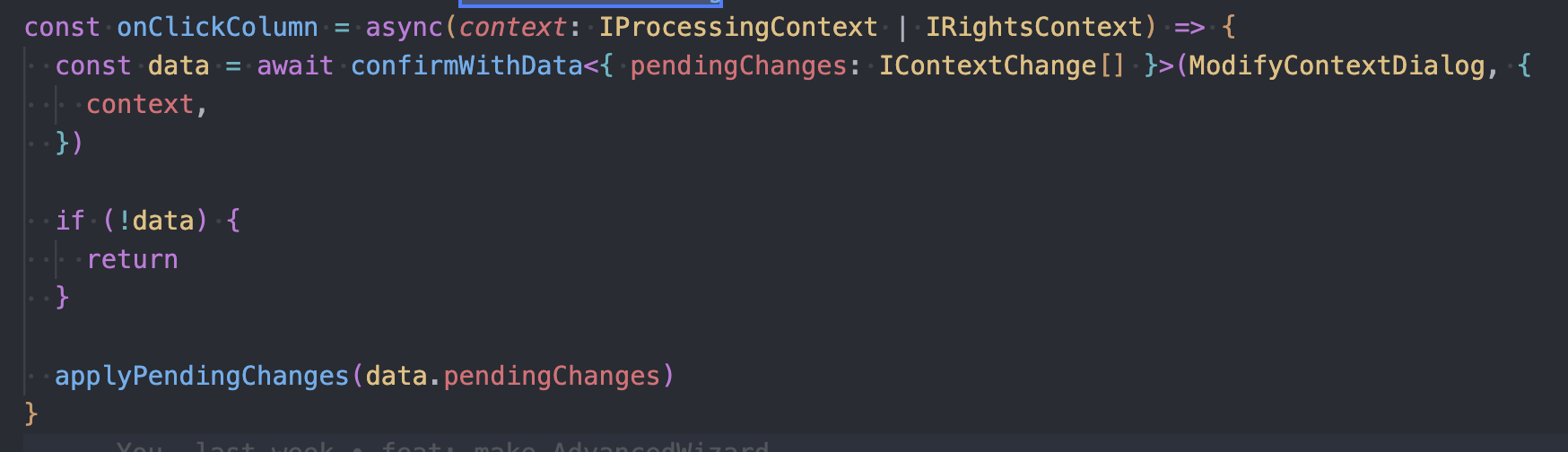
Could be called even from the store with some additional modifications.