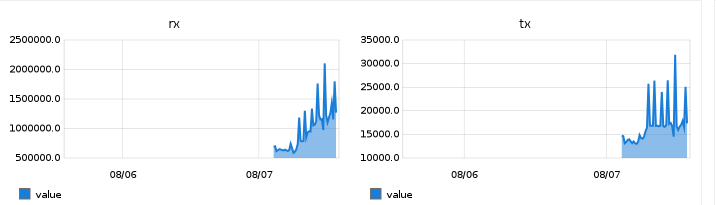ethMon is an Icinga2/Nagios compatible Python plugin for network traffic monitoring on a specific interface. Currently the carbon/graphite data is always in bytes.
Graph drawn from a collected data
In order to calculate the speed the plugin keeps the data from previous runs in ~/.ethMonCache.db
- Download ethMon to the Icinga/Nagios plugin directory (/usr/lib/nagios/plugins/ on Debian 10)
- Ensure that the executable bit of ethMon is set
- In order to use the plugin with Icinga the following configuration is needed:
in /usr/share/icinga2/include/command-plugins.conf add the following
template CheckCommand "ethMon-common" { command = [ PluginDir + "/ethMon" ] arguments = { "-i" = { value = "$interface$" description = "Interface which will be monitored" } "-w" = { value = "$speed_warn$" description = "Warning threshold" } "-c" = { value = "$speed_crit$" description = "Critical threshold" } "-s" = { value = "$speed_scale$" description = "Speed scaling" } "--interval" = { value = "$chk_interval$" description = "Interval between the checks (in seconds)" } } vars.speed_warn = 60 vars.speed_crit = 100 vars.speed_scale = "Mb" vars.chk_interval = 30 } object CheckCommand "ethMon" { import "ethMon-common" }
then per host (or zone if the interface name match everywhere):
apply Service "Traffic-enp3s5" { check_command = "ethMon" check_interval = 30 vars.interface = "enp3s5" command_endpoint = host.vars.client_endpoint // Check executed on client node assign where host.vars.client_endpoint == "TheMonitoredHost" // The service is applied only to this node }
NOTE: The same value must be used for check_interval & vars.chk_interval
Support for threshold ranges
- The plugin has partial support for the ranges described in the Icinga documentation. If used the ranges must be specified for both (warning & critical) parameters.
- Implemented are the following specifications:
- min:max - The value must be outside the range in order the alert to be triggered
- @min:max - The value must be inside the range in order the alert to be triggered
- min: - The value must be below min or above 10*10^256 in order the alert to be triggered
- @min: - The value must be between min and 10*10^256 in order the alert to be triggered
- :max - The value must be below 0 and max in order the alert to be triggered
- @:max - The value must be between 0 and max in order the alert to be triggered
The plugin has been created as check_eth from Nagios Exchange refused to work in my current setup.