Click here for the final product repository.
|
Contents: v^SPEED VARIO mini Compare Android App iPhone App 3D Printing Arduino Code Custom Circuit Board Parts List |

|
 Email vSpeedVario@gmail.com to purchase Back to Top |
|
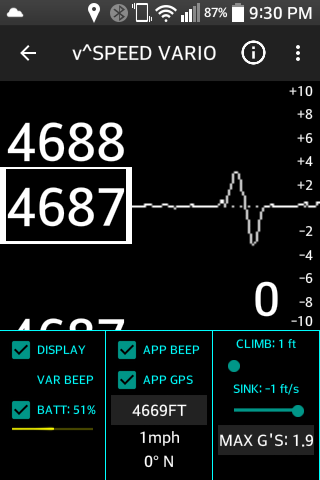 Back to Top
Back to Top |
This app will give you a better image of what your v^SPEED Vario is doing as it transmits live bluetooth data of barometric altitude, vertical speed, and battery level. Other features include implemented GPS for GPS altitude, ground speed, and heading. The implemented Audio beeps are helpful for listening to each foot of climb as well as a variable sink tone. An implemented accelerometer is for keeping track of max G-force during a hard turn or spiral. The visual display includes a line chart of vertical speed, as well as scrolling altitude numbers so you can see your precise vertical velocity. The climb and sink thresholds are adjustable within the app, which also change the thresholds on the external vario automatically. |
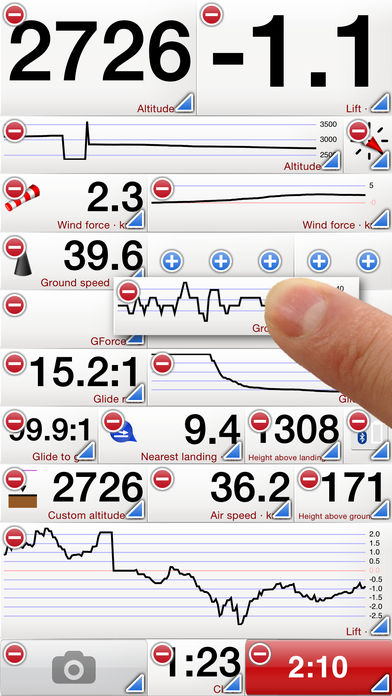 Back to Top
Back to Top |
|
 Back to Top
Back to Top |
|
 Back to Top
Back to Top |
|
 Back to Top
Back to Top |
|
 Back to Top
Back to Top |
|
 Back to Top
Back to Top |
|
|
Back to Top 
|
 |
 |
 |
 |
 |
 |
| Model | PROTOTYPE1 | PROTOTYPE2 | PROTOTYPE3 | PROTOTYPE4 | PROTOTYPE5 | PROTOTYPE6 |
| Height x Width x Thickness (mm) | 100 x 70 x 20 | 60 x 28 x 20 | 60 x 28 x 20 | 100 x 40 x 30 | 97 x 47 x 18 | 68 x 25 x 10 |
| Controller | Arduino Nano | Bluefruit Feather 32u4 | Bluefruit Feather M0 | Bluefruit Feather M0 | Bluefruit Feather M0 | ATSAMD21G18A-MU |
| Barometer | BMP180 | MS5611 | MS5611 | MS5611 | MS5611 | MS5611 |
| Altitude Sample Rate (Hz) | 13 | 21-49 | 37-56 | (Not Tested Yet) | ~ 60 | ~ 80 |
| Altitude Precision (cm) | 35 | 11 | 10 | (Not Tested Yet) | 10 | ~ 8 |
| Android App Compatibility | - | v^SPEED | v^SPEED | v^SPEED | v^SPEED | v^SPEED |
| iPhone App Compatibility | - | - | Flyskyhy | Flyskyhy | Flyskyhy | Flyskyhy |
| Battery | 9V | BTG 150 mAh Li-Po 3.7V | BTG 150 mAh Li-Po 3.7V | BTG 150 mAh Li-Po 3.7V | BTG 150 mAh Li-Po 3.7V | Adafruit 100 mAh Li-Po 3.7V |
| Battery Life w/ Full Function | (Hasn't Died Yet) | (Approx 8 hr) | (Approx 8 hr) | (Not Tested Yet) | (Not Tested Yet) | (Not Tested Yet) |
| Buzzer | PS1240 | PS1740 | PS1740 | BOT-03D-BUJEON | BOT-03D-BUJEON | SMT-1127-S-R |
| Amplification | - | - | - | Yes | Yes | Yes |
| Volume Control | Thumbwheel | Thumbwheel | Thumbwheel | Digital | Digital | Digital |
| Display | Nokia5110 LCD | 0.66" OLED | 0.66" OLED | 2.9" e-Paper | Nokia5110 LCD | (Use Bluetooth) |
| Micro SD Slot | - | - | - | Yes | Yes | - |
| User Control | Volume, Brightness, Power | Volume, Power | Volume, Power | Single Button | Three Button, Power | Two Button, Power |
| Custom Settings | Arduino Upload | Arduino Upload | Arduino Upload | Settings Menu | Settings Menu | Arduino Upload |
| Mounting | Leg Strap | Riser, Wrist | Riser, Wrist | Riser | Leg Strap | Leg Strap, Riser |
| Assembly | Cardboard, Protoboard, Wire | Custom PCB Through-hole | Custom PCB Through-hole | Custom PCB Surface Mount | Custom PCB Surface Mount | 100% machine assembly potential |
| Qty 10 Unit Material Cost (USD) | $20 | $45 | $45 | $69 | $54 | $37 |
| Qty 1 Unit Material Cost (USD) | $20 | $77 | $77 | $111 | $96 | $70 |
Introduction: https://www.youtube.com/watch?v=gFNgn0X94sw
In-Flight Test: https://www.youtube.com/watch?v=RXyAx8dpHaY
The only footage I have for the app is during an Imagine Dragons concert in a low averaging setting--
Android App: https://www.youtube.com/watch?v=2kcBOBjCzPE&t=4s
(At about 1:20 the heavy base ramps up during the song and makes the barometric sensor data go nuts!)
Contact: vSpeedVario@gmail.com
|
|
|
 Back to Top
Back to Top |
|
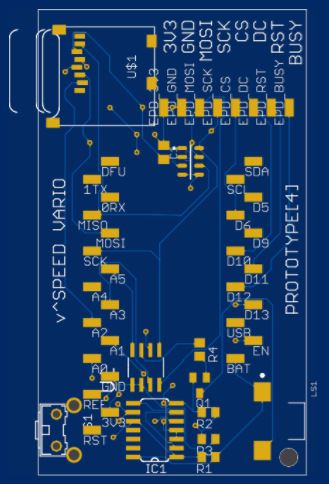 Back to Top
Back to Top |
|
 Back to Top
Back to Top |
Besides the fact that I've been teaching myself all this stuff,
HUGE bragging rights within this project can be claimed by:
Paul Butler ( my Dad )
Paul McWhorter ( http://toptechboy.com )
Adafruit Industries ( https://www.adafruit.com/ )
Sparkfun Electronics ( https://www.sparkfun.com/ )
BlueFlyVario ( http://blueflyvario.blogspot.com.au/ )