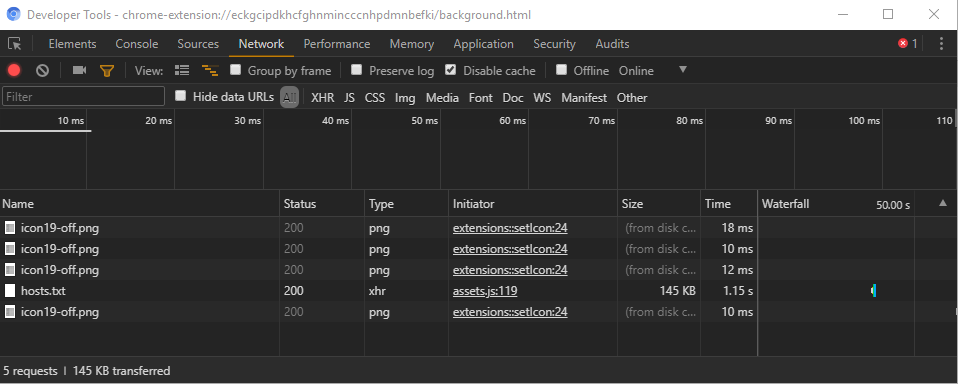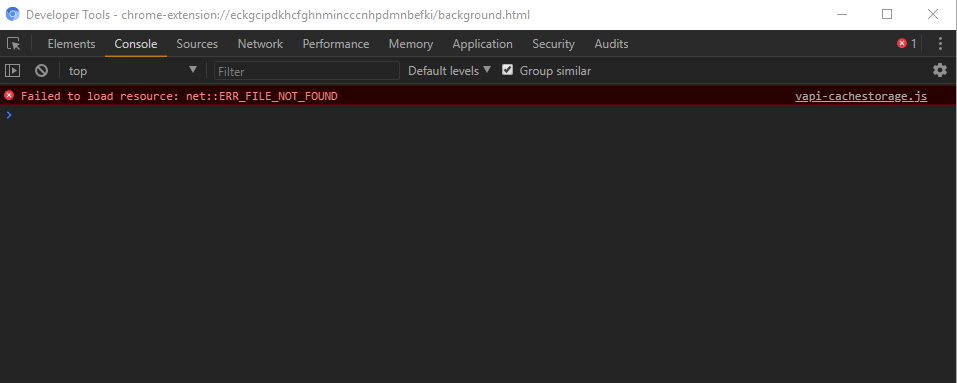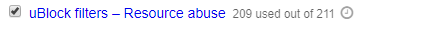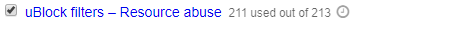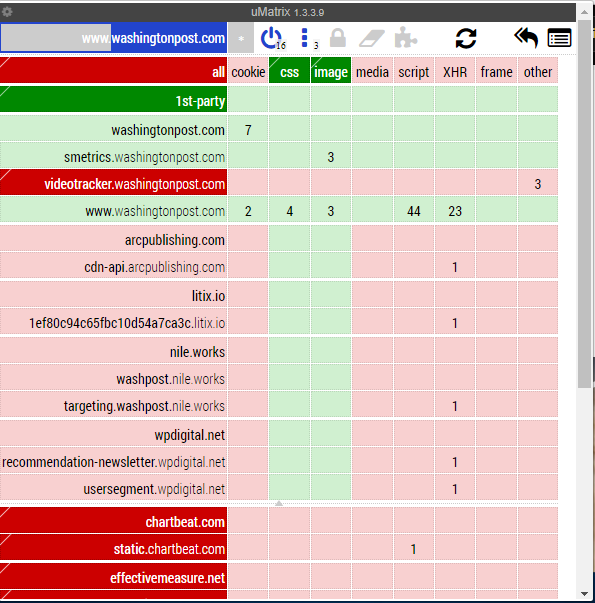hostnames count doesn't update when updated the HOST file lists
uBlock-user opened this issue · 40 comments
STR
-
Open dashboard > Assets
-
Take a note of hostname count for
Dan Pollocks host filewhich is13,272 used out of 13,278on my end, could be different on yours. -
Click on
clockicon to remove the cache -
Click on
Update Nowbutton, once the update finishes the count remains the same i.e.13,272 used out of 13,278even though the list was updated 2 days ago, so either the count should go lower(if entries were removed) or go up(if new entries were added), instead no change is shown in the count.
uMatrix - 1.3.3.8
Chromium 66
@gorhill same issue with custom hosts lists too.
I don't see anything wrong. If I have only this one list enabled, the version shipped with uMatrix says "13,242 used out of 13,248". Forcing an update of the list results in the count becoming "13,272 used out of 13,278". Clicking the clock icon marks the list as out of date -- it does not remove the cache. Forcing an update of course will just cause the same version as the cached one to be downloaded, hence the count won't change.
So why does it happen with the custom file list of mine ?
https://raw.githubusercontent.com/uBlock-user/uMatrix-Hosts-List/master/hosts.txt
Before update the total number is 24,149
I added a new entry called 0.0.0.0 analytics.github.com just to check whether it takes it or not.
I forced update, it remains the same as 24,149.
Then I remove the custom list by clicking the trash bin icon and add it back - the number changes to 24,150.
This didn't happen before. When I click Update now, it would fetch the newest version and the number would change i.e. become 24,150.
Can you explain that ?
Did you verify that the list is not pulled from the browser cache?
How do I verify that for this issue specifically ?
If I click on the listing it opens chrome-extension://eckgcipdkhcfghnmincccnhpdmnbefki/asset-viewer.html?url=https://raw.githubusercontent.com/uBlock-user/uMatrix-Hosts-List/master/hosts.txt
whichs shows the updated version, but the number count won't go up.
Added another entry 0.0.0.0 analytics.screenrant.com to my listing.
Clicked on Purge All Caches and still no effect. The number remains the same even though the count should have gone up to 24,151 from 24,150. I suppose this is a cache issue.
This has never happened before, not sure why it is happening now.
The only way it updates for me is if I remove the list and add it back.
Clicked on
Purge All Cachesand still no effect. The number remains the same even though the count should have gone up to 24,151 from 24,150.
Purging the cache just cause the list to be marked as "out of date" (making it a candidate for update), it does not remove it from uBO's cache.
Funny thing is, this doesn't happen with uBlock Origin, I mark it out of date and then click on Update now and it gets updated successfully.
The issue is still going on, the number won't update after marking out of date and clicking on Update Now. This didn't happen before like this.
But if I deactivate the specific list, click Apply Changes and then activate and click Apply Changes again, the number updates.
I'm asking for a solution, how do I deal with this ?
A solution to what? There is no issue = nothing to solve. Having uMatrix fall back to the packaged version is not a desirable behavior. And even then, there is no guarantee that the number of hostnames in the packaged version will be different then the current one. You focus unduly on a number, what matters is whether the list is marked as obsolete or not.
You focus unduly about a number
So how do I know that the list has been updated or not ? That number is the only way to know.
So how do I know that the list has been updated or not ? That number is the only way to know.
Really? Guess which one is up to date and which is not up to date.
If you still do not trust, use the logger to see the network request being made. If you still do not trust all the evidences, the burden is on you to make the case there is an issue, not on me to convince you there is none -- I spent already way too much time on this non-issue.
Fine, if that's the acceptable way then why is it different with uBlock Origin ? Why isn't the behavior same there ?
There is no difference with uBO.
The number updates after the update is complete with uBO, I see that as a difference.
I did update and the number didn't change after the update was completed.
So? You provide no details as to when was the last update for that resource.
Now try again:
- Click the clock icon: number does not change
- Click "Update now" and let it complete: number does not change
So?
So I made my point, the number changes when I force update the list on uBO, since you said "There is no difference with uBO." That's the difference.
You provide no details as to when was the last update for that resource.
Few days ago, a week perhaps, I don't exactly keep a date in mind.
Now try again:
Obviously it wouldn't change now, because I just updated it to show it to you and it just changed now.
But in case of uMatrix, I updated the filter list today and there was no change, the last update I made was also a week ago. Do you get my point now ? If not, I rest my case. I can't be more crystal clear anymore.
Do you get my point now ?
No. Note that only you is seeing an issue here. Feel free to find other people who can side with you and maybe explain in other words what I supposedly fail to understand.
Feel free to find other people who can side with you
Why would I want anyone to "side" with me ? If people want to support on their own then it's fine. I don't want anyone to fight the case for me. I reported it because I'm facing a difficulty in ascertaining whether uMatrix was able to update the list or was it still pulling from the cache, and from the appearance it's still pulling the cache and since I'm the only one appear to having this issue, I will let it go.
In Firefox 59.0b13, uMatrix 1.3.3b8, I just updated Peter Lowe's list (old list from March 3rd, new from March 5th) and the counter stays the same (it's still 1,753 used out of 2,583 despite the new list having 2,608 entries).
Unchecking the list -> apply changes -> check list -> apply changes again, and now the counter is updated (1,786 used out of 2,608).
And updating lists in uBlock, the counter indeed changes right away without having to uncheck lists (and has done so as long as I remember).
Edit: Same thing in Firefox 58.0.2 and Chromium 64.
I think I am reproducing it now -- investigating.
@uBlock-user You were right, I was wrong, sorry for wasting your time.
I'm just glad this finally got your attention. Thanks to @nameless3 for taking his time and posting his findings.
Was this a regression after implementing selfies in uMatrix ?
Yes. I forgot how much stuff changed in the current beta -- I have been mostly working on uBO lately. I am not yet setup to publish a self-hosted signed version of uMatrix beta -- so for now I will have to push an unsigned version with the fix.
@gorhill A vertical white space-line appears near the scroll bar in popup UI since 1.3.3.9
STR
Browse - https://www.washingtonpost.com/news/the-fix/wp/2018/03/07/the-7-most-interesting-parts-of-stormy-danielss-lawsuit-against-trump/
Open the popup UI
Notice the vertical white-space line near the scrollbar like this -
There has been no change in that area in 1.3.3b9 relative to 1.3.3b8: 1.3.3b8...1.3.3b9.
I haven't seen it before 1.3.3.9, can you take a look ? It only happens on websites where there are lots of connections made which causes the scrollbar to appear in the popup UI along with the vertical white space.
I can not reproduce with Chromium 64.
I can reproduce with Chrome 66 (dev build).
So it looks like a regression in the dev build of the browser.
I can still reproduce it on Chromium 68, I don't think it's a regression anymore, it would have been fixed by now.
I can still reproduce it on Chromium 68, I don't think it's a regression anymore, it would have been fixed by now.
Doesn't happen in Chrome 71 appears to be been fixed, reproducible on 69 though, so it was a regression after all.