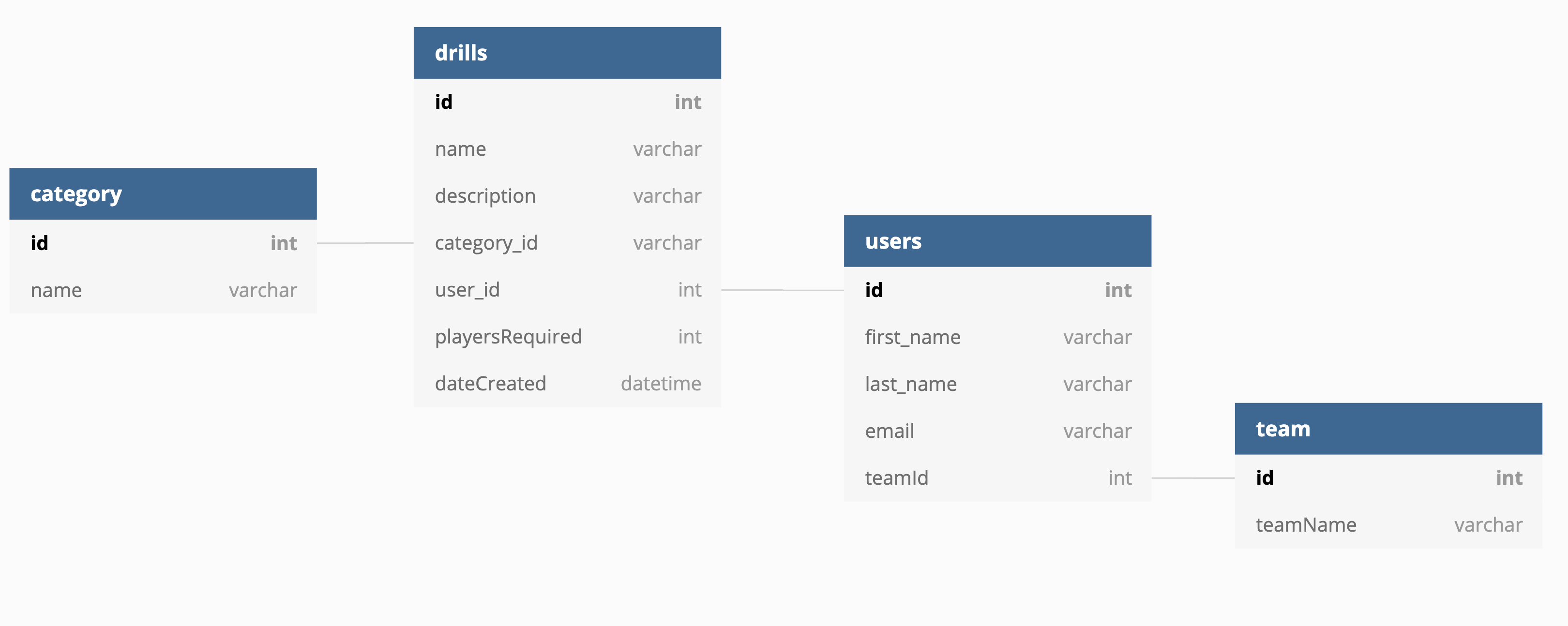An ASP.NET MVC Web Application using Entity Framework/Identity Framework for user authentication, Visual Studio on Windows, and SQL Server as the database engine
The following instructions will get a copy of the project up and running on your local machine for development and testing purposes.
What things you need to install the software and how to install them
- Visual Studio
- Microsoft SQL Server Management Studio
A step by step series of examples that tell you how to get a development environment running
-
Fork a copy of this Repository
-
Download or Clone the Repo to your local machine
-
In appsettings.json, verify that the "ConnectionStrings" values are as follows:
"ConnectionStrings": {
"DefaultConnection": "Server=localhost\\SQLEXPRESS;Database=FourthStar1;Trusted_Connection=True;MultipleActiveResultSets=true"
}
-
Navigate to Tools menu at top of Visual Studio, then NuGet Package Manager, at the command prompt type:
add-migration Database, hit enter, then typeupdate-databasehit enter. Verify that you have a fresh database in SSMS -
Look at the top bar of Visual Studio and find the green arrow "play button", and make sure FourthStar1 is selected and click the arrow. This should spin up the project.
Enjoy!
C#
.Net
SQL Server
Grady Robbins
Special thanks to: Julie Jones, Shu Sajid, Andy Collins, Jisie David, Brenda Long, Steve 'Coach' Brownlee, Meg Ducharme, Leah Hoeffling, Madi Peper, Emily Lemmon, Dejan Stepjanovic, Andrew Herring, Jenna Solis (Mahalo), John Wark & Nashville Software School Cohorts 25, 26, 27, 28 and 29!