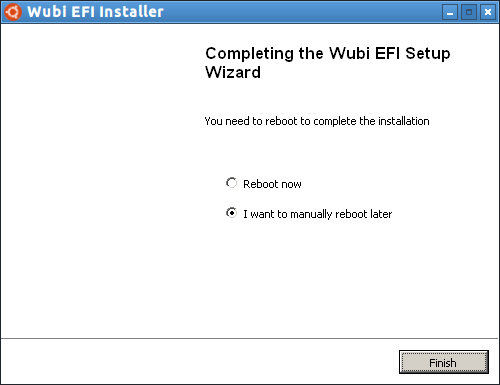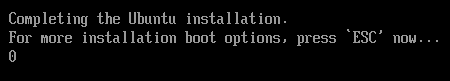Ubuntu Budgie on Lenovo Legion 5 17ARH05H
Opened this issue · 5 comments
I have a Lenovo Legion 5 17ARH05H (82GN001CBM). When I tried to install Ubuntu Budgie with Wubi (latest build) I get an error about by AMD Vega driver. The AMD Vega is disabled from the UEFI and the laptop should work with the NVIDIA GeForce RTX 2060 6GB GDDR6. The hardware is as described in lenovo's website.
I have to enable the Vega from the UEFI or I can configure something in order to skip it and use the nVidia?
The hardware is as described in lenovo's website.
Your device has issues with Ubuntu and other linux distros: see https://forums.lenovo.com/t5/Gaming-Laptops/Ubuntu-installation-on-Legion-5-17IMH05H/m-p/5061200
Maybe, it works if you set boot option "Nvidia graphics workarounds". see "How can I set boot options ?"
In general, Ubuntu (Budgie) with Wubiuefi has only the same options like Ubuntu (Budgie) without Wubiuefi.
I don't get to step How can I set boot options? In the end of the installation process, I have an error about the Vega driver and that's it. I tried installing Ubuntu without wubi, got the same error and it trashed the Windows as well. I guess I will have to use WSL2 and wait until the laptop is supported.
To put it in a nutshell, it is a general driver issue of Ubuntu/Linux with your device. It is not an issue caused by Wubiuefi.
I don't get to step How can I set boot options?
In the end of the first part of the Wubiuefi installation the following window appears:
Then you restart. If there are no UEFI issues, the following message appears:
There you can follow our FAQ: https://github.com/hakuna-m/wubiuefi/wiki/FAQ#how-can-i-set-boot-options-
In the end of the installation process, I have an error about the Vega driver and that's it.
You can set boot options in the beginning of the installation process even if the error message appears in the end.
I guess I will have to use WSL2 and wait until the laptop is supported.
If your device ist not supported you can always run Ubuntu within a virtual machine.
Virtual machine is not an option. I use docker, so I am stuck with Hyper-V and its performance sucks. However, I tried again, this time with Nvidia graphics workarounds and it installed. I have to boot with F12 to ubuntu, but besides that, it is working fine.
- touchpad doesn't work
- wireless 5ghz ac is slow
I reinstalled with Ubuntu 20.04 and then updated to 20.10. WiFi speed is good and touched is working. I already installed the nvidia propriety drivers. If I update to 21.04, will it break? Do I need to switch back to the nvidia nouveau before the update?