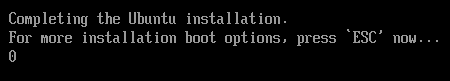[Question]I'm getting a error that unicode.pf2 is not found after install and reboot
Closed this issue · 17 comments
After I run wubiuefi install and it asks for reboot, and I reboot it I'm getting the error like this:
error: file /boot/grub/fonts/unicode.pf2 not found
Then it drops into busybox, any idea what I am doing wrong?
Missing GRUB fonts should only cause display issues (e.g.displaying of a Grub menu frame is not correct). So I assume that there is another reason for your busybox issue.
It does not seem to display any other errors. Anything I can do to troubleshoot?
If you see.....
.....try to enable verbose mode. see here
BTW busybox itself provides some messages. see e.g. #29 (comment)
Thanks, nope, I do not see this, also the is no messages by busybox, how do I proceed? https://photos.app.goo.gl/JTvSETuB9Czt6JH27
The GRUB boot loader has a graphical issue but it works. But of course, it is difficult to select "verbose mode", if the GRUB boot menu is hidden.
It should be possible to select "verbose mode" from Windows. To do so you can edit the file C:\ubuntu\install\boot\grub\grub.cfg
The third line
set default=0
contains the menu entry selected by default.
The first menu entry is zero, the second menu entry is one and so on. So current versions of Wubiuefi should use the pattern from https://github.com/hakuna-m/wubiuefi/blob/master/data/grub.install.cfg which means "verbose mode" is the 7th menu entry. So if you change the line to
set default=6
the new default selection is "verbose mode".
IMHO, that workaround will not be solve your busybox issue but maybe we get more information about the issue.
Additionally, it is also helpful if you can write the affected computer model. Some computer models have known issues with Ubuntu.
Thank you.
I have changed that line in my C:\ubuntu\install\boot\grub\grub.cfg to be 6, and I also double checked that the 7th entry is "verbose mode" in it. There is no change as to what's shown on screen it is still exactly like in that video linked above.
What would be the next step? Many thanks for your assistance!
For the graphics issue with Nvidia graphic chip and for additional logs, you can try menu entry "Nvidia graphics workarounds". It should be menu entry no. 5 i.e
set default=4
The busybox issue probably depends on the selected drive for Ubuntu. The list contains two identical 8 TB drives. Maybe, it is an unsupported RAID configuration for a Wubi installation ?
Hello, thank you for this.
- Setting
set default=4makes no difference - I do not believe this is NVIDIA, since I used the exact same card with my previous PC with wubiuefi with no problems
- There is no RAID, the boot drive is NVME
Now I would like to circle back a little, you said:
Missing GRUB fonts should only cause display issues (e.g.displaying of a Grub menu frame is not correct). So I assume that there is another reason for your busybox issue.
Do you think we should revisit this? If most people do not see this error but I do, it would be logical to conclude, that whatever problem I have may be related to this error. In particular (and excuse me I have no understanding how wubiuefi works, so I'm relaying on you to fill in the blanks):
If I do search on the repo I can see unicode.pf2 mentioned here. It appears that this script checks if the file is present in /usr/share/grub and if so copies it to /boot/grub/fonts/ after creating this directory.
I'm using the very same standard Ubuntu iso that the installer downloads, it's called ubuntu-20.04.3-desktop-amd64.iso I checked that the hash is the same as on the official ubuntu download site. If I mount the .iso image on Windows and then open casper\filesystem.squashfs with 7zip, I can see that usr/share/grub directory contains a file unicode.pf2 which is 2395475 bytes long. So it seems that this error should not happen and yet it does.
Is there anything we can do to get to the root cause. I realise that it could be a red herring, but it is another anomaly that may or may not be related.
Is there anything we can do to get to the root cause.
The output of busybox is visible. So you can try to get information with that tool.
First of all, try to continue to get further error messages with
exit
f I do search on the repo I can see
unicode.pf2mentioned here.
That patch is not needed for the first part of installation. It is installed on \ubuntu\disks.root.disk in the second part of installation.
Here

and also here

\ubuntu\disks.root.disk is empty and has no file system. Usually, it is no problem because the GRUB menu for empty root.disk needs no special fonts.
The second part of installation starts with something like this:
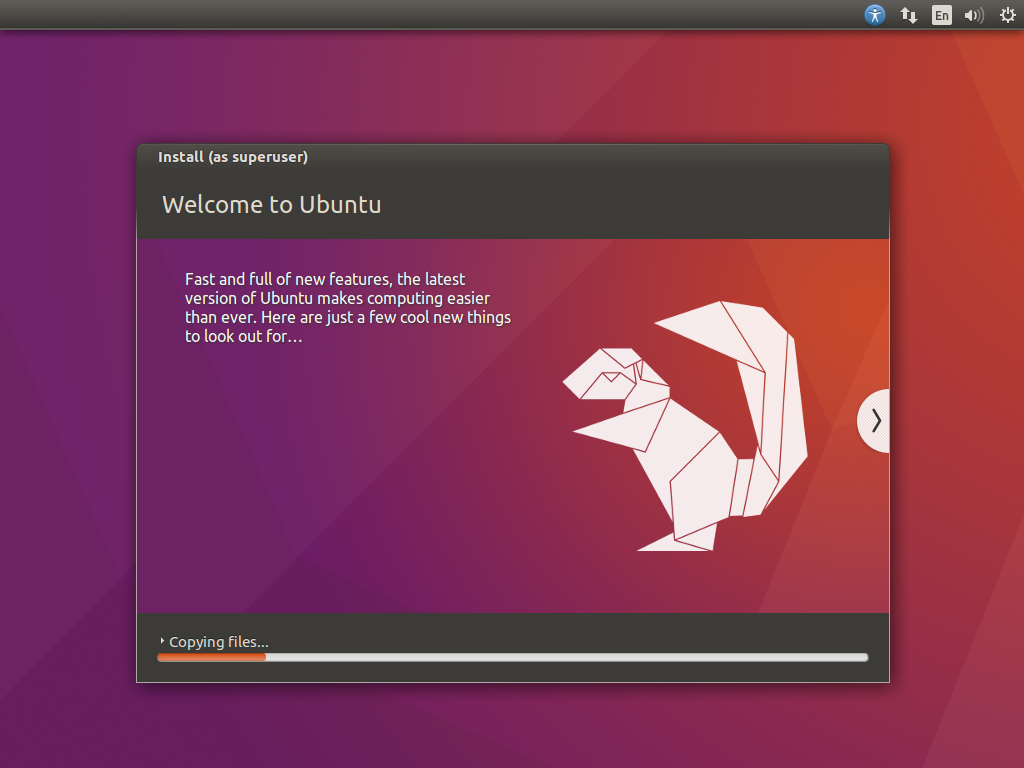
That part has a busybox and I assumed in the previous posts that it fails before it can write something to \ubuntu\disks.root.disk
But maybe the second part of installation wrote something to \ubuntu\disks.root.disk and the new GRUB menu placed on the disk tries to run the installed Ubuntu.
The installed Ubuntu has also a busybox.
Nevertheless, IMHO the key to success is to get information from busybox.
Some helpful information from busybox about mounted devices and available partitions is:
cat /proc/mounts
cat /proc/partitions
A further helpful infomation is the used boot options
cat /proc/cmdline
Here is what I'm getting from busybox:


I never got GUI. After reboot I see the MB BIOS logo and then straight after this the error message error: file /boot/grub/fonts/unicode.pf2 not found it hangs there for a second or two, then it looks like a reboot is happening - I have a lighted keyboard it goes dark for a moment and then lights up again. May be not a reboot may be some kind of re-initialisation. Then busy box comes.
The out of the commands you listed are on the first screenshot. What happened after exit: attempted to kill init is on the second. It looks like busy box is spawn from init as a last ditch because init could not do its job, and when it exits init also exits, which is a panic condition.
Can you tell me if it is possible to mount \ubuntu\disks\root.disk in windows, and if there is any helpful diagnostic info could be gleaned from there? What root.disk format is?
The GRUB boot loader installed by Wubiuefi tries to boot an installed Ubuntu. The installed Ubuntu is not on the NVME disk. The Linux name of the partition with Ubuntu is /dev/sdc2 because that partition has mountpoint /host.
I don't know the Windows drive letter but /dev/sdc should be the SATA drive with the smallest disk size of your disks.
A possible issue could be that there is a second installation on another drive (e.g a backup) with path ubuntu\disks\root.disk
Can you tell me if it is possible to mount \ubuntu\disks\root.disk in windows
If you want a new install, \ubuntu\disks\root.disk should be empty without a file system. Therefore it is also not possible to mount it.
A Wubi disk with an installed Ubuntu uses file system ext4. ext4 should be readable with 7zip.
If the found Wubi disk is the right one for a new install, the easiest way to erase Wubi disk is to uninstall and install Ubuntu with Wubiuefi and to try it again.
If the found Wubi disk is a second install which should not be erased, you can rename the folder from ubuntu to e.g. ubuntu_old.
So GRUB boot loader does not find that installed Ubuntu.
Thank you, that was awesome!!! I renamed the old one from ubuntu to ubuntu_old, got "completing the ubuntu installation" and then the installation UI. After it finished though it hanged with [ 0.719978] igc 0000:6e:00.0 no suspend buffer for PTM. Ctrl-Alt-F2 through to F6 switched to black screen with cursor only Ctrl-Alt-F1 goes back to this message. I tried Ctrl-C, Ctrl-Z and Ctrl-Alt-Del to no avail.
When I hard restart the computer it booted to windows, there was no prompt to chose which OS to boot.
Actually I think this is more or less solved now, I'm going to close this soon. The error message seems to be benign, what actually happens is that for some reason when ubuntu tries to reboot it hangs instead. After that if I go to BIOS there is an ubuntu entry there, and choosing it boots ubuntu.
I have one last questions though. Previously, after using wubiuefi upon boot I saw windows boot manager with two options: windows and ubuntu. Now as described above I see grub which offers either ubuntu on WBM which boots windows. Why the difference? Is it possible for me to have WBM not grub for that selection?