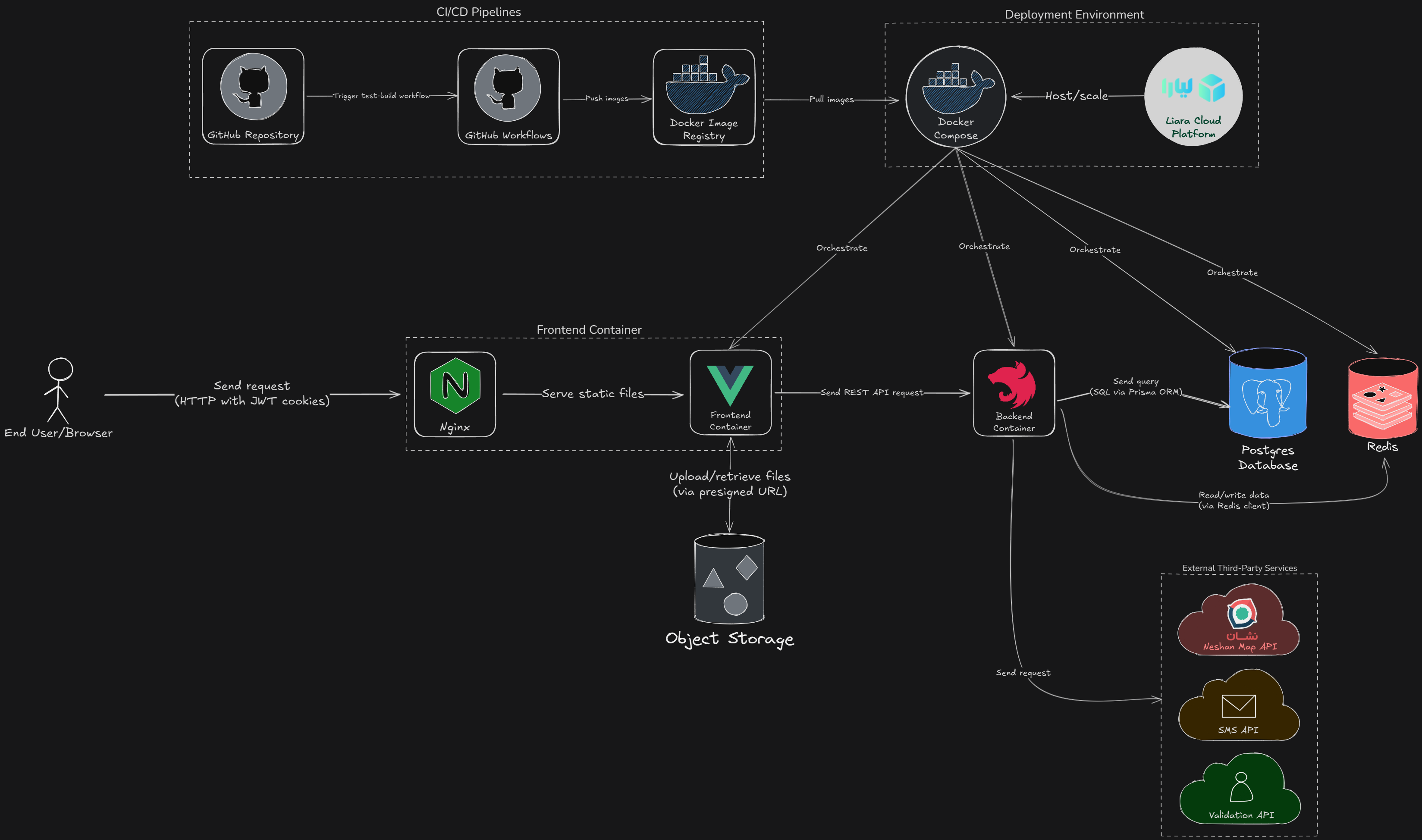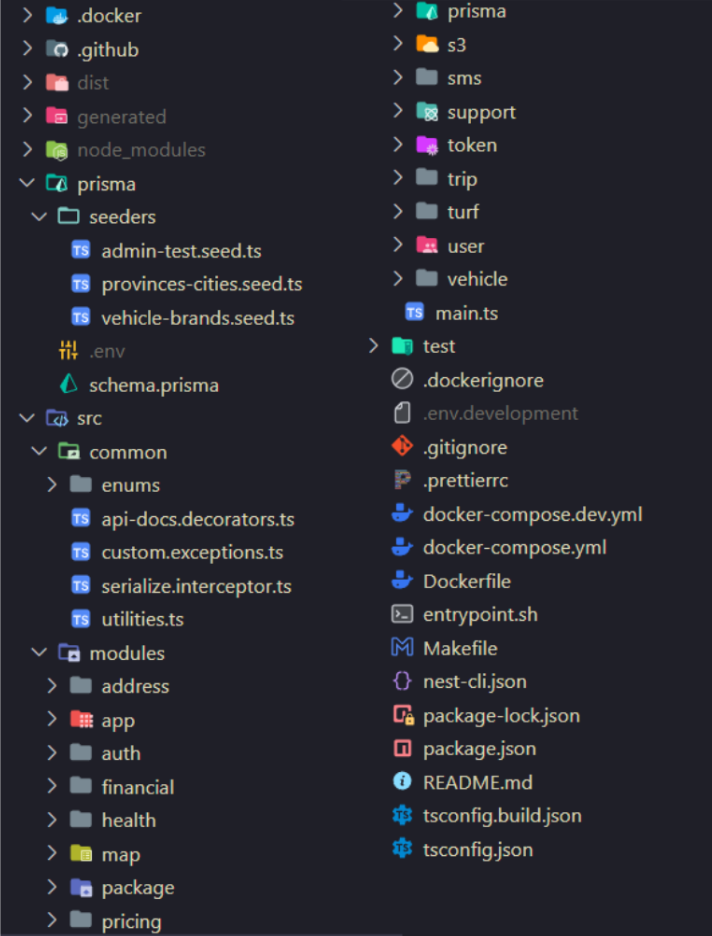A modern, scalable package delivery platform that matches package senders with transporters, built with Node.js, NestJS, PostgreSQL, and Redis.
The system uses a modern containerized architecture with frontend/backend separation, leveraging relational and non-relational databases, cloud storage, and third-party API integrations.
- Frontend Container: Vue.js with Nginx for serving static files and handling HTTP requests with JWT cookies
- Backend Container: NestJS/Node.js handling core business logic, REST APIs, JWT authentication, and third-party API processing
- PostgreSQL Database: Self-hosted in Docker container, storing relational data (packages, users, delivery records) via Prisma ORM
- Redis: Self-hosted in Docker container with multiple databases:
- Database 1: OTP data (one-time passwords)
- Database 2: Session data
- AWS S3: Cloud storage for package images and transporter documents using pre-signed URLs
- External APIs:
- Neshan Maps API: Map data and routing analysis
- SMS API: OTP and notification delivery
- Validation API: Transporter verification (personal info, vehicles)
| Category | Technology | Version | Purpose |
|---|---|---|---|
| Runtime | Node.js | 22.14+ | Server-side JavaScript execution |
| Framework | NestJS | Latest | Enterprise-grade Node.js framework |
| Database | PostgreSQL | 15+ | Primary relational database |
| ORM | Prisma | Latest | Type-safe database access |
| Cache | Redis | 7+ | Session management & caching |
| Storage | AWS S3 | - | Cloud file storage |
| Maps | Neshan API & Turf.js | - | Geospatial operations |
| Container | Docker | Latest | Containerization & deployment |
| 📦 Sender | 🚚 Transporter | 🛠️ Support | 👑 Admin |
|---|---|---|---|
|
• Create & manage packages |
• Create & manage trips |
• Transporter verification |
• Full system access |
Our PostgreSQL database is designed for scalability and data integrity:
| Entity | Purpose | Key Features |
|---|---|---|
| 👤 User | Authentication & basic profile | JWT tokens, role-based access |
| 🚚 Transporter | Extended courier profiles | Verification status, ratings |
| 📦 Package | Delivery items | Pricing, special handling, tracking |
| 🛣️ Trip | Transport journeys | Routes, capacity, scheduling |
| 📍 Address | Location management | Geocoding, province/city hierarchy |
| 🚗 Vehicle | Transport assets | Capacity, documentation |
| Entity | Purpose | Key Features |
|---|---|---|
| 🤝 TripRequest | Delivery requests | Status tracking, negotiation |
| ✅ MatchedRequest | Confirmed matches | Finalized agreements |
| 📍 TrackingUpdate | Status updates | Real-time location, timestamps |
| 💰 Wallet | Financial management | Balance, transaction history |
| 🏦 Transaction | Payment records | Escrow, settlements, commissions |
Our security system implements a comprehensive authentication flow:
sequenceDiagram
participant U as User
participant S as System
participant SMS as SMS Service
U->>S: Phone Number
S->>SMS: Send OTP
SMS-->>U: OTP Code
U->>S: Verify OTP
S->>U: Temporary Token (20min)
alt Sender Registration
U->>S: Complete User Registration
S->>U: Access Token (20 days)
else Transporter Registration
U->>S: User Registration (Stage One)
S->>U: Progress Token (2 days)
U->>S: Complete Authentication (Stage Two and Three)
S->>U: Access Token (20 days)
end
| Token Type | Validity | Purpose | Scope |
|---|---|---|---|
| 🔑 Temporary | 20 minutes | Initial registration | Basic profile creation |
| ⏳ Progress | 2 days | Multi-step registration | Transporter verification |
| ✅ Access | 20 days | Full system access | All authenticated operations |
- Role-based Access Control (RBAC)
- Resource ownership validation
- Route-level protection
- API rate limiting
- Input sanitization
Click to expand Package Features
Package Creation & Pricing
- Detailed package specifications (weight, dimensions, type)
- Automated pricing calculation with multiple factors
- Photo upload with S3 pre-signed URLs
- Special handling options (fragile, perishable)
Real-time Status Tracking
- 20-digit unique tracking codes
- Status history with timestamps
- Public tracking (no authentication required)
- Delivery confirmation with 5-digit codes
Click to expand Trip Features
Trip Planning
- Multi-point route definition (origin, waypoints, destination)
- Capacity management (weight and space limitations)
- Route optimization using geospatial algorithms
Trip Lifecycle
-
Pre-trip preparation and validation
- Intermediate city discovery
-
Real-time status updates during trip
-
Package pickup and delivery confirmations
-
Post-trip settlement and ratings
-
Get directions to pickup/delivery each
-
Get Trip Directions:
- Retrieve directions from the transporter’s current location to the next pickup or delivery point for all packages, then to the trip’s final destination.
flowchart TD
A[New Package Created] --> B{Basic Filters}
B -->|Active Trips| C{Geographic Analysis}
B -->|No Match| Z[No Matches Found]
C -->|Route Compatible| D{Capacity Check}
C -->|Out of Route| Z
D -->|Sufficient Capacity| E[Calculate Score]
D -->|Over Capacity| Z
E --> F[Rank Matches]
F --> G[Present to Sender]
G --> H{Sender Selects}
H -->|Request Sent| I[Transporter Review]
H -->|No Selection| Z
I -->|Accepted| J[Match Confirmed]
I -->|Rejected| K[Try Next Match]
K --> G
J --> L[Payment Opened]
Our dynamic pricing system considers multiple factors for fair and competitive rates:
| Component | Default Rate | Description |
|---|---|---|
| 🏁 Base Price | 50,000 IRR | Starting price for all deliveries |
| 📏 Distance Pricing | 1,200-600 IRR/km | Tiered rates based on total distance |
| ⚖️ Weight Pricing | 8,000 IRR/100g | Applied to packages over 500g |
| ⛽ Fuel Rate | 200 IRR/km | Fuel compensation for transporters |
| Package Type | Multiplier | Example |
|---|---|---|
| 🟢 Standard | 1.0x | Electronics, clothing, books |
| 🔸 Fragile | 1.25x | Glassware, ceramics, art |
| 🧊 Perishable | 1.35x | Food, medicine, flowers |
| 1.5x | Fresh desserts, medical samples |
Major city advantages and rural area adjustments ensure fair pricing across all regions:
| City Type | Multiplier | Description |
|---|---|---|
| Major City Origin | 0.9x | 10% discount |
| Major City Destination | 1.2x | 20% premium |
| Small Cities | 1.15x | 15% premium |
- Distance Deviation: 2,000 IRR per extra kilometer
- Time Deviation: 1,500 IRR per 10 minutes
Complete workflow from trip start to completion:
- Trip Start: Transporter declares trip beginning
- Package Pickup: Confirmation of package collection
- Status Updates: Real-time location and status updates
- Package Delivery: Delivery confirmation with codes
- Trip Completion: Final trip closure and settlements
- Automatic Events: Trip start, pickup, delivery completion
- Manual Updates: Transporter location and status updates
- GPS Integration: Location-based city and route detection
Secure file management using AWS S3:
-
Transporter Documents:
- Profile pictures
- National ID cards
- Driver licenses
- Vehicle photos
- Vehicle registration documents
-
Package Photos: Sender package documentation
- Balance Tracking: Real-time balance updates
- Escrow System: Payment security during delivery
- Transaction History: Detailed financial records
- Package Creation: Price calculation and display
- Payment Processing: Escrow during delivery
- Delivery Confirmation: Automatic fund release
- Settlement: Instant wallet updates
Package Price = Base Calculation + Special Handling + Geographic Factors + Deviation Costs
Revenue Distribution:
├── Platform Commission (30%)
├── Transporter Share (70%)
└── Deviation Fees (100% to Transporter)
Advanced geographic features using Neshan Maps API:
- Distance/Time Calculation: Route analysis for pricing
- Intermediate Cities: Waypoint discovery for better matching
- Coordinate Management: GPS-based location handling
- Reverse Geocoding: Address extraction from coordinates
- Static Maps: Route visualization
- Navigation: Real-time routing for transporters
- Corridor System: Route deviation tolerance (configurable width)
- GeoJSON Integration: Standard geographic data format
- Turf.js Library: Advanced geospatial calculations
Our dashboard provides real-time insights and statistics tailored for each user role:
| Metric | Description |
|---|---|
| 🚛 Completed Trips | Successfully finished journeys |
| ⏳ Pending Requests | Trip requests awaiting response |
| 📦 Not Delivered Packages | Packages awaiting delivery |
| 💰 Total Escrowed Amount | Funds held in escrow for active deliveries |
| Metric | Description |
|---|---|
| 📥 Not Picked Up Packages | Packages awaiting collection |
| 🚚 In Transit Packages | Packages currently being delivered |
| ✅ Delivered Packages | Successfully completed deliveries |
| 💵 Total Unpaid Amount | Outstanding payment amounts |
- Personal Details: Full name and profile picture
- Transporter Info: Experience, rate and bio
- Financial Status: Wallet balance
Our notification system keeps users informed about critical events and updates:
- Welcome
- Package Created
- Trip Created
- Trip Request Created, Canceled, Accepted and Rejected
- New Transporter Note
- Trip Started and Delayed
- Package Picked Up and Delivered
Ensure you have the following installed:
| Requirement | Version | Installation |
|---|---|---|
| Node.js | 22.14+ | Download |
| Docker | Latest | Download |
| PostgreSQL | 15+ | Download |
| Redis | 7+ | Download |
Create a .env.development or .env.production file with the following configuration:
[Set envs at ./.docker/.env if you use Docker to run project.]
Click to expand Environment Variables
# 🗄️ Database Configuration
DATABASE_URL=postgresql://postgres:postgres@hambaar.postgres:5432/hambaar-db
# 🔴 Redis Configuration
REDIS_PASSWORD=redis
REDIS_URL=redis://:${REDIS_PASSWORD}@hambaar.redis:6379
OTP_REDIS_URL=redis://:${REDIS_PASSWORD}@hambaar.redis:6379/1
SESSION_REDIS_URL=redis://:${REDIS_PASSWORD}@hambaar.redis:6379/2
# 🔐 Security Secrets
SESSION_SECRET=your-session-secret-here
COOKIE_SECRET=your-cookie-secret-here
JWT_ACCESS_SECRET_KEY=your-jwt-access-secret
JWT_TEMP_SECRET_KEY=your-jwt-temp-secret
JWT_PROGRESS_SECRET_KEY=your-jwt-progress-secret
# ☁️ AWS S3 Configuration
AWS_ENDPOINT=your-s3-endpoint
AWS_ACCESS_KEY=your-access-key
AWS_SECRET_KEY=your-secret-key
AWS_BUCKET_NAME=your-bucket-name
# 🌐 External API Keys
MAP_API_KEY=your-neshan-api-key
MAP_API_URL=https://api.neshan.org/v1
SMS_API_KEY=your-sms-api-key
# ⚙️ Optional Configuration (With default values)
PORT=3000
COOKIE_MAX_AGE=1296000000 # 15 days
CORRIDOR_WIDTH=10 # kilometers
# Otp Envs
OTP_EXPIRATION_TIME=120000 # 2 minutes
MAX_SEND_ATTEMPTS=5
MAX_CHECK_ATTEMPTS=10
SEND_WINDOW=30 * 60 * 1000 # in milliseconds
BASE_BLOCK_TIME=20 * 60 * 1000 # in milliseconds
## Pricing envs
PRICING_BASE_PRICE=50000
PRICING_FUEL_RATE=200
PRICING_WEIGHT_BASE_RATE=8000
PRICING_PLATFORM_COMMISSION=0.3
PRICING_DRIVER_SHARE=0.7
### Special Handling Multipliers
PRICING_FRAGILE_MULTIPLIER=1.25
PRICING_PERISHABLE_MULTIPLIER=1.35
PRICING_BOTH_FRAGILE_PERISHABLE=1.5
### City Premium Factors
PRICING_MAJOR_CITY_ORIGIN=0.9
PRICING_MAJOR_CITY_DESTINATION=1.2
PRICING_BOTH_MAJOR_CITIES=1.0
PRICING_SMALL_CITY_FACTOR=1.15
### Route Deviation Costs
PRICING_DEVIATION_RATE=2000
PRICING_TIME_DEVIATION_RATE=1500
### Distance Tier Rates (IRR per km)
PRICING_TIER_1_RATE=1200
PRICING_TIER_2_RATE=1000
PRICING_TIER_3_RATE=850
PRICING_TIER_4_RATE=750
PRICING_TIER_5_RATE=650
### Major Cities (comma-separated)
PRICING_MAJOR_CITIES=تهران,اصفهان,مشهد,شیراز,تبریز,اهوازmake proddocker compose -f ./docker-compose.yml -p hambaar-app \
--profile frontend --profile backend up -d --build# Run database migrations
npm run prisma:push
# Seed initial data (admin user, cities, vehicle models)
npm run seed- Frontend: http://localhost:8080
- Backend API: http://localhost:3000
- API Documentation: http://localhost:3000/docs
Our comprehensive API documentation is available through Swagger UI at /docs when the application is running.
- Automated test suites for core functionality
- Integration tests for external API interactions
- Unit tests for business logic components
The project includes a complete CI/CD pipeline:
- Code Push: Triggers automated workflow
- Test Execution: Runs comprehensive test suite
- Build Process: Creates Docker images on test success
- Registry Push: Pushes images to Docker Hub
- Deployment: Automatic deployment to Liara Cloud
graph LR
A[Code Push] --> B[Automated Tests]
B --> C{Tests Pass?}
C -->|✅ Yes| D[Build Docker Images]
C -->|❌ No| E[Some Tests Are Failed]
D --> F[Push to Registry]
F --> G[Deploy to Staging]
G --> H[Production Deployment]
style A fill:#3498db
style B fill:#f39c12
style D fill:#27ae60
style G fill:#e74c3c
style H fill:#8e44ad
We welcome contributions to HamBaar! Please follow our guidelines:
- Fork the repository
- Create a feature branch (
git checkout -b feature/amazing-feature) - Commit your changes (
git commit -m 'Add amazing feature') - Push to the branch (
git push origin feature/amazing-feature) - Open a Pull Request
This project is licensed under the MIT License - see the LICENSE file for details.