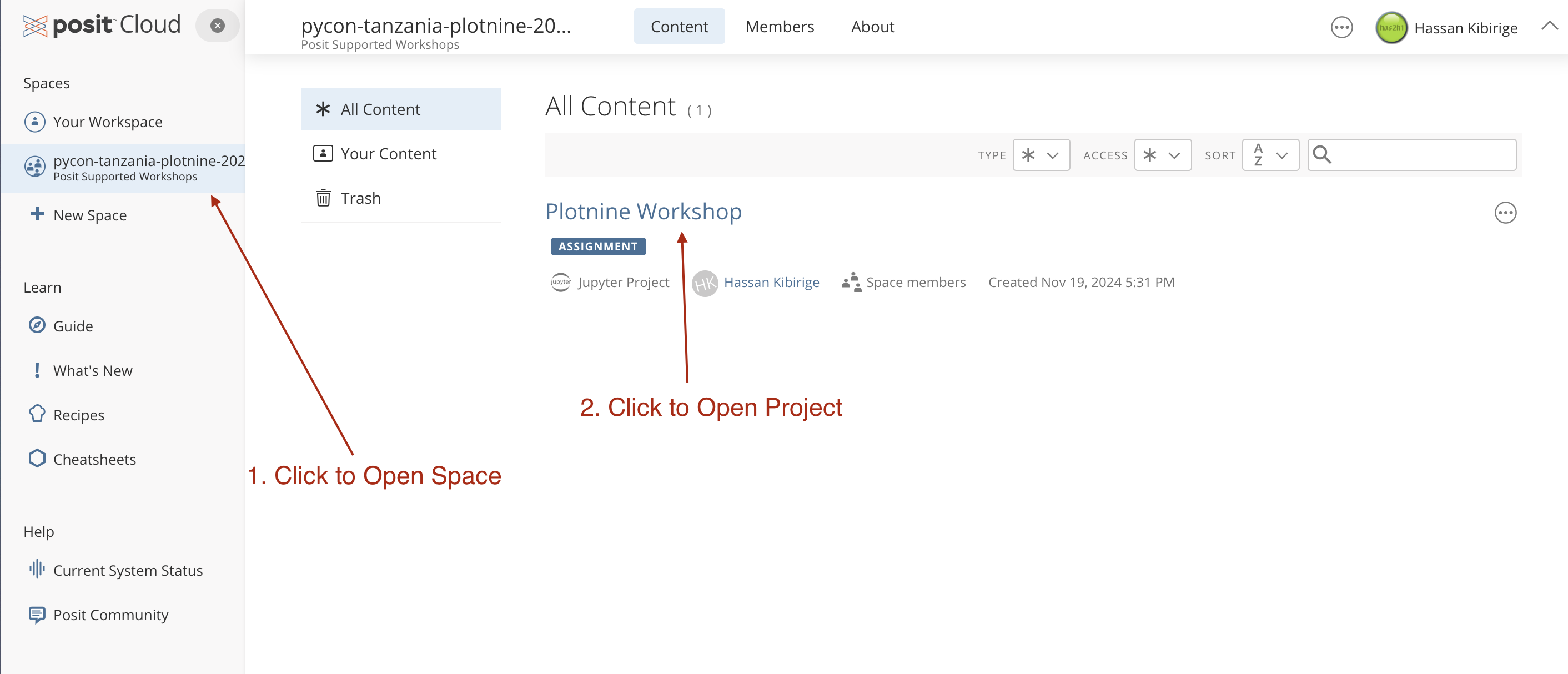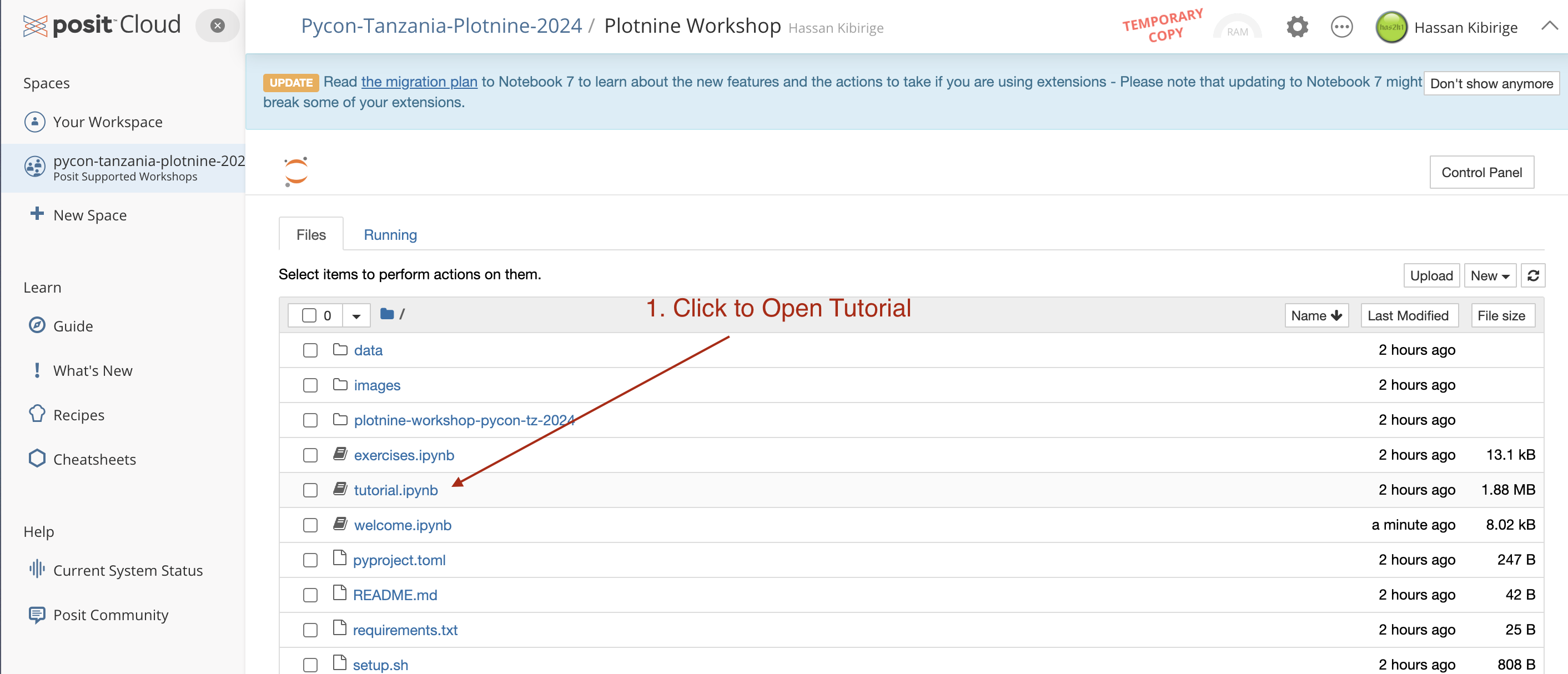In order to follow along, it's important to get everything set up, preferably before the workshop starts. You have two options: (a) use Posit Cloud (where everything is already installed) or (b) use your own laptop (and install everything locally).
First, join our Posit Cloud space by clicking the link below:
The link should bring you to a login page.
Either log in, or create a new account for free if you don't have one.
After logging in, you should see the pycon-tanzania-plotnine-2024 work space.
Once you click into the "plotnine" project, you should see Jupyter listing all the notebooks for the workshop:
Click the tutorial.ipynb notebook to open. Everything should be set up for you to run the code in the notebook right away.
We recommend using uv, but if you prefer to use something else, then that's fine too.
git clone https://github.com/has2k1/plotnine-workshop-pycon-tz-2024.git
curl -LsSf https://astral.sh/uv/install.sh | sh
uv venv -p 3.12
source .venv/bin/activate
uv sync
uv run -- jupyter lab
Once you're set up, confirm that everything works by running the notebook 01-goal.ipynb.