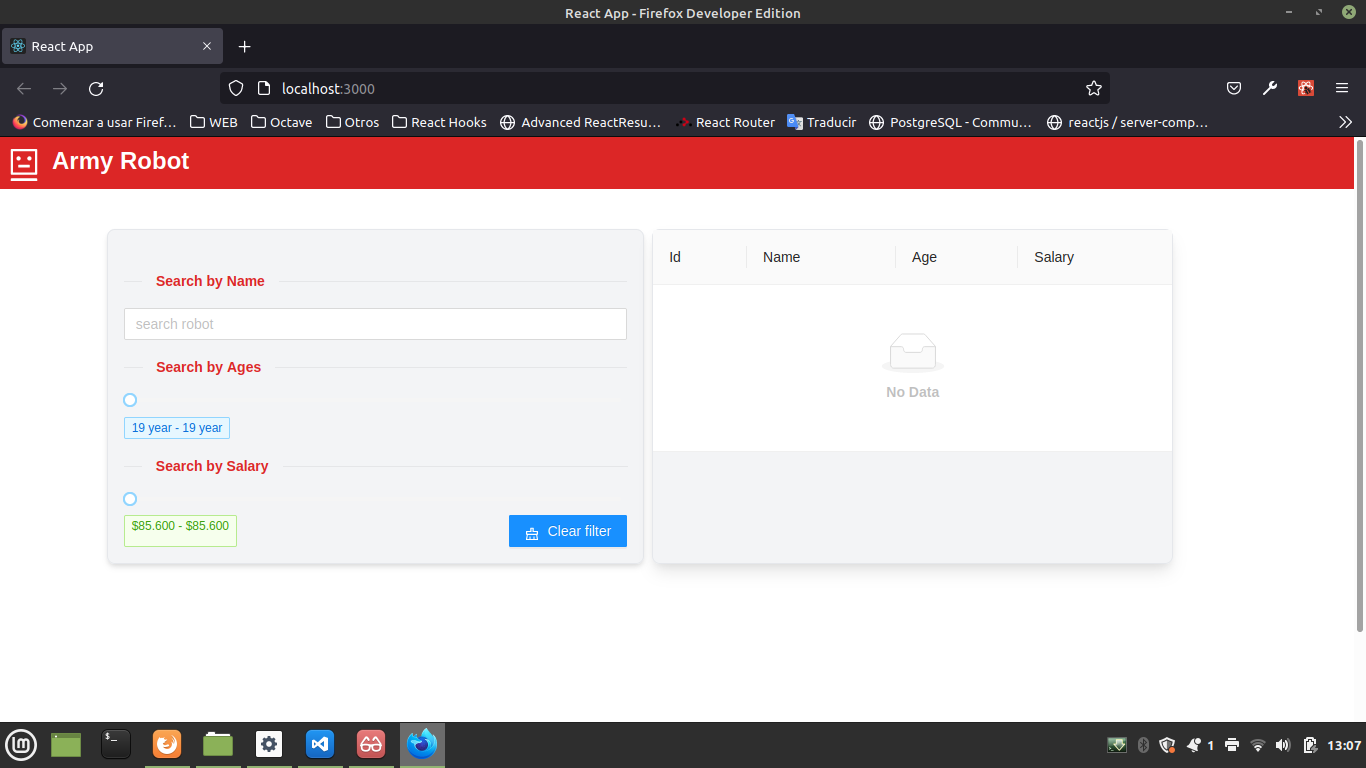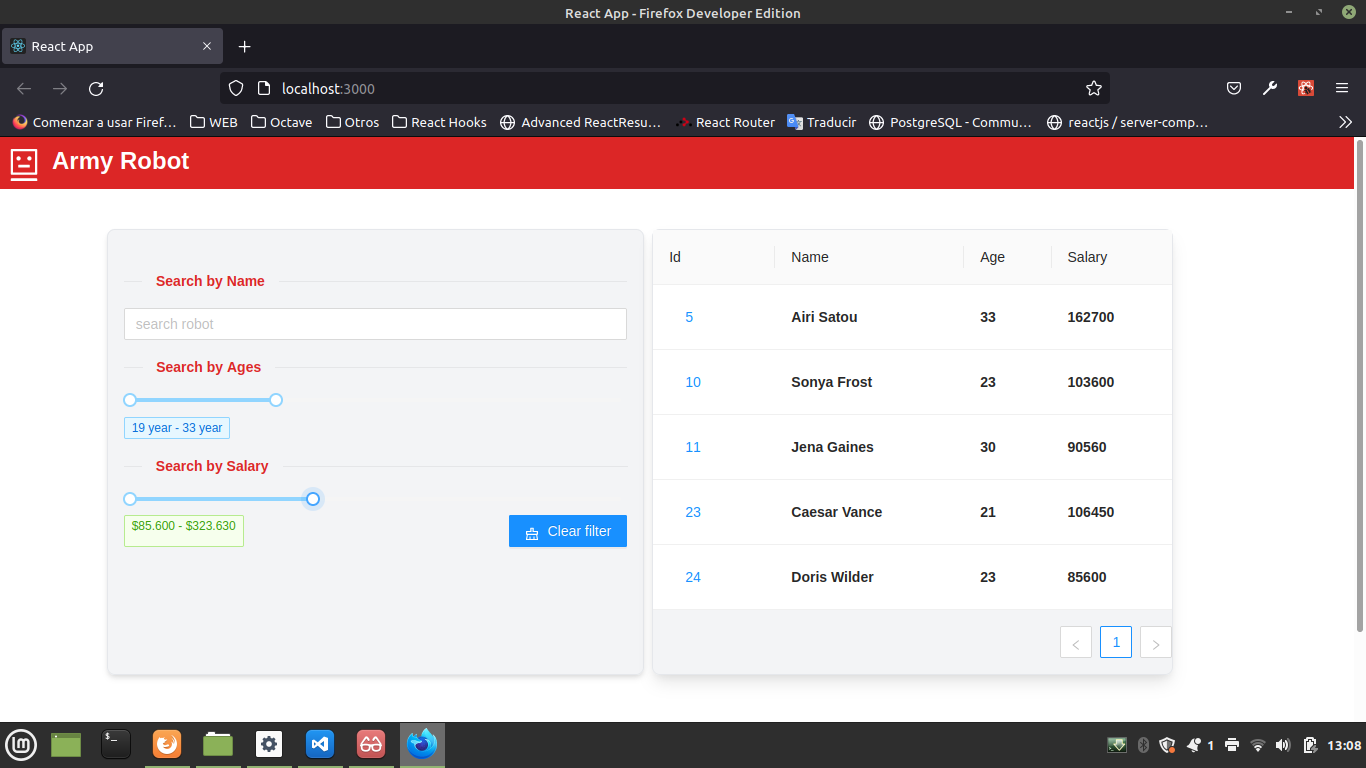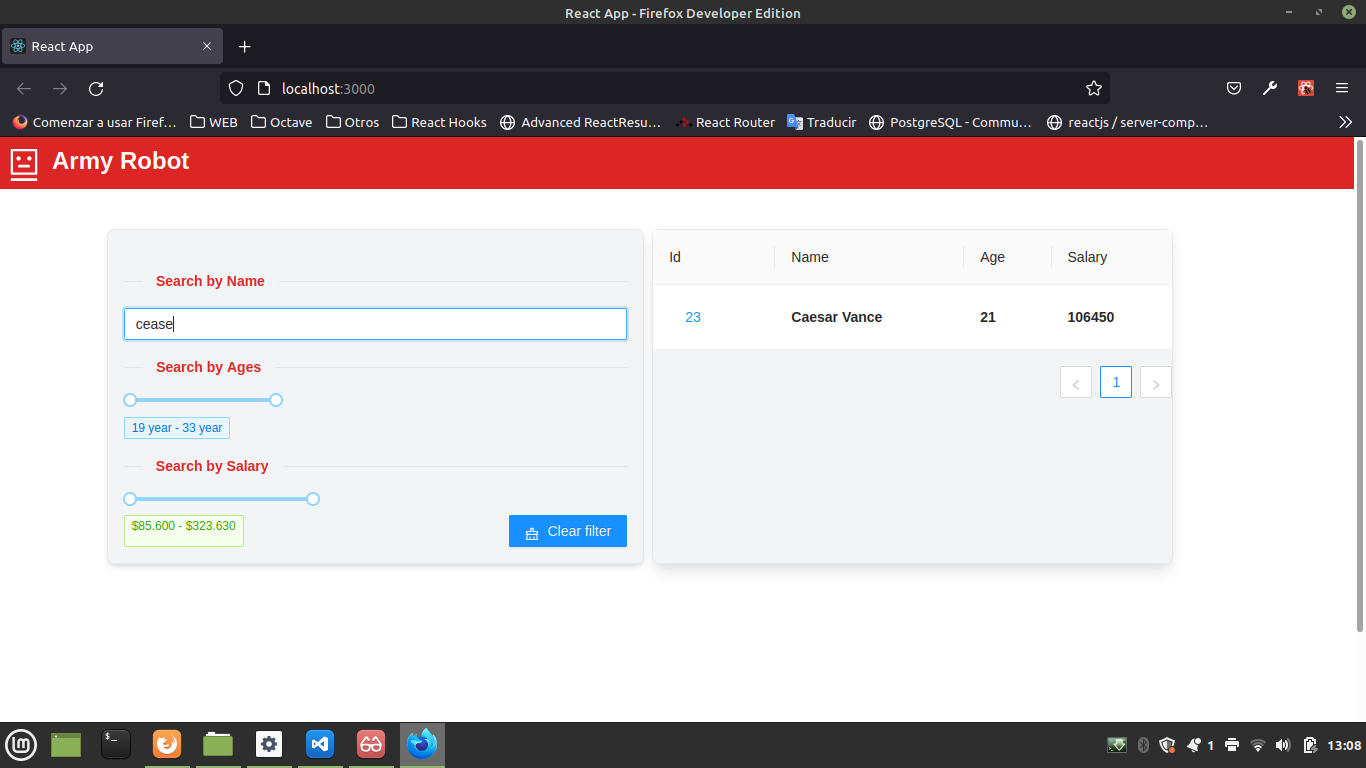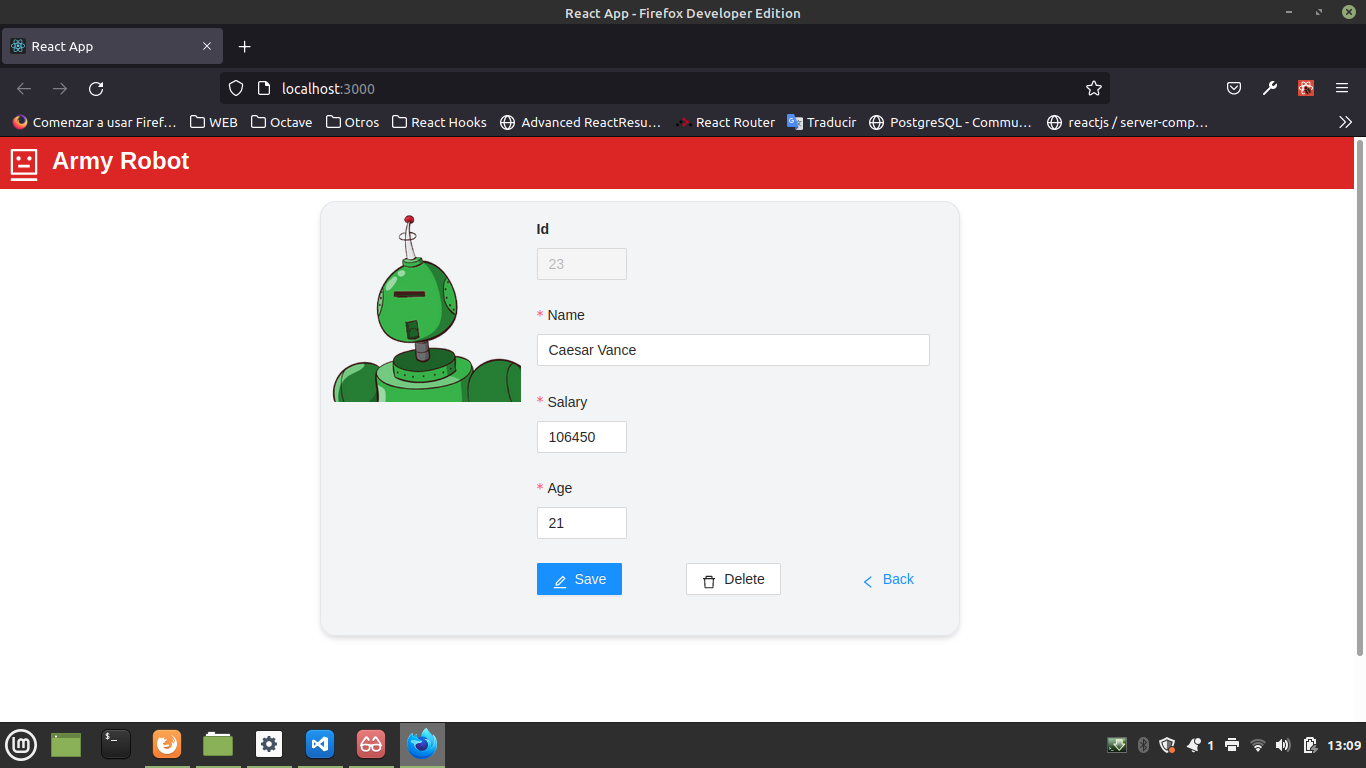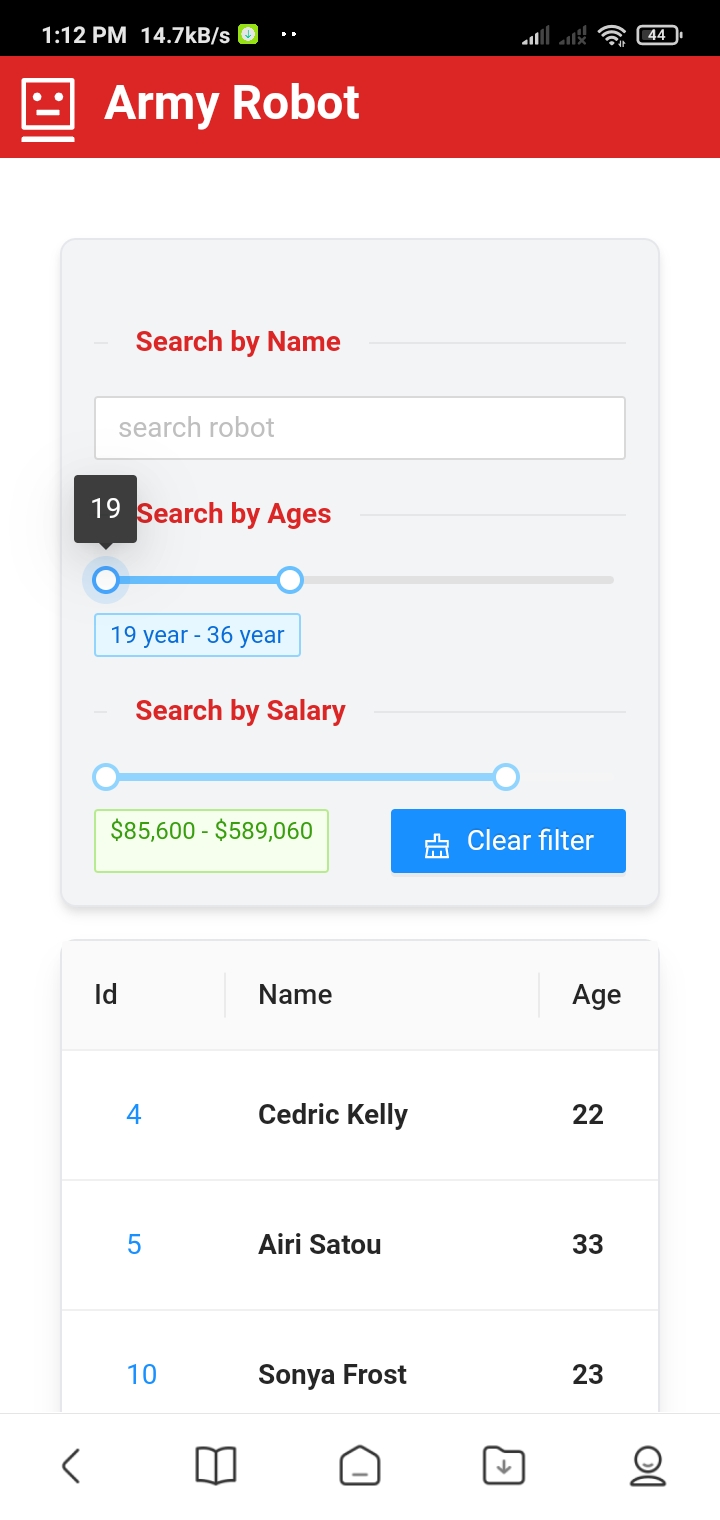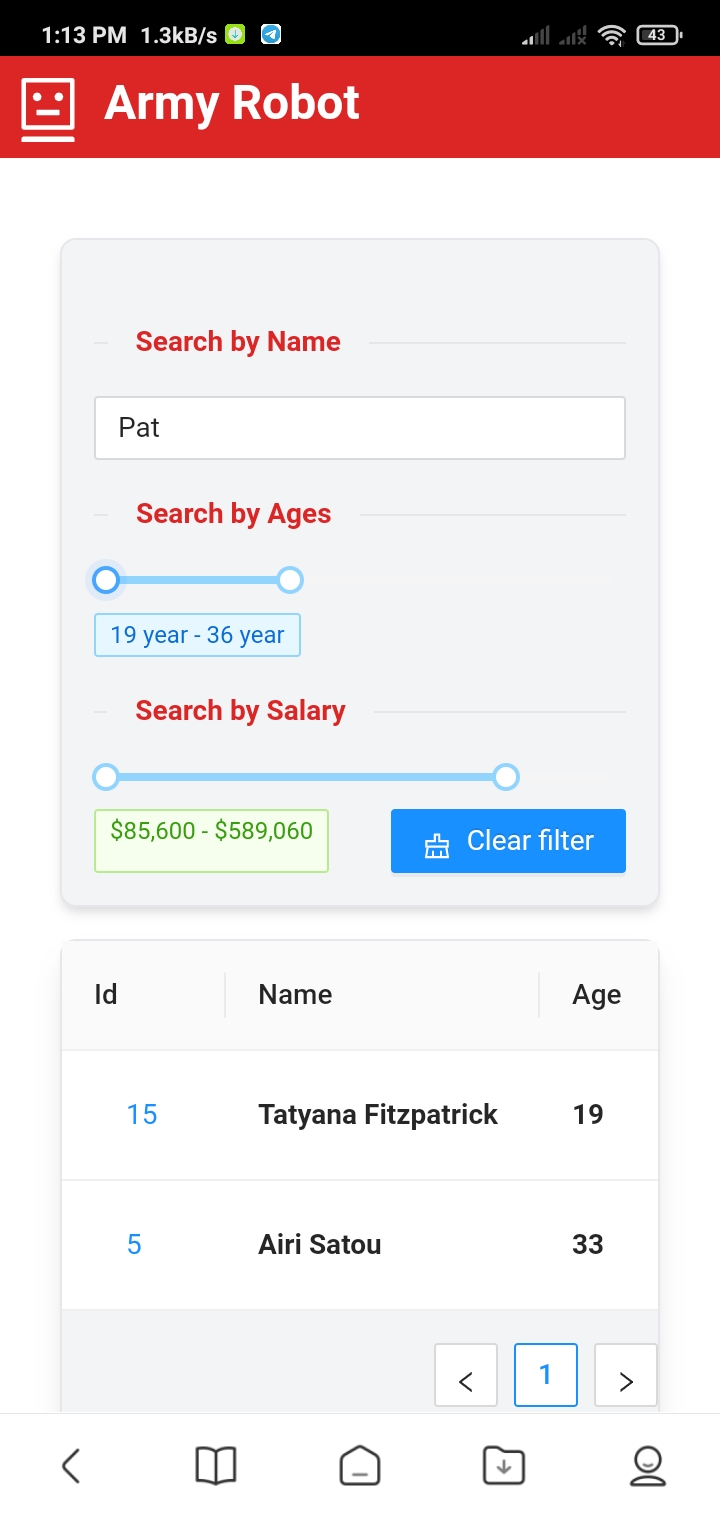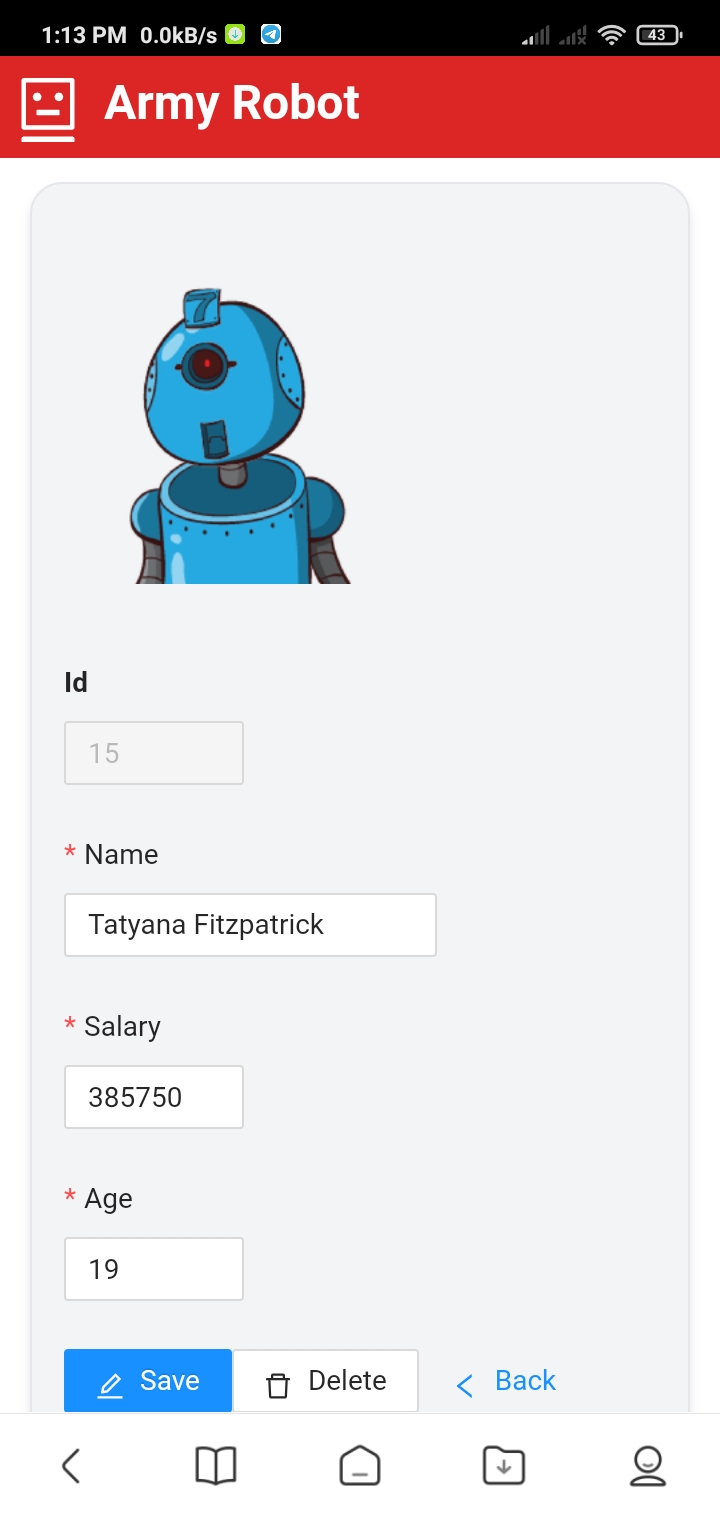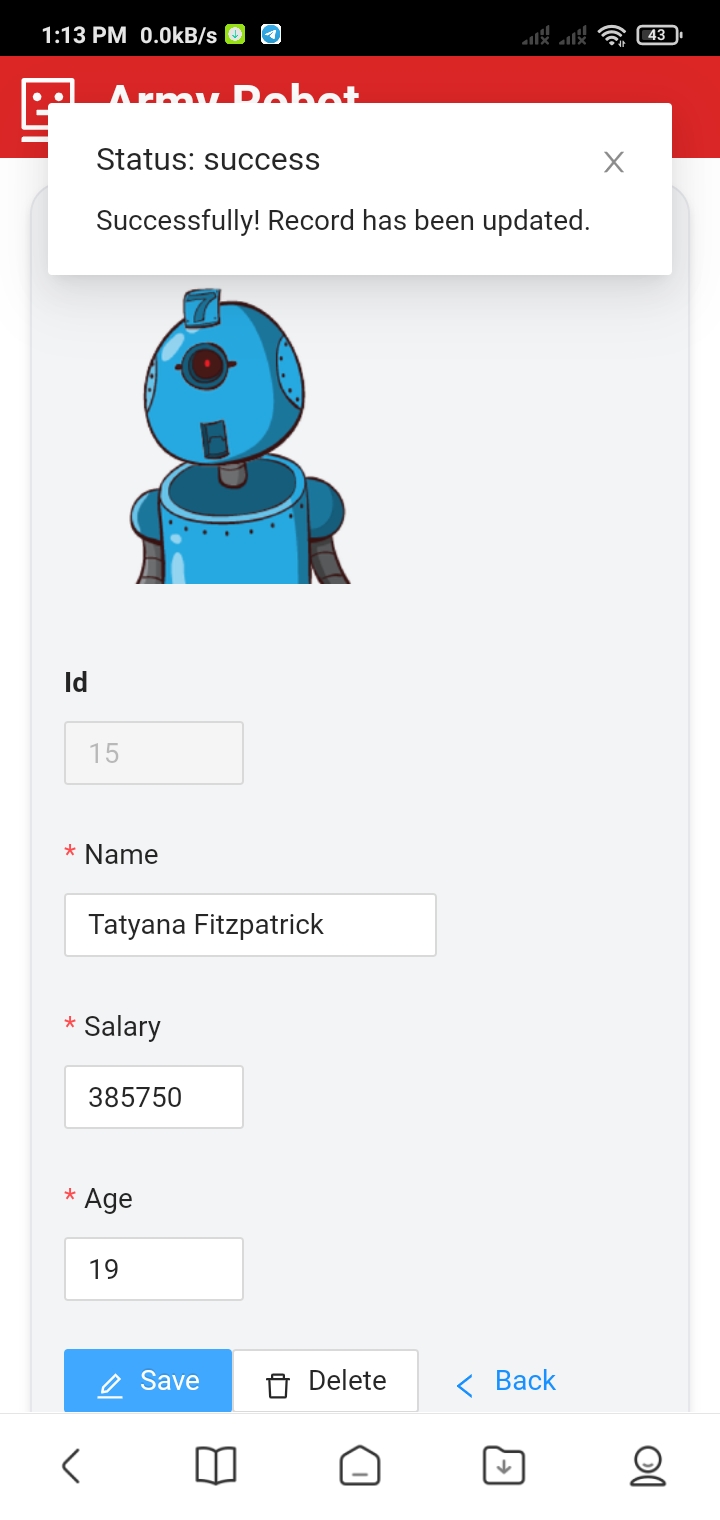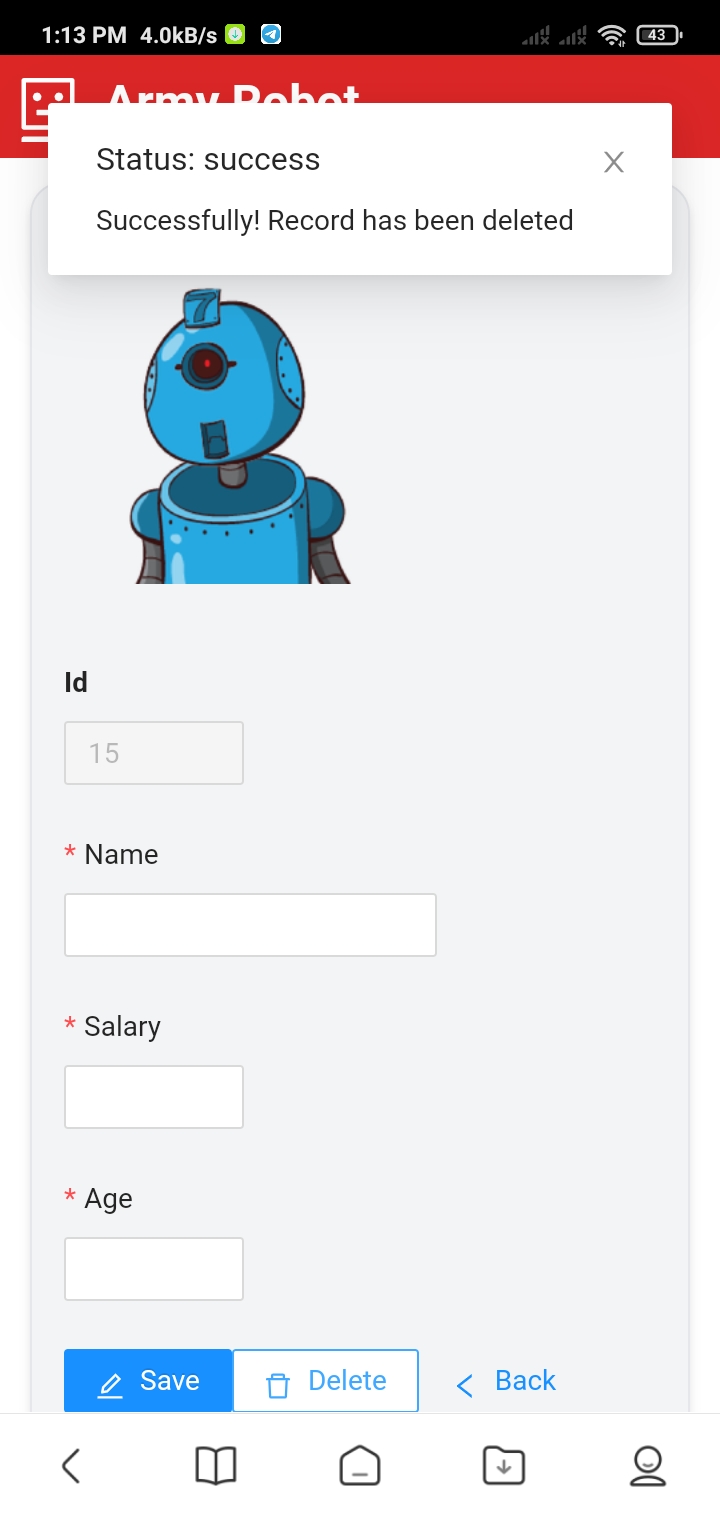This project was bootstrapped with Create React App.
In the project directory, you can run:
Runs the app in the development mode.
Open http://localhost:3000 to view it in the browser.
The page will reload if you make edits.
You will also see any lint errors in the console.
Launches the test runner in the interactive watch mode.
See the section about running tests for more information.
Builds the app for production to the build folder.
It correctly bundles React in production mode and optimizes the build for the best performance.
The build is minified and the filenames include the hashes.
Your app is ready to be deployed!
See the section about deployment for more information.
Note: this is a one-way operation. Once you eject, you can’t go back!
If you aren’t satisfied with the build tool and configuration choices, you can eject at any time. This command will remove the single build dependency from your project.
Instead, it will copy all the configuration files and the transitive dependencies (webpack, Babel, ESLint, etc) right into your project so you have full control over them. All of the commands except eject will still work, but they will point to the copied scripts so you can tweak them. At this point you’re on your own.
You don’t have to ever use eject. The curated feature set is suitable for small and middle deployments, and you shouldn’t feel obligated to use this feature. However we understand that this tool wouldn’t be useful if you couldn’t customize it when you are ready for it.
This project Challenger is about a make 2 view whit this require:
Vista principal con una tabla con todos los robots. En mobile debe mostrar solamente id y name; en desktop el id, name, salary y age. Además, los datos de la tabla deben poder filtrarse, con un search box por nombre, un slider por edad y un slider por salario. En el id de cada usuario debe haber un enlace a la vista 2. También se necesita un botón de LIMPIAR filtros.
El equipo humano necesita una vista que muestre los detalles del robot que se seleccionó en la vista 1. Debe mostrar inputs de: id (deshabilitado), nombre, salario, edad e imagen. La imagen debe ser obtenida de este API: https://robohash.org/{employee_name} El nombre, salario y edad deben poder editarse. Y el request de actualización debe enviarse con un botón GUARDAR, para saber que el request se envió se necesita mostrar una notificación que muestre el message de la respuesta del API. También se necesita un botón BORRAR que envie el request DELETE, y mostrar la notificación con el message de la respuesta del API.
Utiliza el poder de ReactJS, si sabes AntD ¡Aún mejor! La creatividad está en ti, estilos y colores están totalmente a tu disposición. Recuerda que nuestro equipo humano necesita una interfaz con la mejor experiencia de usuario (user friendly). Considera que nuestro equipo utilizará la interfaz web desde su computadora, móvil y tablet (responsive).
import React, { useEffect, useState } from "react"
import { useDispatch } from "react-redux"
import { fetchData } from "./redux/dataRobots"
import Home from "./pages/home"
import Details from "./pages/details"
import "antd/dist/antd.css"
import Header from "./components/header"
function App() {
const dispatch = useDispatch()
const [pagination, setPagination] = useState(true)
useEffect(() => {
const despachar = () => {
dispatch(fetchData())
}
despachar()
}, [dispatch])
const actualView = pagination ? (
<Home setPagination={setPagination} />
) : (
<Details setPagination={setPagination} />
)
return (
<div>
<Header />
<div className="container h-screen">{actualView}</div>
</div>
)
}
export default App