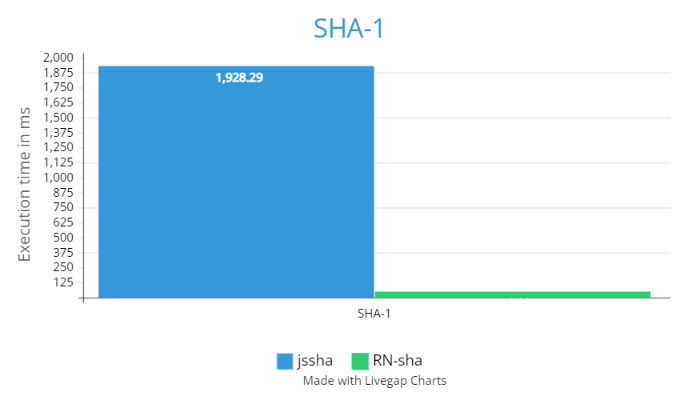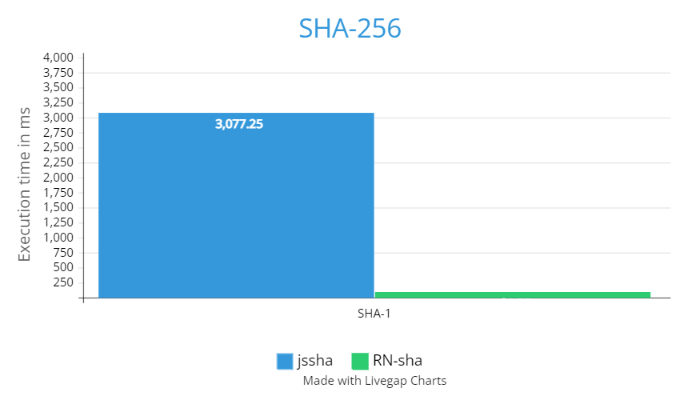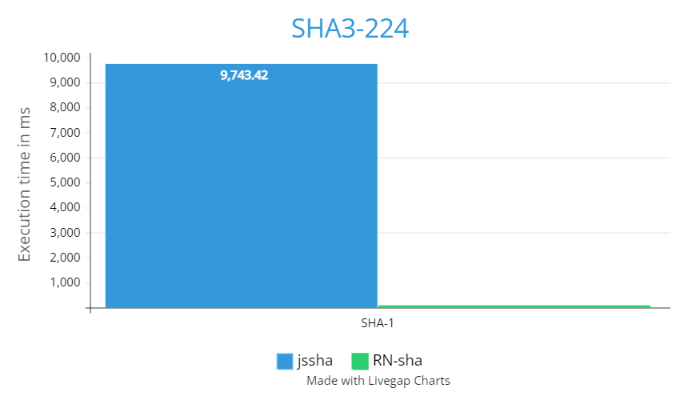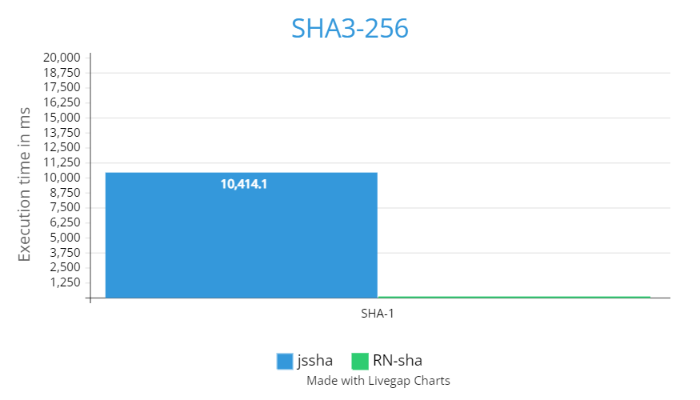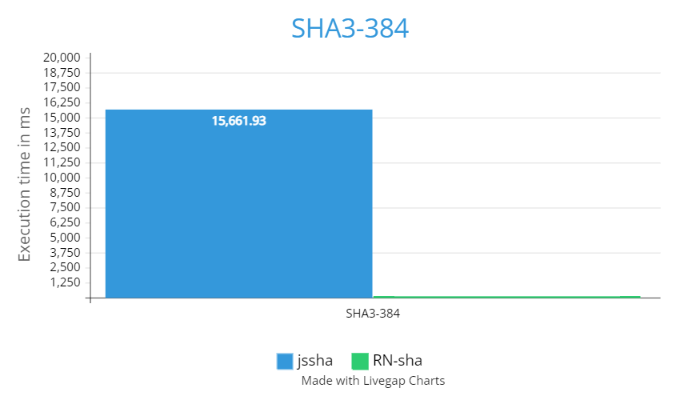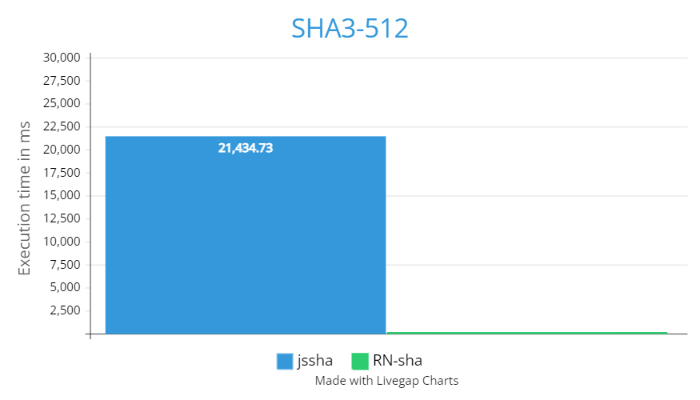React-native-sha is a blazing fast⚡ solution for performing Secure Hashing Algorithm in React Native. Main reason this library is incredibly fast is because it provides bindings to a C++ implementation of the hashing algorithm through the Javascript Interface (JSI).
- Support for SHA-1, SHA-256, SHA3-224, SHA3-256, SHA3-384, SHA3-512
- Direct bindings to C++ library, hence ⚡⚡⚡
- Synchronous function calls
- 160x faster than current popular solutions
- Supports compounded hashing of byte chunks
SHA256 sha256 = new SHA256();
while(data is available) {
sha256.add(chunk, chunk size)
}
sha256.gethash(); //sha-256 of entire dataInstalling react-native-sha with npm
npm install react-native-shaJSI is still in an experimental stage and hence a little workaround is required to link the library to your project. The facebook team is working on a feature, Turbo modules which will autolink your JSI modules in the future.
import com.facebook.react.bridge.JSIModulePackage;
import com.reactnativesha.ShaJsiPackage;
public class MainApplication extends Application implements ReactApplication {
private final ReactNativeHost mReactNativeHost =
new ReactNativeHost(this) {
///....
@Override
protected String getJSMainModuleName() {
return "index";
}
// Add this method to your MainApplication
@Override
protected JSIModulePackage getJSIModulePackage() {
return new ShaJsiPackage();
}
};interface HashInterface {
getHash: () => string;
add: (buf: ArrayBuffer, bufSize: number) => void;
reset: () => void;
computeHash: (text: string) => string;
}| Function | Parameters | Description |
|---|---|---|
getHash() |
none |
Returns the latest hash as string |
add() |
buf: ArrayBuffer bufSize: number |
adds abitrary number of bytes as ArrayBuffer. Support for more byte formats coming soon |
reset() |
none |
flushes added bytes out of memory |
computeHash() |
text: string |
Accepts a string and returns its hash as a string |
import { SHA256 } from 'react-native-sha';
import { Buffer } from 'buffer'; //needs to be installed in RN environment
import { data } from './test.json';
const sha256 = new SHA256();
sha256.computeHash('hash the world'); //33e9b48e6afb96bc6195f02102831b37c9cebbdacf9173df1881b9a7764444ae
const dataToProcess = Buffer.from(data, 'base64').buffer; //ArrayBuffer
sha256.add(dataToProcess, dataToProcess.byteLength);
sha256.getHash(); // hash of data
sha256.reset(); //flushes hash out of memoryconst sha3_256 = new SHA3('256');
sha3_256.computeHash('hash the world'); //623734226db189364e8a996cf05936b1b42cd8cfc9247040fd61d571
// same api as rest of the classes- C++ implementation is based on Stephan Brumme's portable C++ library
- Several references were made from mrousavy's react native mmkv library
Contributions are always welcome!
See contributing.md for ways to get started.