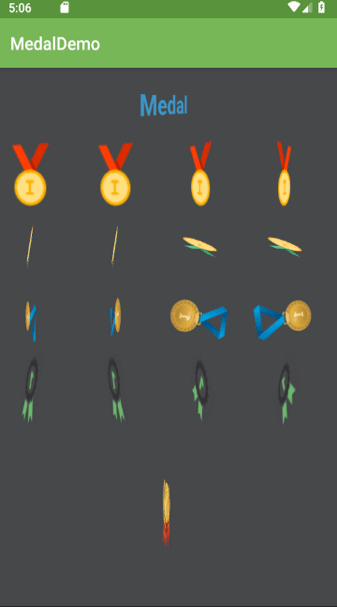🏅An easy way to implement medal effect for Android.
Add below codes to your root build.gradle file (not your module build.gradle file).
allprojects {
repositories {
jcenter()
}
}And add a dependency code to your module's build.gradle file.
dependencies {
implementation "com.github.skydoves:medal:1.0.4"
}Add following XML namespace inside your XML layout file.
xmlns:app="http://schemas.android.com/apk/res-auto"<com.skydoves.medal.MedalLayout
android:layout_width="wrap_content"
android:layout_height="wrap_content"
android:layout_weight="1"
app:direction="right"
app:turn="1"
app:speed="1500">
<ImageView
android:layout_width="80dp"
android:layout_height="80dp"
android:src="@drawable/medal2"
android:layout_centerInParent="true"
android:scaleType="fitXY"/>
</com.skydoves.medal.MedalLayout>This is how to create MedalAnimation's instance using MedalAnimation.Builder class.
MedalAnimation medalAnimation = new MedalAnimation.Builder()
.setDirection(MedalDirection.RIGHT)
.setDegreeX(360)
.setDegreeZ(360)
.setSpeed(4200)
.setTurn(4)
.setLoop(10)
.build();This is how to create MedalAnimation's instance using kotlin dsl.
val medalAnimation = medalAnimation {
direction = MedalDirection.LEFT
speed = 4200
turn = 4
}There are a few ways to start the medal animation.
medalAnimation.startAnimation(targetView);
medalLayout.startAnimation(targetView);or we can give a medal effect using view's startAnimation method.
ImageView imageView = findViewById(R.id.badge);
imageView.startAnimation(medalAnimation);| Parameter | Format | Default | Description |
|---|---|---|---|
| autoStart | Boolean | true | sets medal animation starts automatically or not. |
| type | children or parent | MedalTarget.CHILDREN | the target of medal animation to the ViewGroup. |
| direction | right or left | MedalDirection.RIGHT | direction of medal animation. |
| turn | Integer | 1 | number of turns per a loop. |
| loop | Integer | infinite(0) | loop of the medal animation. The 0 value loops forever. |
| speed | Integer | 2300 | Speed of the medal animation per loop. |
| degreeX | Integer | 0 | rotation degree of axis x. |
| degreeZ | Integer | 0 | rotation degree of axis Z. |
- Medal Library Animation Demo App
- Using Medal library in Android Studio
- 40 Top Awesome Android Libraries May
- How to Create Medal View In Android
The MIT License (MIT)
Copyright (c) 2017 skydoves
Permission is hereby granted, free of charge, to any person obtaining a copy
of this software and associated documentation files (the "Software"), to deal
in the Software without restriction, including without limitation the rights
to use, copy, modify, merge, publish, distribute, sublicense, and/or sell
copies of the Software, and to permit persons to whom the Software is
furnished to do so, subject to the following conditions:
The above copyright notice and this permission notice shall be included in
all copies or substantial portions of the Software.
THE SOFTWARE IS PROVIDED "AS IS", WITHOUT WARRANTY OF ANY KIND, EXPRESS OR
IMPLIED, INCLUDING BUT NOT LIMITED TO THE WARRANTIES OF MERCHANTABILITY,
FITNESS FOR A PARTICULAR PURPOSE AND NONINFRINGEMENT. IN NO EVENT SHALL THE
AUTHORS OR COPYRIGHT HOLDERS BE LIABLE FOR ANY CLAIM, DAMAGES OR OTHER
LIABILITY, WHETHER IN AN ACTION OF CONTRACT, TORT OR OTHERWISE, ARISING FROM,
OUT OF OR IN CONNECTION WITH THE SOFTWARE OR THE USE OR OTHER DEALINGS IN
THE SOFTWARE.