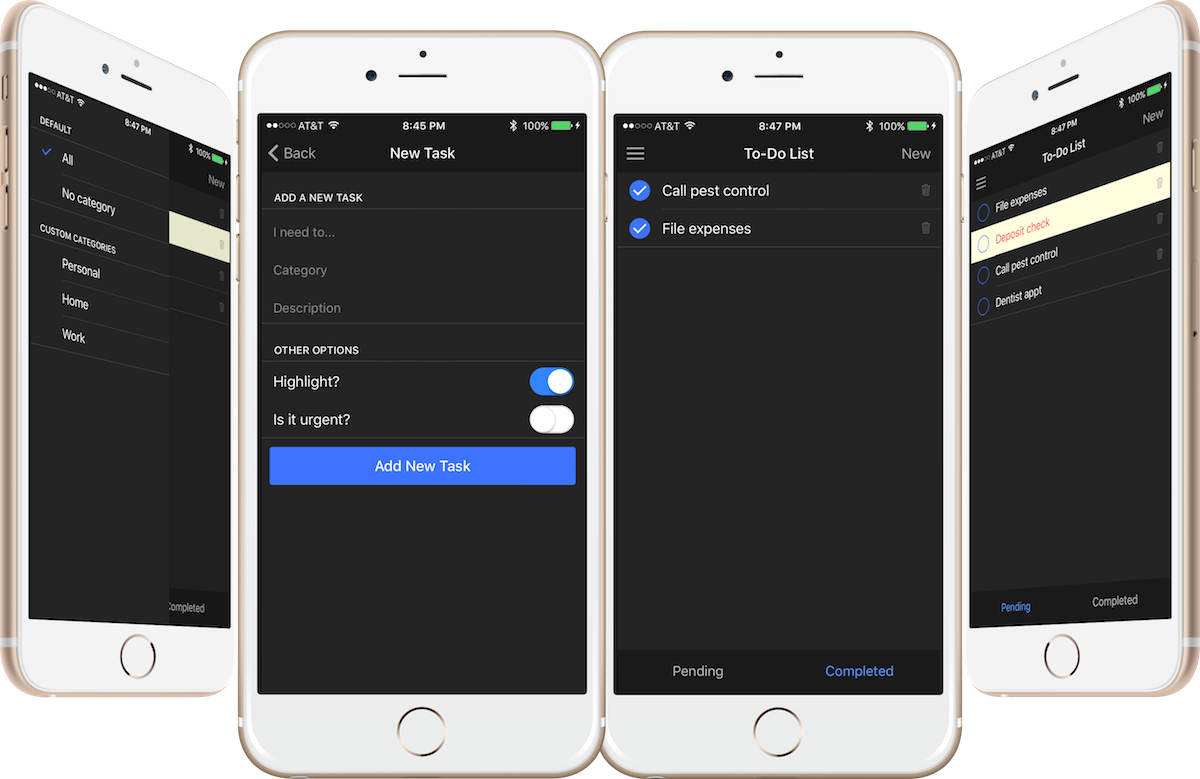PouchDB is an open-source JavaScript database inspired by Apache CouchDB that is designed to run well within the browser.
PouchDB was created to help web developers build applications that work as well offline as they do online. It enables applications to store data locally while offline and then synchronize it with CouchDB compatible servers when the app is back online, allowing for a nice offline experience. Related Slides
This project is a sample Todo app using vanillaJS/Onsen UI with Cordova and PouchDB to show how to easily store and sync data with a remote server. Credit: Onsen UI Todo sample code
-
Clone or download this repo
-
Create a new PhoneGap or Cordova Project using the PhoneGap CLI or the PhoneGap Desktop App
$ phonegap create PouchDBApp -
Copy in the
config.xmlfile andwwwfolder into the project created above -
Serve the app from PhoneGap Desktop or the PhoneGap CLI from the root of your project
$ phonegap serve
Note: This project uses the following plugins: - cordova-plugin-sqlite-2 - cordova-plugin-network-information - cordova-plugin-statusbar
Use this setup to add PouchDB support and data sync to your existing apps...
-
Create a PhoneGap project using the PhoneGap Desktop app or the PhoneGap CLI
$ phonegap create MyPouchDBApp -
Open the new project from the root in your favorite editor
-
Download a version of
pouchdb.js>= 6.0.0 from here and include it in yourindex.html. Be sure to include it aftercordova.jsto ensure you get thedevicereadyevent.<script src="/path/to/pouchdb.js"></script> -
Download the pouchdb-adapter-cordova-sqlite adapter bundle from here and include it in your project under
www/lib/pouchdbAlternatively, use npm to install it...
$ npm install pouchdb-adapter-cordova-sqliteThis is a PouchDB adapter using either Cordova-sqlite-storage, cordova-plugin-sqlite-2 or cordova-plugin-websql as its data store, depending on the device it's running from.
As long as there is a global
cordova.sqlitePlugin(oropenDatabase) available, this adapter should work. The name of the adapter for database init iscordova-sqlite. -
Reference the PouchDB SQlite adapter in the
index.html<script src="lib/pouchdb/pouchdb.cordova-sqlite.js"></script> -
Add at least one of the SQlite plugins to your project to support the above:
-
Create a new local database after the
devicereadyevent is fireddocument.addEventListener('deviceready', function () { // Setup PouchDB only on device ready PouchDB.plugin(PouchAdapterCordovaSqlite); // If mobile platform, you may want to use SQlite if (ons.platform.isIOS() || ons.platform.isAndroid()) myApp.db = new PouchDB('tasks.db', {adapter: 'cordova-sqlite'}); else myApp.db = new PouchDB('tasks.db'); }; -
Set up a remote database in the
devicereadyevent handlerpouchdb-server is a simple Node.js server that presents a simple REST API, which mimics that of CouchDB, on top of PouchDB
$ npm install -g pouchdb-server $ pouchdb-server -p 5984
Output hschinsk-osx:OfflineFirst hschinsk$ pouchdb-server -p 5984 [info] pouchdb-server has started on http://127.0.0.1:5984/ [info] navigate to http://127.0.0.1:5984/_utils for the Fauxton UI. [info] GET / 200 - 127.0.0.1
// Create the remote database to sync to
myApp.remoteDB = new PouchDB("http://localhost:5984/tasks");
-
Start bidirectional replication by calling sync
myApp.db.sync(myApp.remoteDB, { live: true, retry: true }).on('change', function (change) { console.log("A db change occurred " + JSON.stringify(change)); }).on('paused', function () { console.log("Replication paused"); }).on('active', function (info) { console.log("Replication resumed " + info); }).on('error', function (err) { console.log("Sync Error occurred " + err); }) -
Add API calls (see the www/js/services.js file for example calls)
-
Serve the app from PhoneGap Desktop or the PhoneGap CLI from the root of your project
$ phonegap serve -
Open your browser to the IP address returned from serve and start testing
-
Alternatively, add a mobile platform and test on your device or simulator