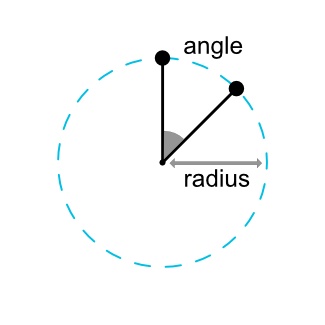Add circular positioning example.
hossain-khan opened this issue · 0 comments
hossain-khan commented
Circular positioning (Added in 1.1)
You can constrain a widget center relative to another widget center, at an angle and a distance. This allows you to position a widget on a circle (see Fig. 6). The following attributes can be used:
layout_constraintCircle : references another widget id
layout_constraintCircleRadius : the distance to the other widget center
layout_constraintCircleAngle : which angle the widget should be at (in degrees, from 0 to 360)
<Button android:id="@+id/buttonA" ... />
<Button android:id="@+id/buttonB" ...
app:layout_constraintCircle="@+id/buttonA"
app:layout_constraintCircleRadius="100dp"
app:layout_constraintCircleAngle="45" />