One-Hot Max ($\Omega$ ) Quantization for Learned Image Compression With Fixed, Variable, or Adaptive Bitrate
Jonas Löhdefink, Jonas Sitzmann, Andreas Bär, and Tim Fingscheidt
Within the field of image compression by deep neural networks we propose a One-Hot Max (OHM, $\Omega$) approach to learned quantization (link to paper). Instead of plain integer rounding, each data vector is encoded to a one-hot vector which in turn can be represented by a single integer.
This repository provides pytorch code for training our image compression models (integer rounding and
Influence of the 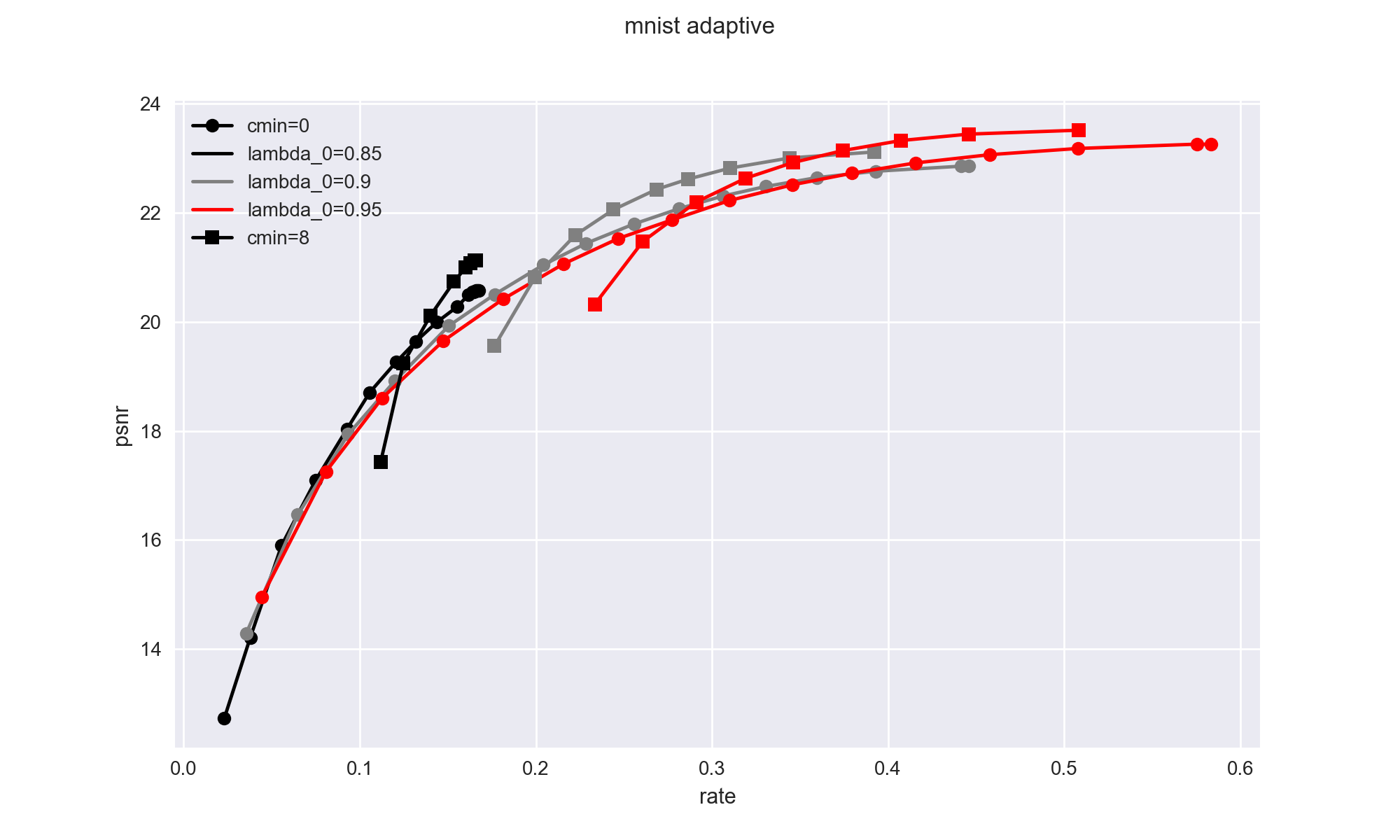
Comparison of the rate distortion curves of the ohm and int quantation methods for different number of bottleneck channels

We reccomend using anaconda to install the python environment: conda env create -f env.yaml
The project uses pytorch 1.10.0 with pytorch-lightning and einops. Entropy coding of quantized data is performed by torchac.
The compress.py script can be used to evaluate a trained model on a set of test images.
Note that models trained with the --mnist flag expect gray-scale images.
For adaptive bitrate models, the --channel_fractions parameter can be used to specify the fraction of bottleneck channels to be used.
The script expects the following parameters:
python compress.py \
--image_path <...> \ # path to single image or directory of images (png and/or jpg)
--checkpoint <...> \ # path to a pretrained model
--output_dir <...> \ # optional target directory for inference results
--channel_fractions <...> \ # optional list of quality levels for adaptive bitrate
--do_save \ # optional flag to save encoded and decoded images (default: only metrics)
--do_plot \ # optional flag to plot rate_distortion curves
When training the mnist models, no further steps are required since the dataset is downloaded automatically.
When training the openimages models, a parameter --data_base_path should be provided which points to the following directory structure:
data_base_path
├── openimages
│ ├── train
│ │ ├── <filename1>.jpg
│ │ ├── <filename2>.png
│ │ ├── ...
│ ├── validation
│ │ ├── ...
The train.py script can be used to train an image compression model. The script expects the following parameters:
python train.py \
-n_epochs <...> \
-batch_size <...> \
-learning_rate <...> \
-encoder_channels <...> \
-bottleneck_channels <...> \ # one or two values
-no_quant_symbols <...> \ # if --no_quant flag is not used
--data_base_path <...> \ # (when not using mnist) path to directory containing the openimages dataset
--mnist \ # optional flag for training on mnist instead of openimages
-lambda_rd <...> \ # one or two values!
-no_quant \ # flag for skipping quantization
-integer_quant \ # integer rounding instead of ohm
--description <...> \
--output_dir <...> # optional
E,g, a command line call to train a model on the mnist dataset with our appoach and adaptive bitrate could look like this:
python train.py \
--mnist \
-batch_size 512 \
-n_epochs 1000 \
-learning_rate 1e-3 \
-lambda_rd 0.95 0.999 \
-encoder_channels 8192 \
-bottleneck_channels 0 32 \
-no_quant_symbols 256 \
--test_sets data/mnist_png/validation data/mnist_png/testing \
The scripts used for creating the checkpoints from link can be found in the slurm directory.
These are designed to be run on a slurm compute cluster.
Note: All scripts should be run from the root directory of the repository.
Also, when not using the mnist the
This code is licensed under the MIT-License (see LICENSE.md). Feel free to use it within the boundaries of this license.
If you find our work useful or interesting, please consider citing our paper:
...
