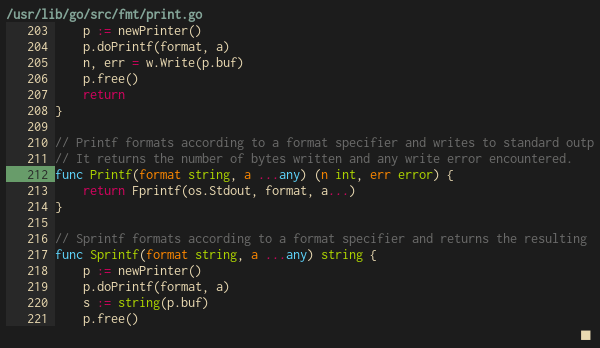dlv-tui is a terminal user interface for the delve debugger. Made for Go developers who prefer using terminal-only tools in their workflow. The goal is to provide all functionality of the delve cli-debugger, wrapped in a TUI.
The client supports debugging by running an excecutable or by attaching to an existing process. The debug target is the first argument, after which the following options can be provided:
-attach- If enabled, attach debugger to process. Interpret first argument as PID.-port- The port dlv rpc server will listen to. (default "8181")-logfile- Path to the log file. (default "$XDG_DATA_HOME/dlvtui.log")
Keybindings, colors and behavior of the client are customizable via a yaml configuration file located at $XDG_CONFIG_HOME/dlvtui/config.yaml.
Refer to config.yaml for an example configuration.
To enable syntax highlighting, set the option syntaxhighlighter to a command that outputs to stdout.
For example bat -p -f --paging=never