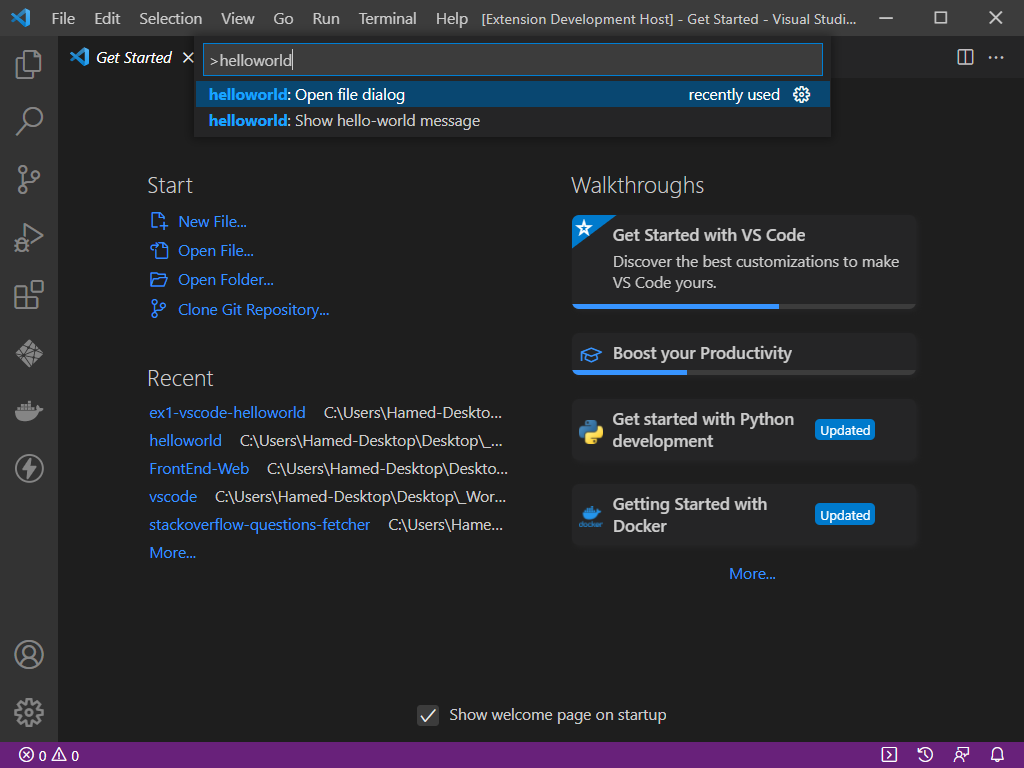The first step to learn about VS-code extensions: https://code.visualstudio.com/api/get-started/your-first-extension
Inside the editor select src/extension.ts file, then press F5. This will compile and run the extension in a new Extension Development Host window.
Run the Hello World command from the Command Palette (Ctrl+Shift+P). Then search for helloworld: Show hello-world message or helloworld: Open file dialog and run and click on it to call a command.
- Run
npm installin terminal to install dependencies - Run the
Run Extensiontarget in the Debug View.