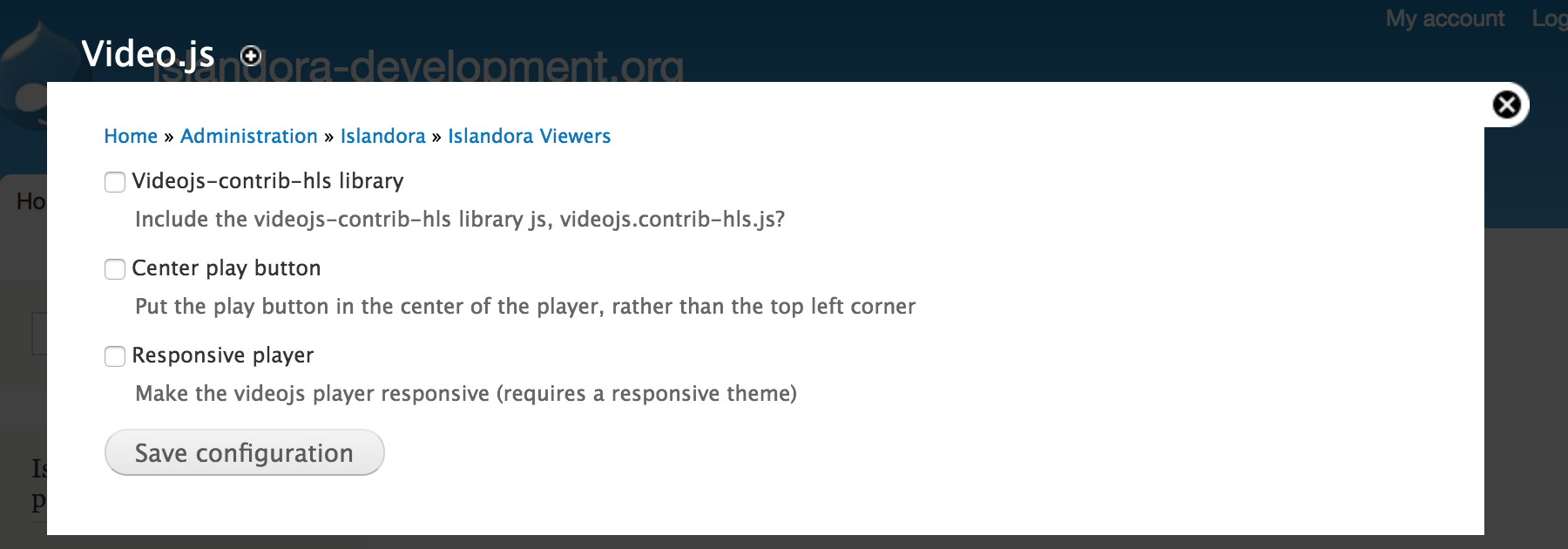An Islandora viewer module using Video.js. It can play mpeg (audio) and mp4 (video) datastreams.
Download and install the video.js library to your sites/all/libraries folder, or run drush videojs-plugin.
Install this module as usual, see this for further information.
Enable the Video.js viewer as the default viewer for a solution pack that uses audio or video datastreams. The Audio Solution Pack and the Video Solution Pack can work with Video.js.
For example, at Administration » Islandora » Solution pack configuration » Video Solution Pack (admin/islandora/solution_pack_config/video).
Configure Video.js at Administration » Islandora » Islandora Viewers » Video.js (admin/islandora/islandora_viewers/videojs). Four options are available:
- "Videojs-contrib-hls library" to enable HTTP Live Streaming (a streaming format native to mobile phones).
- "Center play button" to put the play button in the center of the player, rather than the top left corner.
- "Responsive player" to make the Video.js player responsive but requires you use a responsive theme.
- "Transcript/Subtitle DSID" sets the datastream ID containing a WebVTT transcript.
To use transcripts, on the object in question, add a custom datastream using the configured DSID (default TRANSCRIPT) and upload a WebVTT file.
- This viewer has been tested with video.js 5.10.2.
- If you use the Drush command, it is advisable to move (not copy) the install script to your
.drushfolder and run it.
Further documentation for this module is available at our wiki.
Video.js must be installed in the Drupal library directory (e.g. sites/all/libraries) in a folder named "video-js". If you see HTTP 404 errors for "//video.js" that means Drupal has not found the "video-js" folder.
With some versions of the Video.js library, you may encounter HTTP 404 errors for "video.js.map". This is a known issue (the JavaScript Source Map was not included in the distribution). You can stop the video.js client from requesting the video.js.map by removing "//@ sourceMappingURL=video.js.map" from the bottom of the video.js file, or by updating to Video.js 5.10.2 (the source map is part of that distribution).
Having problems or solved a problem? Check out the Islandora google groups for a solution.
Current maintainers:
If you would like to contribute to this module, please check out CONTRIBUTING.md. In addition, we have helpful Documentation for Developers info, as well as our Developers section on the Islandora.ca site.
Note This module requires Video.js. Video.js is licensed under an Apache2 License