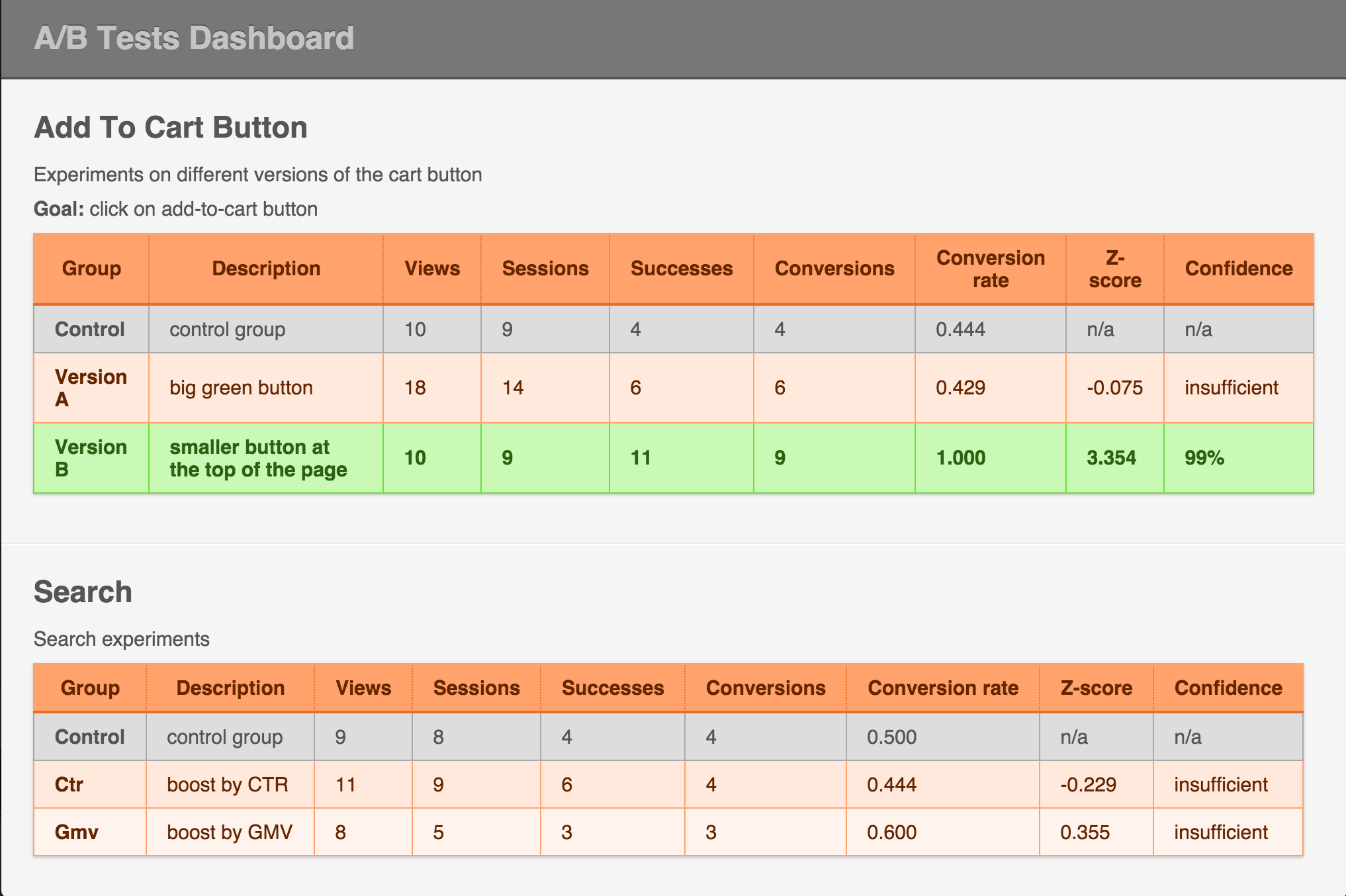A minimal library for performing AB-tests in Rails applications and tracking their result and statistical significance.
Add this line to your Rails app's Gemfile and run bundler:
gem 'ablab'In your app's config/routes.rb, mount Ablab::Engine:
# config/routes.rb
mount Ablab::Engine => '/ablab'Include Ablab::Helper in your app/controller/application_controller.rb:
# app/controller/application_controller.rb
class ApplicationController < ActionController::Base
include Ablab::Helper
endAdd the Ablab JavaScript in your bundle:
// app/assets/javascripts/application.js
//= require ablab/trackerCreate an initializer file to setup your experiments:
# config/initializers/ablab.rb
Ablab.setup do
# Use redis to store experiment tracking data
store :redis, host: 'localhost', port: 6379
# Protect dashboard under HTTP basic auth
dashboard_credentials name: 'sterling', password: 'd4ng3rz0ne'
# Setup experiment
experiment :add_to_cart_button do
# Describe the experiment
description 'Experiments on different versions of the cart button'
# Describe the goal tracked
goal 'click on add-to-cart button'
# A control group, named `:control`, is automatically generated
# for each experiment. Create your own groups by calling `group`:
group :version_a, description: 'big green button'
group :version_b, description: 'smaller button at the top of the page'
# It is possible to setup callbacks for when a view or success is tracked,
# for example to send data to other services:
on_track do |event, experiment_name, group_name, ablab_id, request|
# ...send data to external service.
# `event` can be :view or :success
# `ablab_id` is a alphanumeric string identifying the user session
# `request` is the Rails request object, useful if you need access to
# cookies, etc.
end
end
# You can setup as many experiments as you wish
experiment :search do
description 'Search experiments'
# You can restrict participation to the experiment only to a certain
# percentage of users. Users that are not participating will have a nil
# group for this experiment
percentage_of_visitors 20
# You can affect the size of a group by assigning it a weight. In this case
# the group :ctr will be 3 times bigger than the others
group :ctr, description: 'boost by CTR', weight: 3
group :gmv, description: 'boost by GMV'
end
# Callbacks can also be added for all experiments:
on_track do |event, experiment_name, group_name, ablab_id, request|
# ...do something
end
# Setup a handler for tracking exceptions, so they don't crash the app
on_tracking_exception do |exception|
puts exception.message
end
# Setup a filter for tracking
allow_tracking do |experiment_name, group_name, ablab_id, request|
# return false to disable tracking for this request
if request.headers['User-Agent'].include?('bot')
false
else
true
end
end
endIn your controller or view code use the helper to implement the experiments:
# In app controllers/views code
# Write your code conditional to the current user's group, in this case
# :control, :version_a or :version_b
case experiment(:add_to_cart_button).group
when :version_a
# ...render version A
when :version_b
# ...render version B
else
# ...control group
endTrack views and goals in Ruby:
experiment(:add_to_cart_button).track_view! # to track view
experiment(:add_to_cart_button).track_success! # to track goal...or in JavaScript:
Ablab.trackView('add_to_cart_button') // to track view
Ablab.trackSuccess('add_to_cart_button') // to track goalThen go to yourapp.com/ablab to see the experiment dashboard.
For testing purposes, you can force yourself in a specific group for an
experiment by adding a special ablab_group parameter to your request:
http://my_application.com/some_path?ablab_group=experiment_name:group_name
- Pause/resume experiments
- See how long an experiment has been running
Bug reports and pull requests are welcome on GitHub.