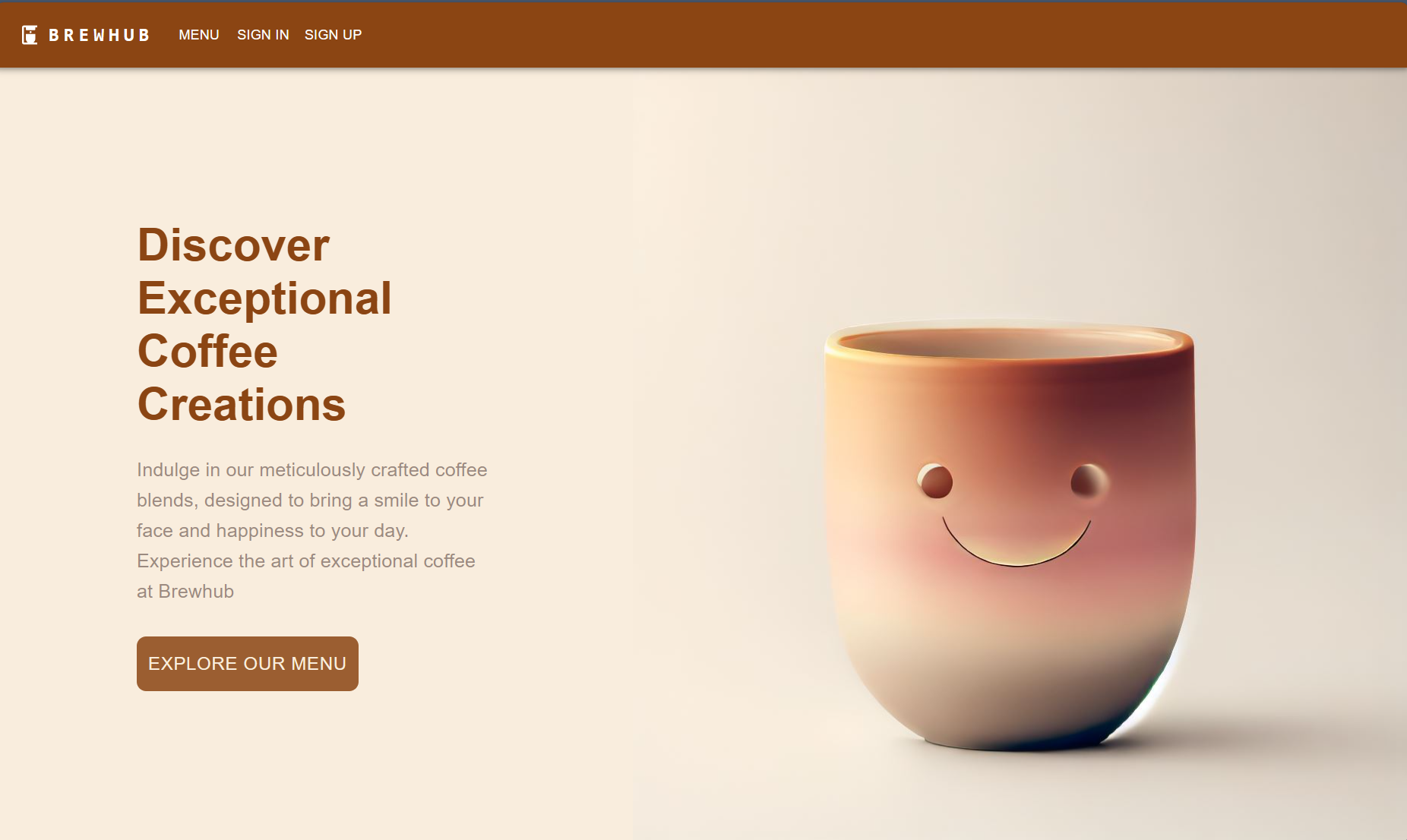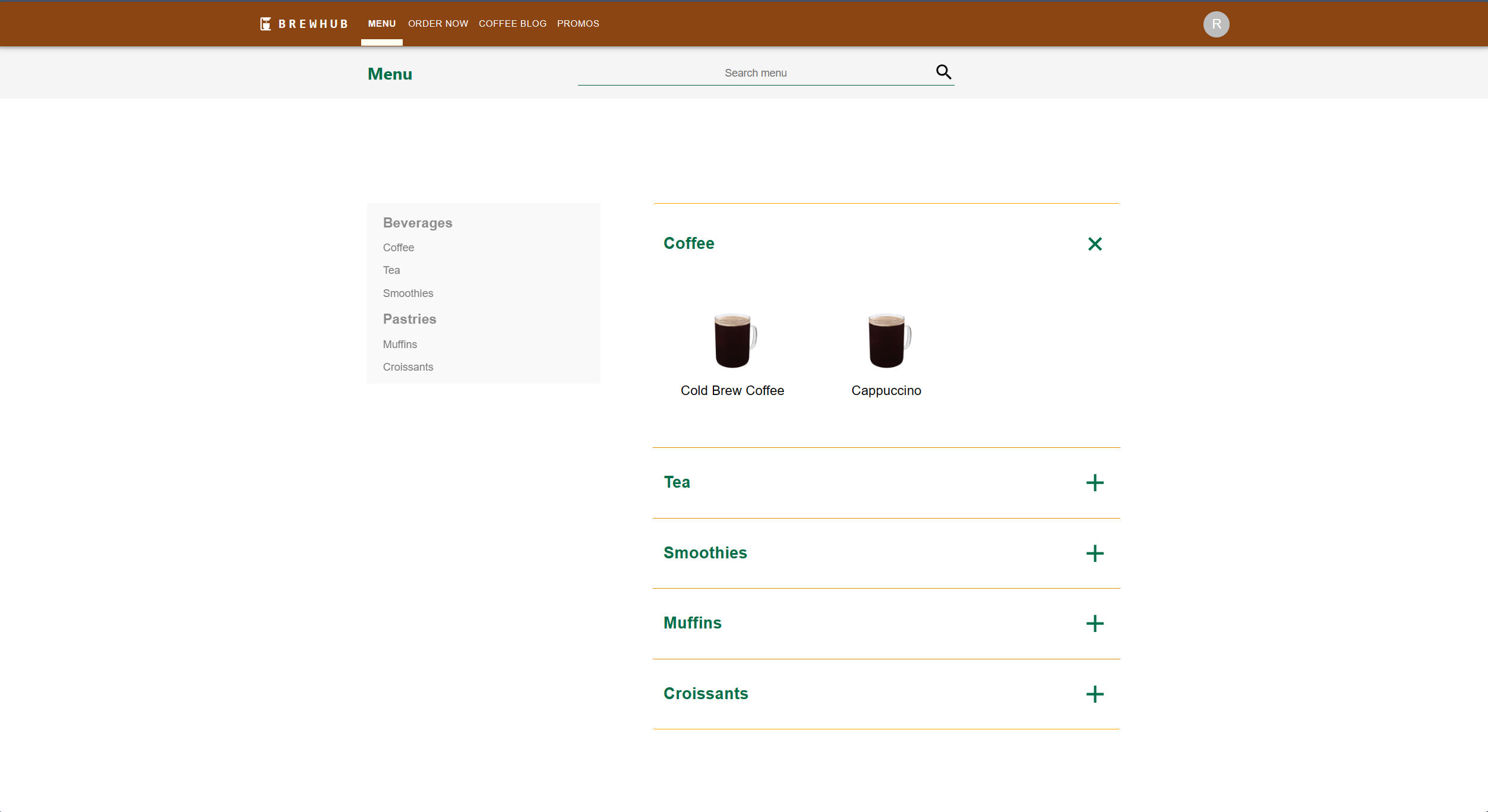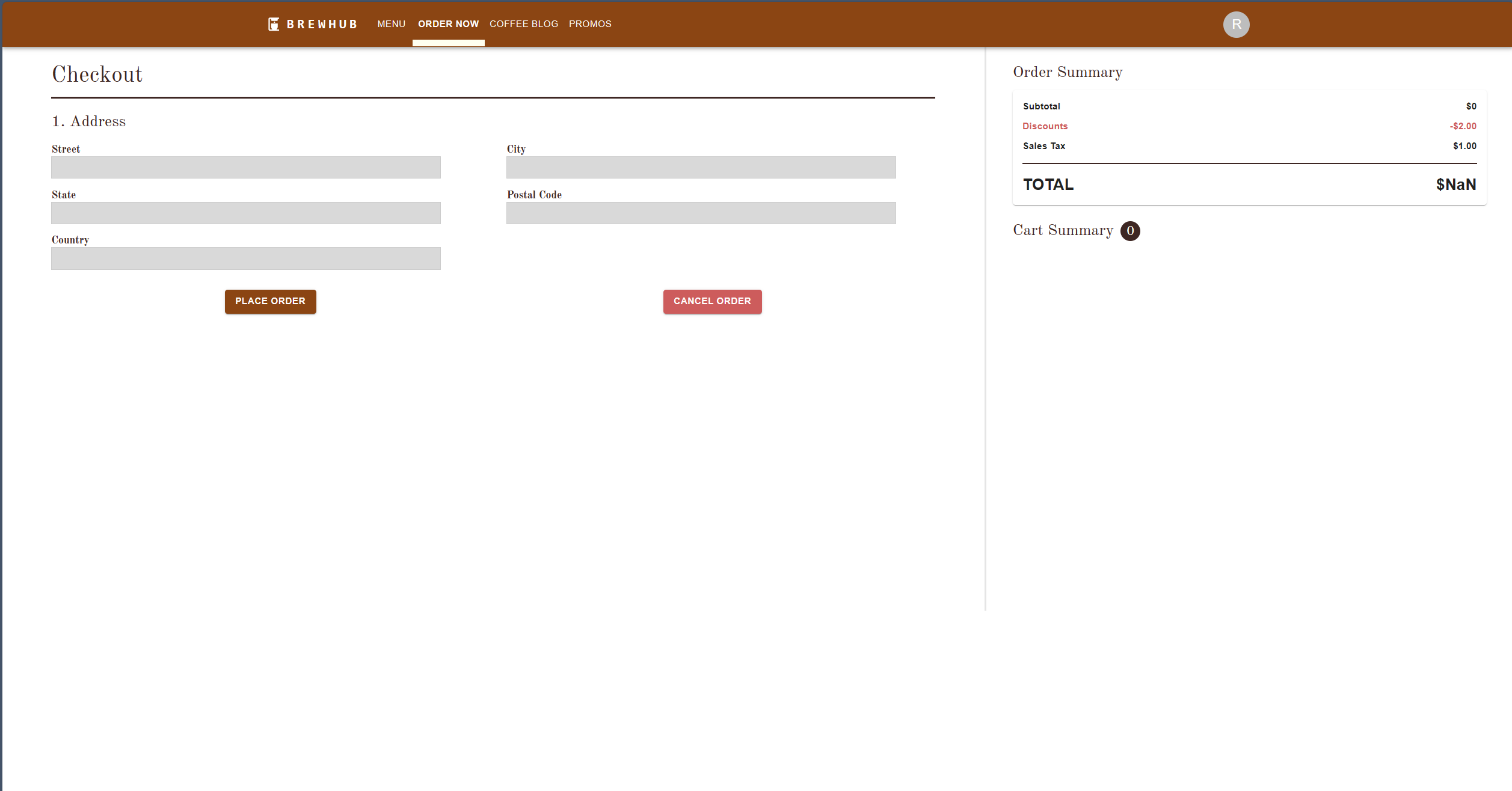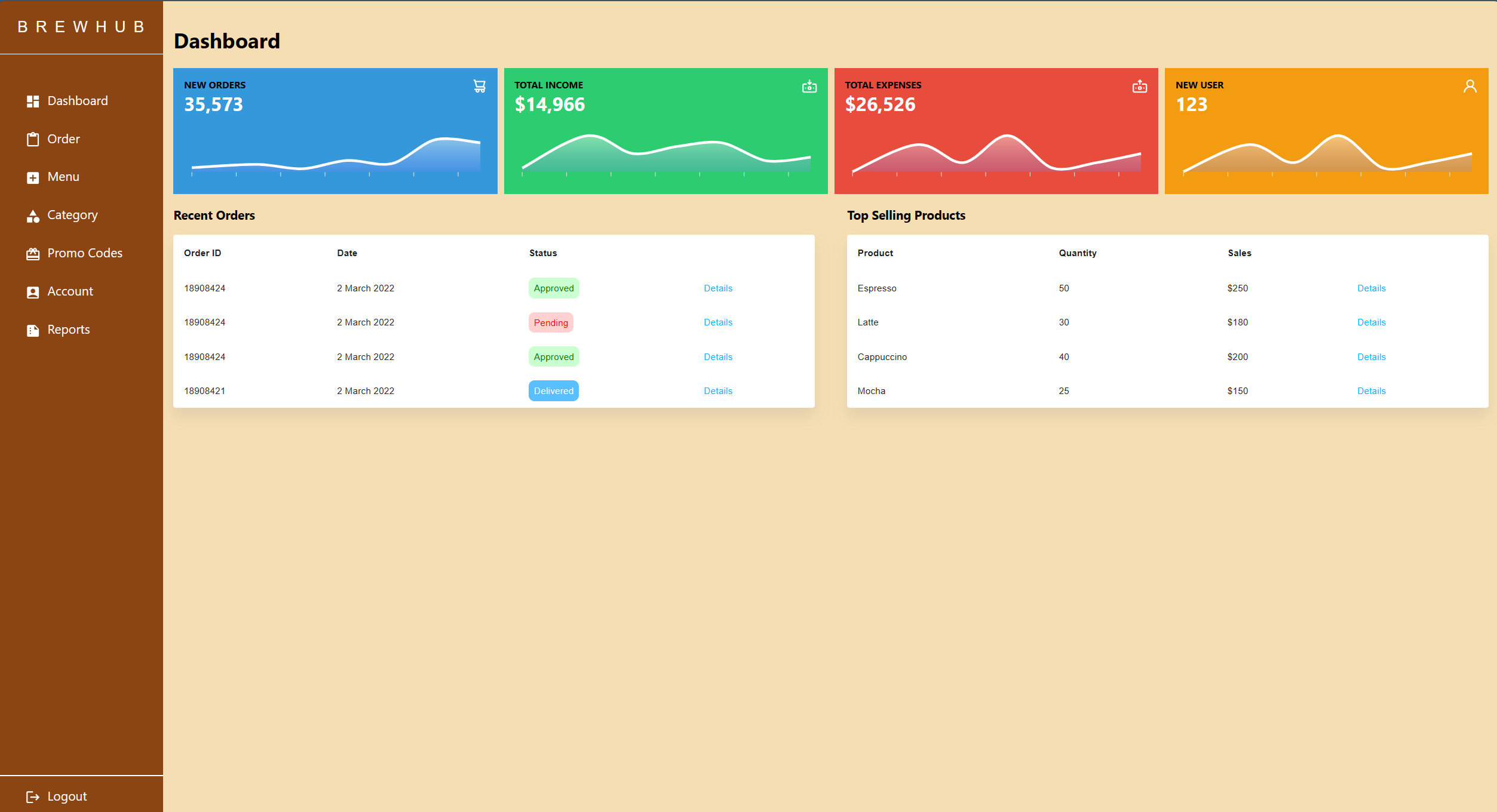Visit the Brewhub Coffee Shop to experience the brewing excellence in every cup!
Welcome to Brewhub, a web application designed to streamline and enhance your coffee business operations. This README.md will guide you through the setup process and provide an overview of the application's features.
Before you start, make sure you have the following software installed:
-
Start MongoDB:
-
Open a new terminal window.
-
Execute the following command to start the MongoDB server:
mongod
-
MongoDB should now be running, and you should see output indicating that the server has started.
Note: If you have a specific MongoDB configuration or data directory, you may need to specify it using the
--dbpathflag. -
-
Authentication Service:
-
Navigate to the authentication service directory:
cd services/auth-service -
Install dependencies:
npm install
-
Start the authentication service:
npm start
-
-
Menu Service:
-
Navigate to the menu service directory:
cd services/menu-service -
Install dependencies:
npm install
-
Start the menu service:
npm start
-
-
User Service:
-
Navigate to the user service directory:
cd services/user-service -
Install dependencies:
npm install
-
Start the user service:
npm start
-
-
Order Service:
-
Navigate to the order service directory:
cd services/order-service -
Install dependencies:
npm install
-
Start the order service:
npm start
-
-
Admin Service:
-
Navigate to the admin service directory:
cd services/admin-service -
Install dependencies:
npm install
-
Start the admin service:
npm start
-
-
Client (React App):
-
Navigate to the client directory:
cd client -
Install dependencies:
npm install
-
Start the React app:
npm start
-
-
API Server:
-
Navigate to the API directory:
cd api -
Install dependencies:
npm install
-
Start the API server:
npm start
-
-
Socket.IO (Socket Service):
-
Navigate to the socket directory:
cd socket -
Install dependencies:
npm install
-
Start the Socket.IO service:
npm start
-
Brewhub offers the following features:
-
User Authentication:
- Users can create accounts, log in, and log out.
-
Product Management:
- Add, edit, and delete coffee products.
- Categorize products for better organization.
-
Order Management:
- Users can place orders and view their order history.
- Admins can view all orders and mark them as processed.
-
User Roles:
- Differentiate between regular users and admin users.
- Admins have additional privileges like managing products and viewing all orders.
-
Responsive Design:
- The application is optimized for both desktop and mobile devices.
-
User Registration and Login:
- Navigate to the application and create a new account or log in with existing credentials.
-
Browse Products:
- View the available coffee products and their details.
-
Place an Order:
- Add products to your cart and proceed to checkout.
-
Admin Functions:
- Log in as an admin to access additional features like product management and order processing.
If you'd like to contribute to Brewhub, please follow these steps:
- Fork the repository and create a new branch for your feature or bug fix.
- Make your changes and test thoroughly.
- Create a pull request with a clear description of your changes.
This project is licensed under the MIT License.
Feel free to reach out with any questions or feedback. Happy brewing!
Brewhub - Brewing Excellence in Every Cup