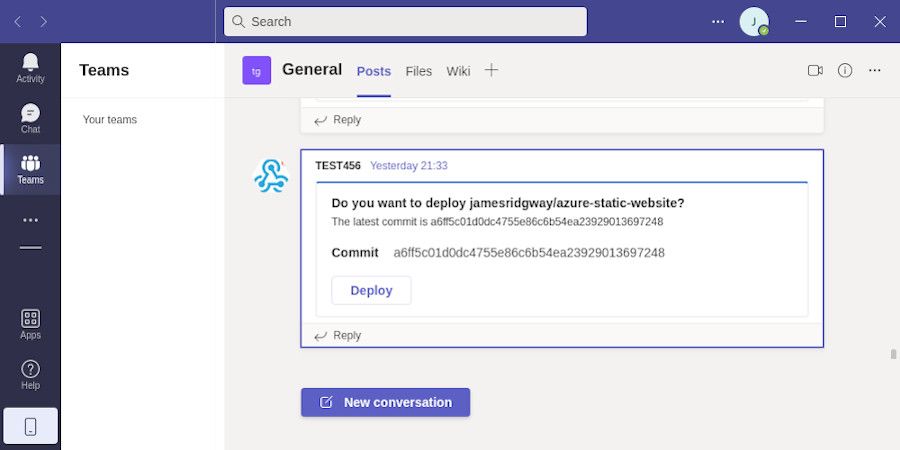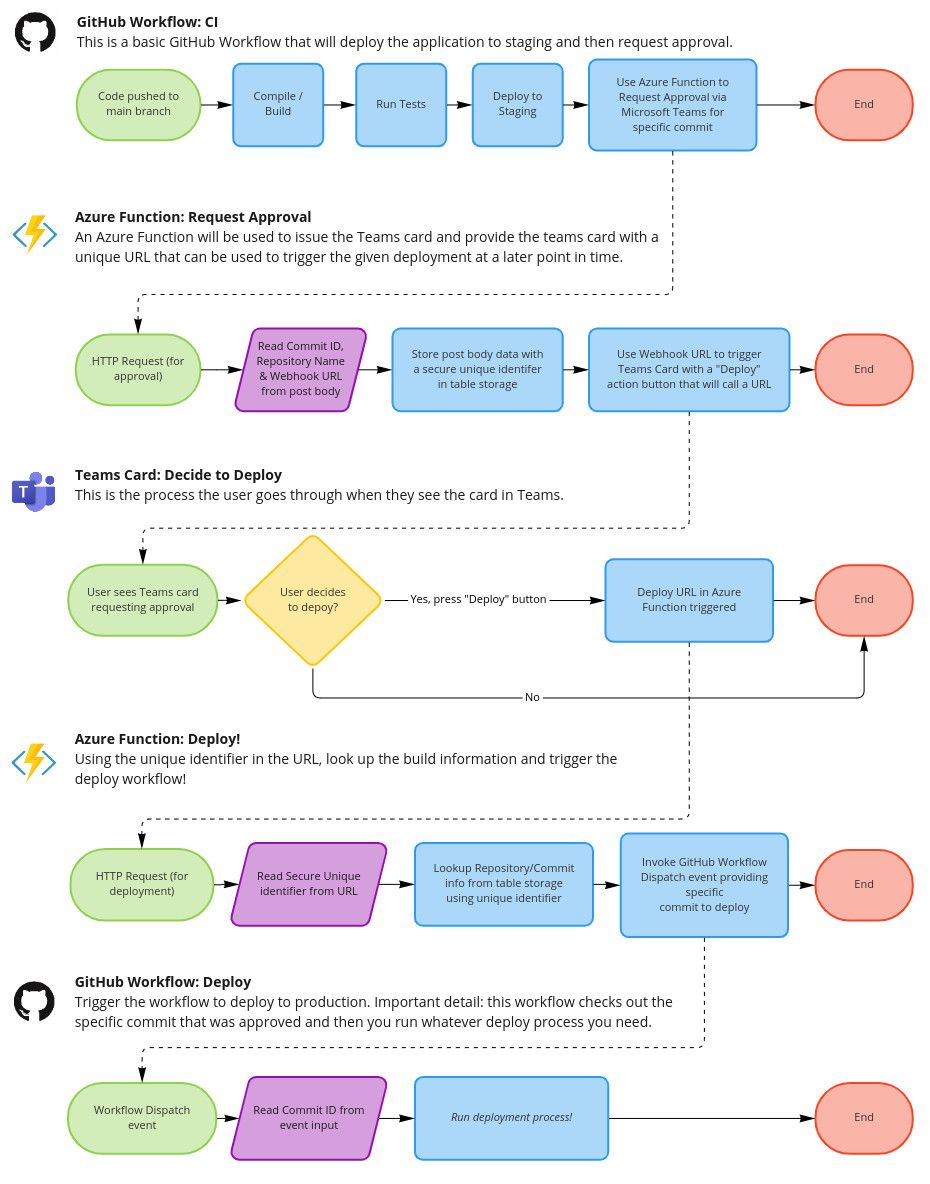Request manual approval for triggering a workflow via Microsoft Teams.
This action works with a lightweight API hosted as an Azure Function: github-actions-approval-api.
Add the step as follows to your workflow
- uses: jamesridgway/github-actions-approval-request@main
with:
trigger-workflow: 112233445566
notification-webhook-url: ${{ secrets.WEBHOOK_URL }}
github-actions-approval-api-url: ${{secrets.ACTIONS_APPROVAL_API_URL}}
github-actions-approval-api-key: ${{secrets.ACTIONS_APPROVAL_API_KEY}}
| Input | Description |
|---|---|
trigger-workflow |
The ID of the workflow to trigger (the workflow that needs to be approved) |
notification-webhook-url |
Notification Webhook URL for Microsoft Teams |
github-actions-approval-api-url |
URL for you instance of github-actions-approval-api |
github-actions-approval-api-key |
API key for your approval API instance |
For a detailed explanation of how this works checkout this blog post:
- (Approving Builds and Workflows with GitHub Actions and Microsoft Teams)[https://www.jamesridgway.co.uk/approving-builds-and-workflows-with-github-actions-and-microsoft-teams/]
Alternatively, see the diagram below for a summary: