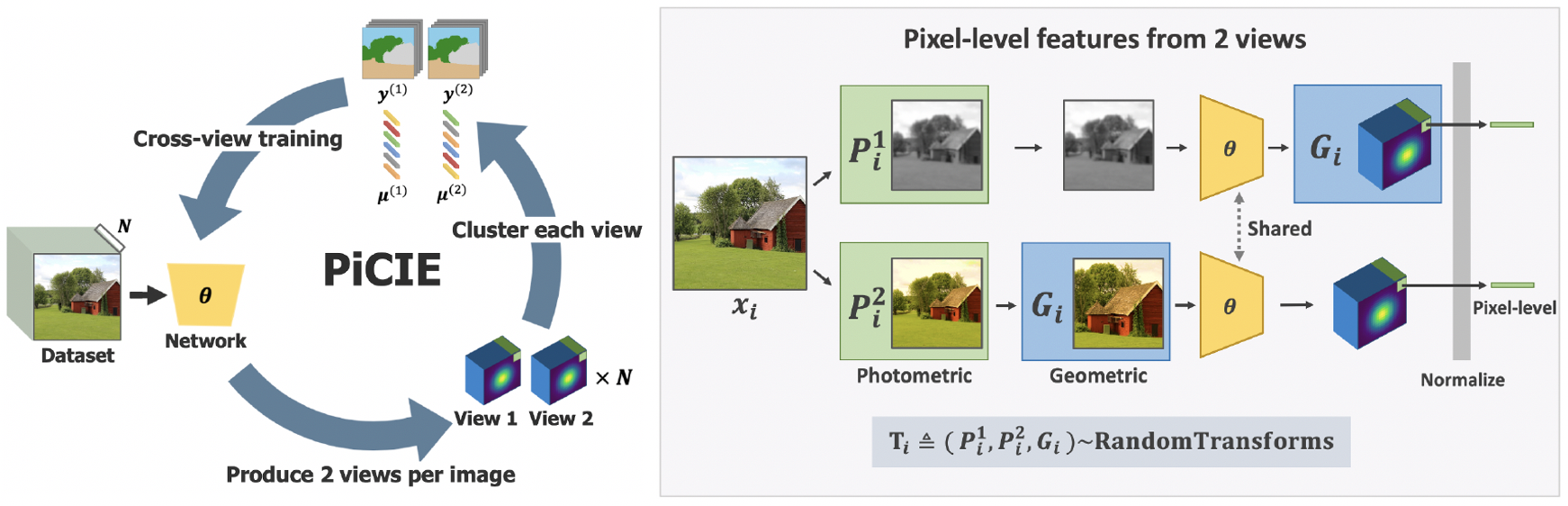Jang Hyun Cho1, Utkarsh Mall2, Kavita Bala2, Bharath Hariharan2
1 The University of Texas at Austin, 2 Cornell University
[paper] [supp] [project page]
This repository is the official implementation of PiCIE: Unsupervised Semantic Segmentation using Invariance and Equivariance in Clustering, CVPR 2021.
Contact: Jang Hyun Cho janghyuncho7@utexas.edu.
Please feel free to reach out for any questions or discussions!
[12/10/2021] Fixed visualization notebook.
[12/10/2021] Training and evaluation code for cityscapes dataset for PiCIE and MDC with trained weights and logs.
[07/31/2021] Minor update on the training dataset module (please see this issue).
[07/14/2021] Added "fine_to_coarse_dict.pickle" file.
[07/06/2021] Unstable training bug fixed + weights and logs uploaded.
Setting up for this project involves installing dependencies and preparing the datasets.
To install all the dependencies, please run the following:
conda env create -f env.yml
Please download the trainset and the validset of COCO dataset as well as the annotations. Place the dataset as following:
/your/dataset/directory/
└── coco/
├── images/
│ ├── train2017/
│ │ ├── xxxxxxxxx.jpg
│ │ └── ...
│ └── val2017/
│ ├── xxxxxxxxx.jpg
│ └── ...
└── annotations/
├── train2017/
│ ├── xxxxxxxxx.png
│ └── ...
├── val2017/
│ ├── xxxxxxxxx.png
│ └── ...
├── COCO_2017_train.json
└── COCO_2017_val.json
Then, create a symbolic link as following:
cd PiCIE
ln -s /your/dataset/directory/ datasets
Similarly, setup a symbolic link for the save directory as following:
ln -s /your/save/directory/ results
Finally, move curated folder and fine_to_coarse_dict.pickle file to datasets/coco/:
mv curated datasets/coco/
mv fine_to_coarse_dict.pickle datasets/coco/
This will setup the dataset that contains the same set of images with IIC (config).
Below are training and testing commands to train PiCIE.
Below line will run the training code with default setting in the background.
nohup ./sh_files/train_picie.sh > logs/picie_train.out &
Below line will run the testing code with default setting in the background.
nohup ./sh_files/test_picie.sh > logs/picie_test.out &
We have pretrained PiCIE weights.
| Method | Dataset | Pre-trained weight | Train log |
|---|---|---|---|
| PiCIE | COCO | weight | log |
| MDC | COCO | weight | log |
| PiCIE | Cityscapes | weight | log |
| MDC | Cityscapes | weight | log |
We prepared a jupyter notebook for visualization.
If you find PiCIE useful in your research, please consider citing:
@InProceedings{Cho_2021_CVPR,
author = {Cho, Jang Hyun and Mall, Utkarsh and Bala, Kavita and Hariharan, Bharath},
title = {PiCIE: Unsupervised Semantic Segmentation Using Invariance and Equivariance in Clustering},
booktitle = {Proceedings of the IEEE/CVF Conference on Computer Vision and Pattern Recognition (CVPR)},
month = {June},
year = {2021},
pages = {16794-16804}
}
We thank Facebook AI Research for the open-soource library Faiss. Also, our implementation largely borrows from DeepCluster and DeeperCluster for clustering with Faiss.
- Dependency & dataset setup.
- Clear up and add complete train & test codes.
- Baseline MDC code.
- Weights and logs.
- Make visualization notebook easier to use + better colors.