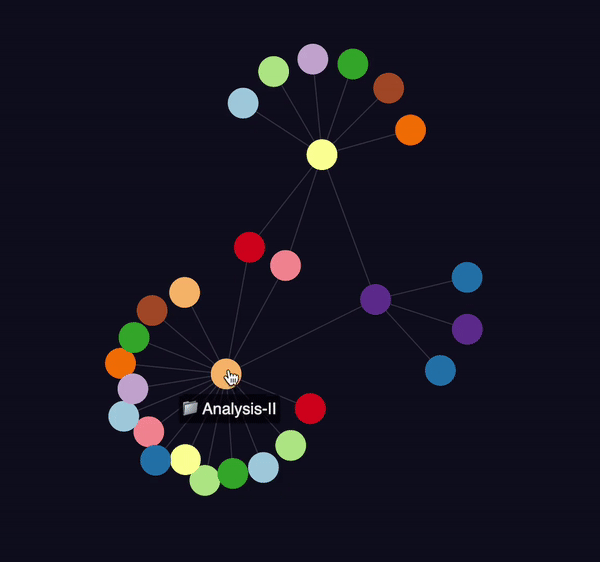opensource graph view of your notion pages, inspired by Obsidian.
most of the parts including the notion parser and flask app to serve the webview work, for now you still have to manually pull and serve the files.
Clone this repo.
git clone git@github.com:dominiquegarmier/notion-graph
cd notion-graph
Install dependencies.
virtualenv .venv -ppython3.10
source .venv activate
pip install -r requirements.txt -r requirements-dev.txt
Install pre-commit hooks.
pre-commit install
- Create a Notion key and store it in the
.envfile (see.temp.env). - Share the relevant root file with your Notion key.
- Copy the uuid of your root file and paste it into the
.envfile.
First you will need to parse your Notion Notes, this will generate a file notion_graph/data/data.json containing then graph nodes and edges for the frontend to plot in the second step. For this run the command:
python -m notion_graph parse
Once you have generated the data.json file using the parser you can serve a simple html file with flask using the command
python -m notion_graph run
- child pages
- linked pages
- child databases (which are not linked elsewhere)
- linked blocks
- display title
- navigate to page on click
- hover for more information
- vertex and edge coloring (based on connection type, or something else?)
- display page icon without hover
- better task queue
- tests