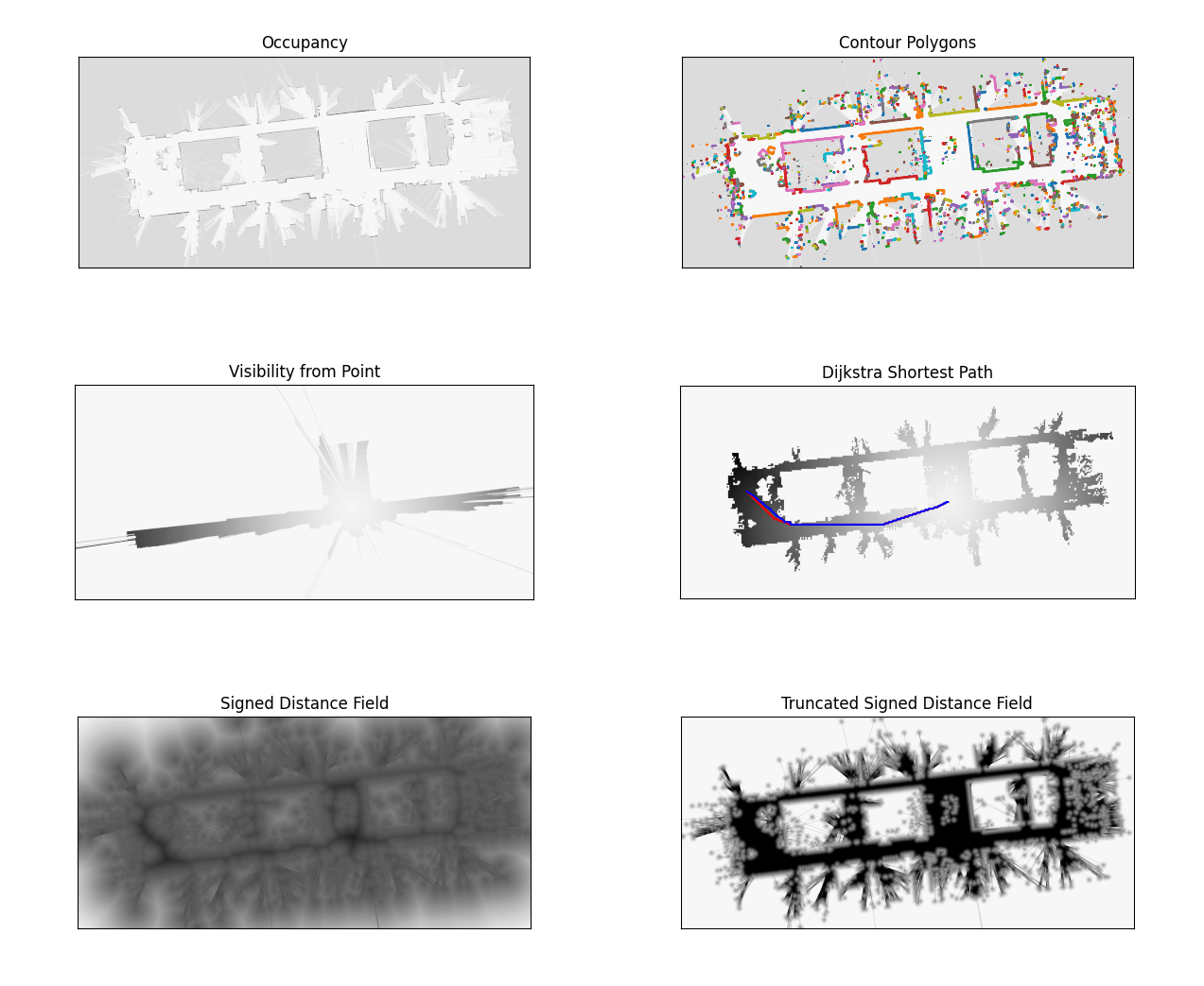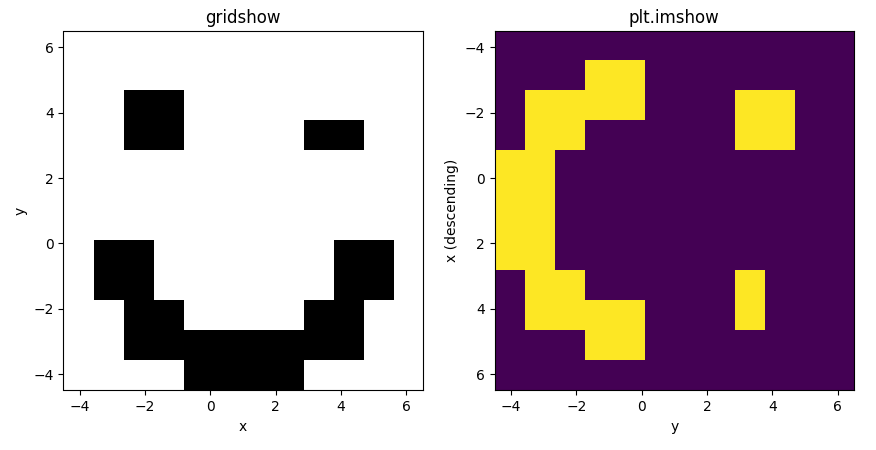pymap2d is a Cython-based fast toolbox for 2d grid maps.
The CMap2D class provides:
- simple xy <-> ij coordinate conversions
- implementation of the dijkstra / fastmarch algorithm
- fast 2D distance transform (ESDF)
- conversions:
- to/from polygon vertices
- from ROS occupancy map or lidar scan message
- serialization to/from dict
Note: rather than carefully designed, this codebase was chaotically grown. It is in dire need of refactoring / documentation. I hope it still proves useful.
$ pip install numpy Cython
Inside this project root folder:
$ pip install pymap2d
Creating a map
from CMap2D import CMap2D
# empty map
mymap = CMap2D()
# from an array
mymap.from_array(array, origin, resolution)
# from a pgm file
mymap = CMap2D("folder", "filename")
# from a ROS message
mymap.from_msg(msg)Accessing occupancy data, origin, resolution (read-only)
# occupancy as 2d array
mymap.occupancy()
# origin: (x, y) coordinates of point (i, j) = (0, 0)
mymap.origin_xy()
# resolution: size of grid cell [meters]
mymap.resolution()Converting between grid and spatial coordinates
list_of_xy_points = np.array([[1.3, 2.3], [-1.1, -4.0], [6.4, 2.3]])
in_ij_coordinates = mymap.xy_to_floatij(list_of_xy_points)
as_indices = mymap.xy_to_ij(list_of_xy_points, clip_if_outside=True)gridshow is a convenience function, which wraps plt.imshow to intuitively visualize 2d array contents. It makes the first array dimension x axis and uses grayscale by default.
from CMap2D import gridshow
gridshow(mymap.occupancy())For more examples, see test/example_*.py