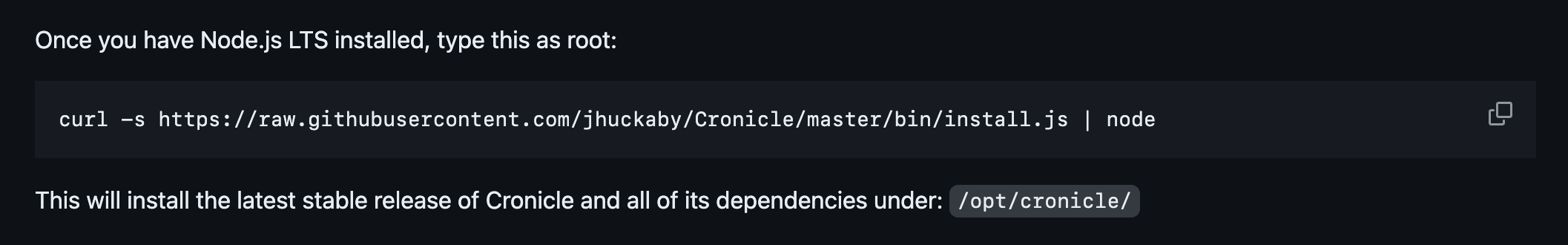Install lastest stable version
arcanisgk opened this issue · 1 comments
https://github.com/jhuckaby/Cronicle/blob/master/docs/Setup.md
I have seen this configuration guide and it seems to me that I have to replace the version:
Replace v1.0.0 with the desired Cronicle version from the release list, or master for the head revision (unstable).
It doesn't seem entirely intuitive to me... since I would have to keep an eye on the latest release...
Wouldn't it be more convenient to bring all releases to a distribution branch called lastes?
#!/bin/bash
# Fetch the latest release version from GitHub API
LATEST_VERSION=$(curl -s https://api.github.com/repos/jhuckaby/Cronicle/releases/latest | jq -r .tag_name)
# Replace with latest version or fallback to master if no version is found
VERSION=${LATEST_VERSION:-"master"}
# Create the directory, download, and install
mkdir -p /opt/cronicle
cd /opt/cronicle
curl -L https://github.com/jhuckaby/Cronicle/archive/${VERSION}.tar.gz | tar zxvf - --strip-components 1
npm install
node bin/build.js dist
or:
mkdir -p /opt/cronicle
cd /opt/cronicle
# Fetch the latest stable release version from the GitHub API
LATEST_VERSION=$(curl -s https://api.github.com/repos/jhuckaby/Cronicle/releases/latest | grep -Po '"tag_name": "\K.*?(?=")')
# Download and extract the latest version
curl -L https://github.com/jhuckaby/Cronicle/archive/${LATEST_VERSION}.tar.gz | tar zxvf - --strip-components 1
npm install
node bin/build.js dist
Err... forgive me if I am misunderstanding the problem, but, that's what the auto-installer script does. It takes care of grabbing the latest stable release for you. Those are the recommended instructions for most users, and posted above the manual install instructions:
For people who don't want to use the auto-install script for whatever reason, manual instructions are also provided. Those are the ones you are reading.