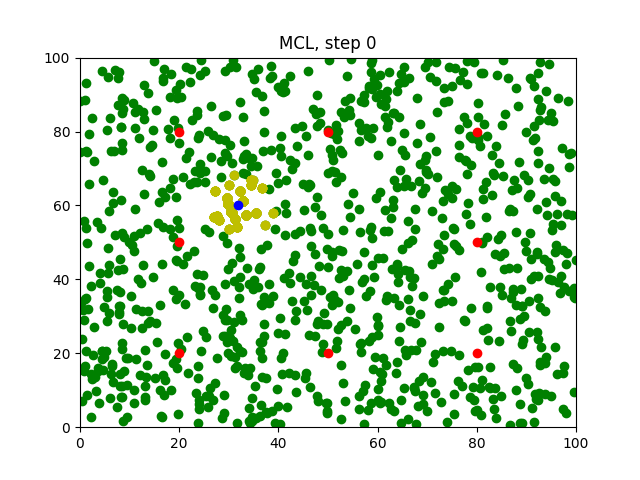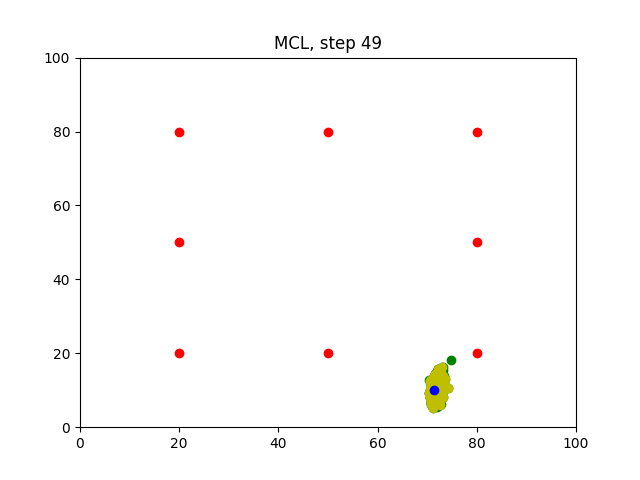See source code in src folder.
You will be able to observe the MCL in action through the generated images.
Enter the code in the designated section:
//#### DON'T MODIFY ANYTHING ABOVE HERE! ENTER CODE BELOW ####
//Graph the position of the robot and the particles at each step $ git clone https://github.com/udacity/RoboND-MCL-Lab
$ cd RoboND-MCL-Lab/
$ rm Images/*
$ g++ main.cpp -o app -std=c++11 -I/usr/include/python2.7 -lpython2.7Before you run the program, make sure the Images folder is empty!
$ ./appWait for the program to iterate 50 times.
After running the program, 50 images will be generated in the Images folder.