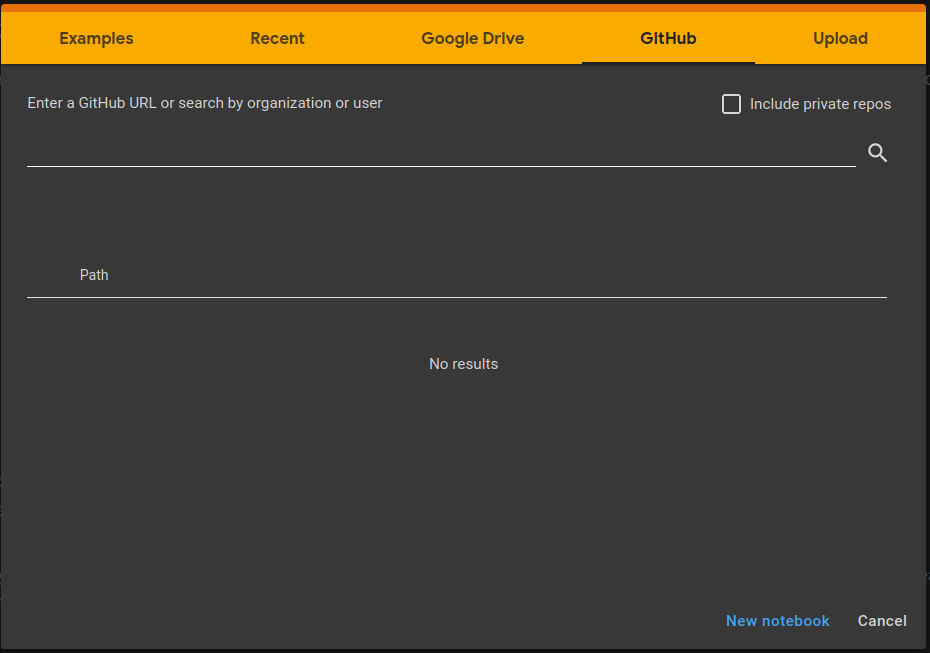At Jina we create a lot of different types of content. One of these is notebooks which let users read, write and run code in their browser, accompanied by instructional text. This lets them get hands-on with the Jina codebase and see the results without having to download stuff to their own machines.
There are many different providers of notebooks, but they're all based (as far as the writer knows) on Jupyter. We recommend using Google Colab because:
- It has free GPU allowance - this is good if you need to generate embeddings or run deep learning algorithms
- It is flexible about opening ports (unlike, say, Kaggle)
- It doesn't require you to run anything on your own machine (unlike Jupyter, which you download, run, then open in your browser)
- It's well-known, so more folks are familiar with it
- This
- In Colab you can share progress and give others access easily. Especially when you're getting started with Jina or notebooks, check early with dev rel, and check often.
- Jupyter runs on your machine, which may have it's own interesting quirks. Since most people will use the notebook in Colab anyway we recommend authoring there.
- There is no way (that we know of) to track who opens or runs a notebook, or any way to know that package downloads came from a notebook or elsewhere (though in Colab, they all fall under
without_mirrors) - Colab can be a bit of a pain sometimes, needing runtime restarts or even outright runtime deletions (don't worry - this doesn't affect your notebook itself)
- Google is legendary for sun-setting their offerings, so we also export them to our own repo once ready.
- Create a new notebook
- Refer to our best practices below when authoring your notebook
- Once done, run it past Jina's dev rel team so we can give it a spin!
- When all is good, download it from Colab and push to our workshops repo
- Re-import it into Colab from the workshops repo. This ensures we're all working with a single source of truth and other folks can easily fork it as they would any other OSS project.
- Create on your own Colab first
- Share the link with Jina dev rel early so we can see progress and get a feel for the content (be sure to enable public link - it's not public by default)
- When it's finished and checked, please store it in its own folder in this repo, under notebooks. If it's specifically for DocArray, Jina core, Finetuner, etc, please store it in its own folder under the relevant project name in the notebooks folder (e.g.
notebooks/docarray/filtering)
- Introduce the tech stack you'll be using at the beginning
- Introduce the problem you'll be solving, and why this tech stack is a good fit for that problem
- Use consistent heading levels
- Add code comments to explain if the code isn't obvious
- Clear all unnecessary output before saving
- Include a section at the end about "next steps" e.g. visit learning portal, star the repo
- If you're mentioning Colab, remember it's "Google Colab" with one
l. Not Collab, Colllllab or Colllllllllab. - You may also want to check our blogging best practices
- Ensure lots of links to our docs/repos. This will help drive more users to Jina 😄
- Use inline links where possible. e.g.
[DocArray](http://docarray.jina.ai/) is a library for...rather thanDocArray is a library for... Learn more [here](http://docarray.jina.ai/) - Use a utm-source to help track where our traffic is coming from, e.g.
[DocArray](http://docarray.jina.ai?utm_source=notebook-docarray-filtering) is a library for.... It should follow the format of<medium>-<specific piece of content> - It's often easier to utm-sources after you've saved your notebook to a repo. That way you can run a vim command like
%s/\/)/?utm_source=notebook-foo)in your notebook (which searches for the end of a markdown link like/)and adds the utm info)
- For a nicer notebook experience (more native progress bars, etc),
!pip install ipywidgets(no need to import) - Don't hide cells that contain code that teach people how to use Jina's ecosystem
- You can hide code cells that contain less relevant stuff
- e.g. bespoke code for loading a specific dataset that wouldn't be useful in any other example
- e.g. code to show images in a notebook which is generic and not useful outside notebook
- Remember, Colab doesn't save state or get other files from the repo except your notebook. So you'll either need to
!wget <somewhere>/requirements.txtor!pip install <dependencies>in the notebook itself. - If you have a lot of helper functions, create a
helper.pyand!wgetit - To not overflow your notebook with terminal output (when using CLI) commands, tell them to stfu