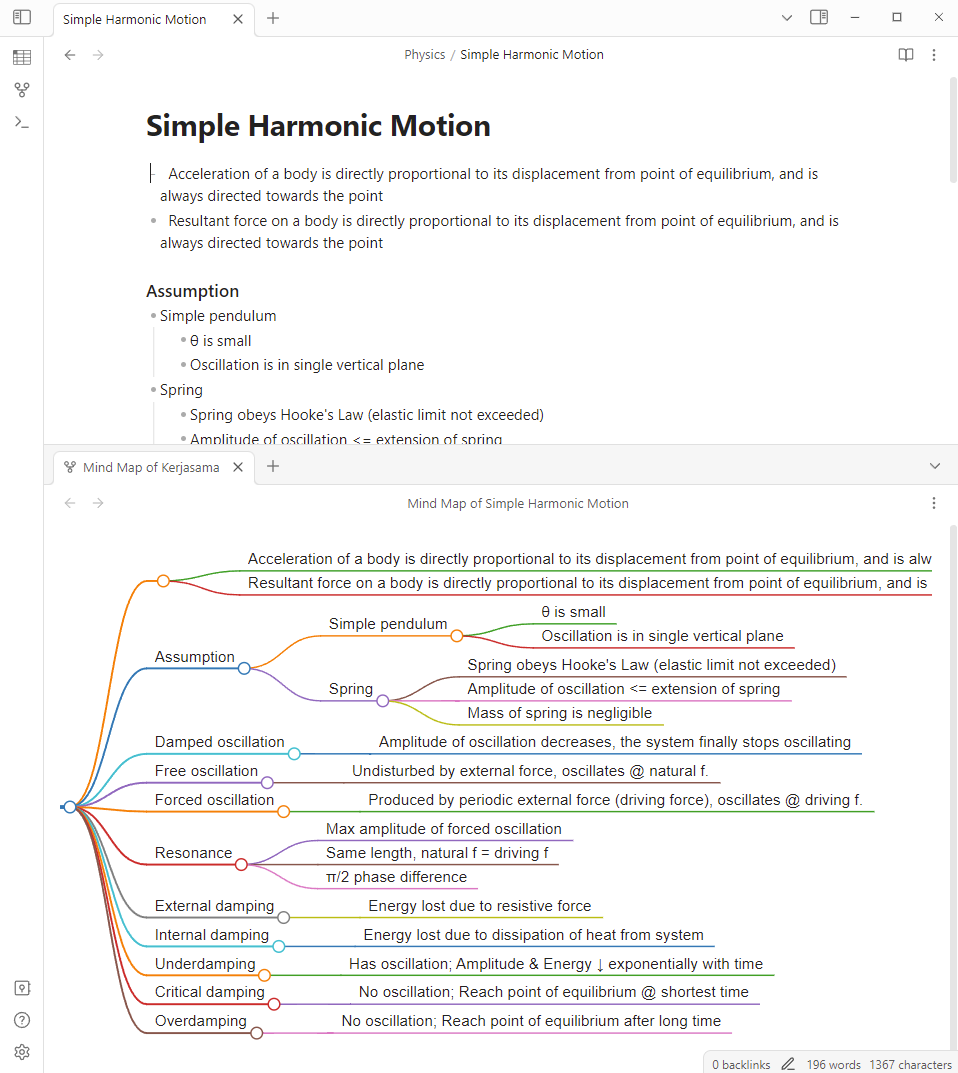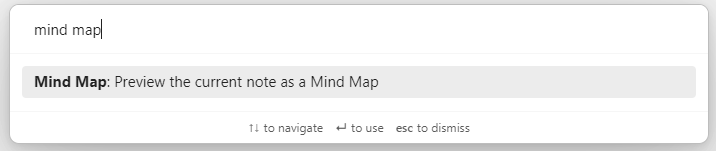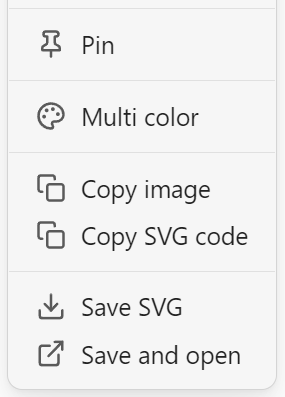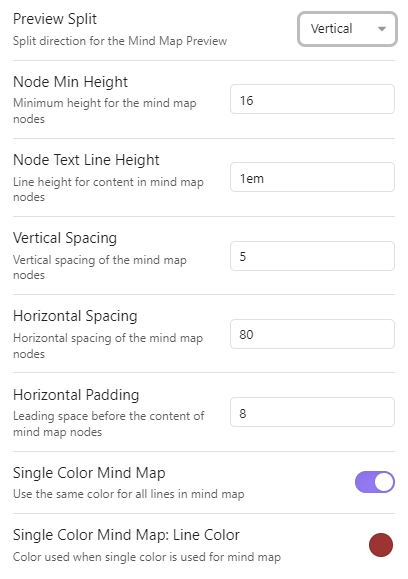This repository contains a plugin for Obsidian for viewing Markdown notes as Mind Maps using Markmap. It is derived from James Lynch's plugin with a few noteworthy upgrades.
👉 Copy and save Mind Map as SVG 👉 Fixed highlights not displayed 👉 Option for single color Mind Map
- Preview your current note as a Mind Map
- Mind Map preview updates as you select other panes, similar to the Local Graph, Outline and Backlink panes
You can open the Mind Map preview for the current note with a command.
The Mind Map Preview view has several options from the "more options" menu:
Allows you to pin the Mind Map preview pane to the current note so that you can select other notes with the current Mind Map remaining in place. A pin icon will appear in the header of the Mind Map preview pane. Click the pin icon to unpin.
Allows you to choose between single color mind maps and multi color mind maps (the default). This applies to the lines drawn in the Mind Map.
Places a copy of the Mind Map PNG / SVG on your clipboard allowing you to paste it into a note in Obsidian or into an image editor of your choice.
Saves a copy of the Mind Map SVG in your vault and additionally opens the image in your default program, allowing you to easily print and export it.
From Obsidian v0.9.8+, you can activate this plugin within Obsidian by doing the following:
- Open Settings > Third-party plugin
- Make sure Safe mode is off
- Click Browse community plugins
- Search for "Advanced Tables"
- Click Install
- Once installed, close the community plugins window and activate the newly installed plugin