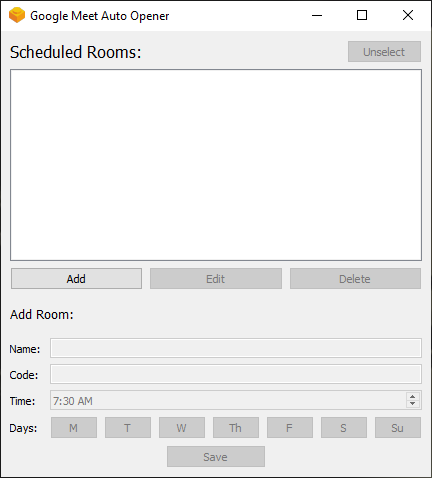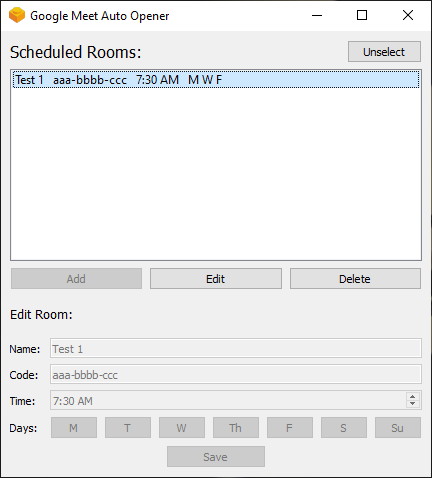- Opens a Google Meet room in your default browser based on given meet code at a scheduled time and date.
- Click add button to create schedule for a room.
Fill out the needed information and click save.
- Click on a room from the list to edit / delete scheduled room.
Click unselect to add room again.
- Keep the app open in the background. The app will automatically
open your Google Meet room in your default browser like Google.