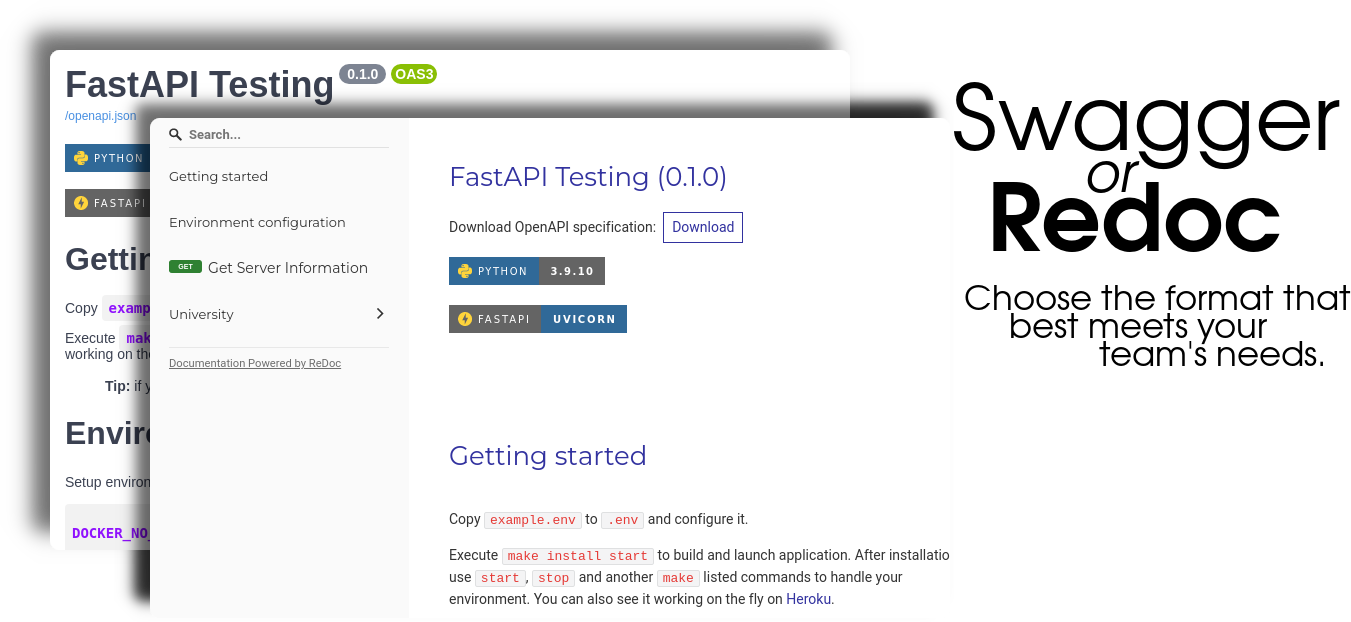Copy example.env to .env and configure it.
Execute make install start to build and launch application. After installation use start, stop and another make listed commands to handle your environment. You can also see it working on the fly on Heroku.
Tip: if you're using Windows, first install Makefile support running
choco install make --source=cygwinon your favorite command interpreter.
Using Makefile, the example above shows the execution of make build start command:
Once your system is running you can access the address set (generally http://localhost) and it will present you with a JSON containing the environment in which the application is running and the configured collections.
To navigate between the endpoints of your application, use Swagger, via the url http://localhost/docs or Redocly via http://localhost/redoc.
Try it online by going to Swagger or Redocly via the online platform via Heroku.
Setup environment variables above in your .env file:
DOCKER_NO_CACHE=N
# …To provide cache for build processes.
# Set `Y` to force build processes without cache.
DOCKER_DETACHED=Y
# …To execute start/up/launch commands silently… Or not.
DOCKER_OPTIONAL=Y
# …To append database to the project infraestructure.Tip: Makefile
buildandrestartcommands allows to define targeted containers according to the following to build/rebuild only application container:ONLY=application make build
See more on