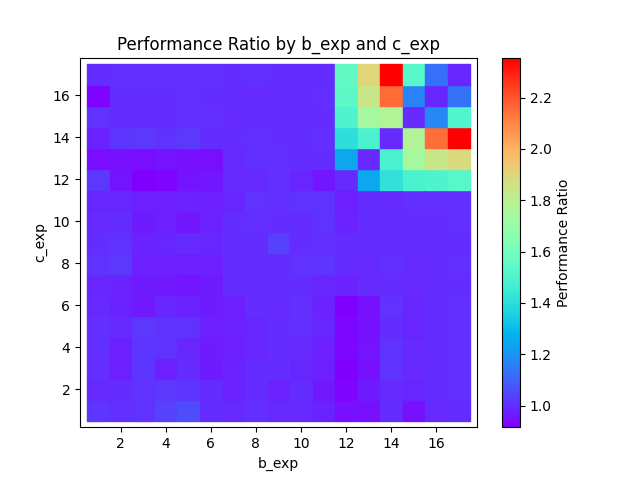rust-timeit is designed to compare the execution time of two different implementations of the same function to determine which is faster under similar conditions. Please note this is an unreleased work-in-progress project, and breaking changes may occur at any time.
To install rust-timeit, you need to include it in your Rust project's Cargo.toml file. Additionally, before building the project, you must execute a pre-build script to set up necessary dependencies.
- Add to
Cargo.toml:
Add rust-timeit to your dependencies in Cargo.toml:
[dependencies]
rust-timeit = "0.1.0"- Run Pre-Build Script:
Execute the pre-build.sh script to prepare the project environment:
./pre-build.sh- Build the Project:
Use Cargo to build your project:
cargo buildHere is a basic example of how to use rust-timeit to measure the execution time of a function:
extern crate rust_timeit;
use rust_timeit::measure;
fn sample_function() {
// Your code here
}
fn main() {
let executions = 10;
let time = measure(sample_function, executions);
println!("Total execution time: {} microseconds", time);
}To compare the performance of two functions:
extern crate rust_timeit;
use rust_timeit::cmp;
use std::time::Duration;
fn function_a() {
// Function A code
}
fn function_b() {
// Function B code
}
fn main() {
let mut executions = 1;
let timeout = Duration::from_secs(1);
let min_time = 10000; // microseconds
let significant_figures = 2;
let (time_a, time_b, final_executions) = cmp(
function_a,
function_b,
&mut executions,
timeout,
min_time,
significant_figures,
);
println!("Function A time: {}μs, Function B time: {}μs, Executions: {}", time_a, time_b, final_executions);
}rust-timeit was initially developed to evaluate an optimisation in the https://github.com/rust-num/num-bigint project.
To replicate the evaluation and visualize the performance gains:
cd examples
cargo run --release --example num_bigint_half_karatsuba > half_karatsuba.csv
./plot_half_karatsuba.pyDistributed under the terms of the MIT license, rust-timeit is free and open source software.