Extra level in report when using decorator factories
sebastian-correa opened this issue · 2 comments
I really like pyinstrument, it works like a charm! However, I'm facing an issue with the report when running decorated functions.
For example, the following code
import time
from functools import wraps
def timeit(message):
def decorator(function):
@wraps(function)
def wrapper(*args, **kwargs):
t1 = time.perf_counter()
result = function(*args, **kwargs)
t2 = time.perf_counter()
print(f"{message} {t2 - t1}s")
return result
return wrapper
return decorator
@timeit("You were done in")
def f(a, b, c):
"""TEST DOCSTRING"""
time.sleep(1)
return a + b + c
print(f.__name__)
print(f.__doc__)
for a, b, c in zip(range(10), range(10, 20), range(20, 30)):
f(a, b, c)has the following profile
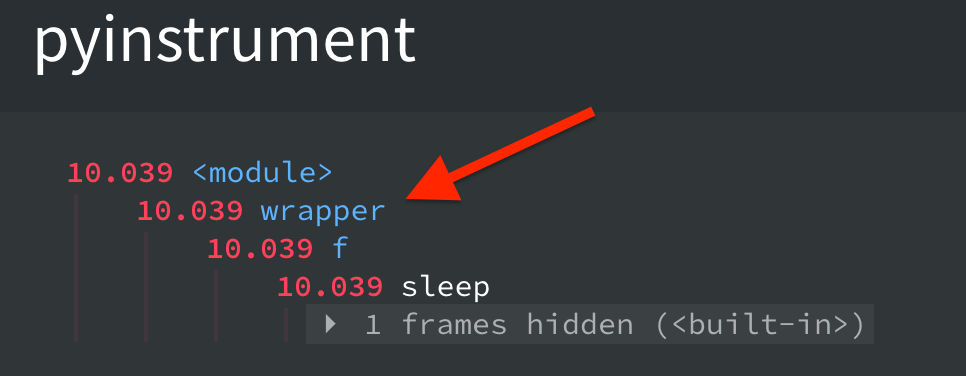
were there's a wrapped level that is unexpected. print(f.__name__) prints f and print(f.__doc__) prints TEST DOCSTRING, which is fine.
If the decorator is changed to this
def timeit(message):
@wraps
def decorator(function):
def wrapper(*args, **kwargs):
t1 = time.perf_counter()
result = function(*args, **kwargs)
t2 = time.perf_counter()
print(f"{message} {t2 - t1}s")
return result
return wrapper
return decoratorthe report looks good,
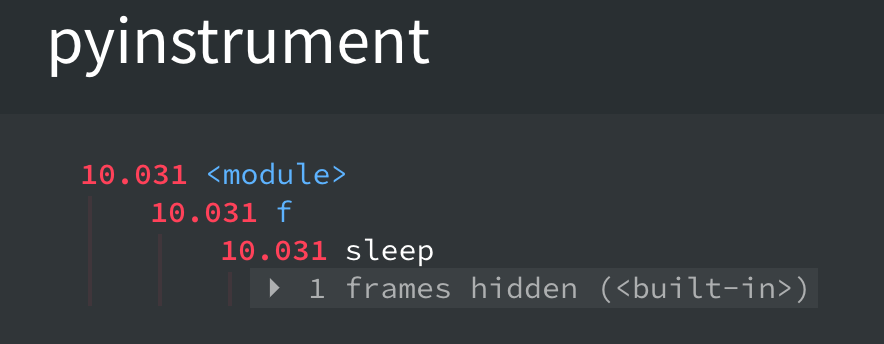
but print(f.__name__) prints decorator and print(f.__doc__) prints None, which is wrong.
Maybe this is an issue with my code, but these are the only 2 ways I imagine using wraps, as not using it also results in undesired behavior.
Edit: Running with
pyinstrument --renderer=html test.pyEdit 2: pyinstrument 4.4.0, on Python 3.10.8.
The first looks right, to me, though I'm a little fuzzy on how exactly wraps is working in the second output.
In the first, pyinstrument is accurately representing what is happening in the call stack - E.g. if wrapper was slow you'd want to know about it.
If you'd prefer to hide this frame, there's a new feature in recent versions of pyinstrument called 'traceback hide' where frames can be hidden. Check the changelog for details.
I guess that knowing if the decorator itself is slow could be useful in certain cases, yes. The __tracebackhide__ = True worked, I hadn't seen it documented.
Ended up being:
def timeit(message):
def decorator(function):
@wraps(function)
def wrapper(*args, **kwargs):
__tracebackhide__ = True
t1 = time.perf_counter()
result = function(*args, **kwargs)
t2 = time.perf_counter()
print(f"{message} {t2 - t1}s")
return result
return wrapper
return decoratorEdit: you can now close the issue.