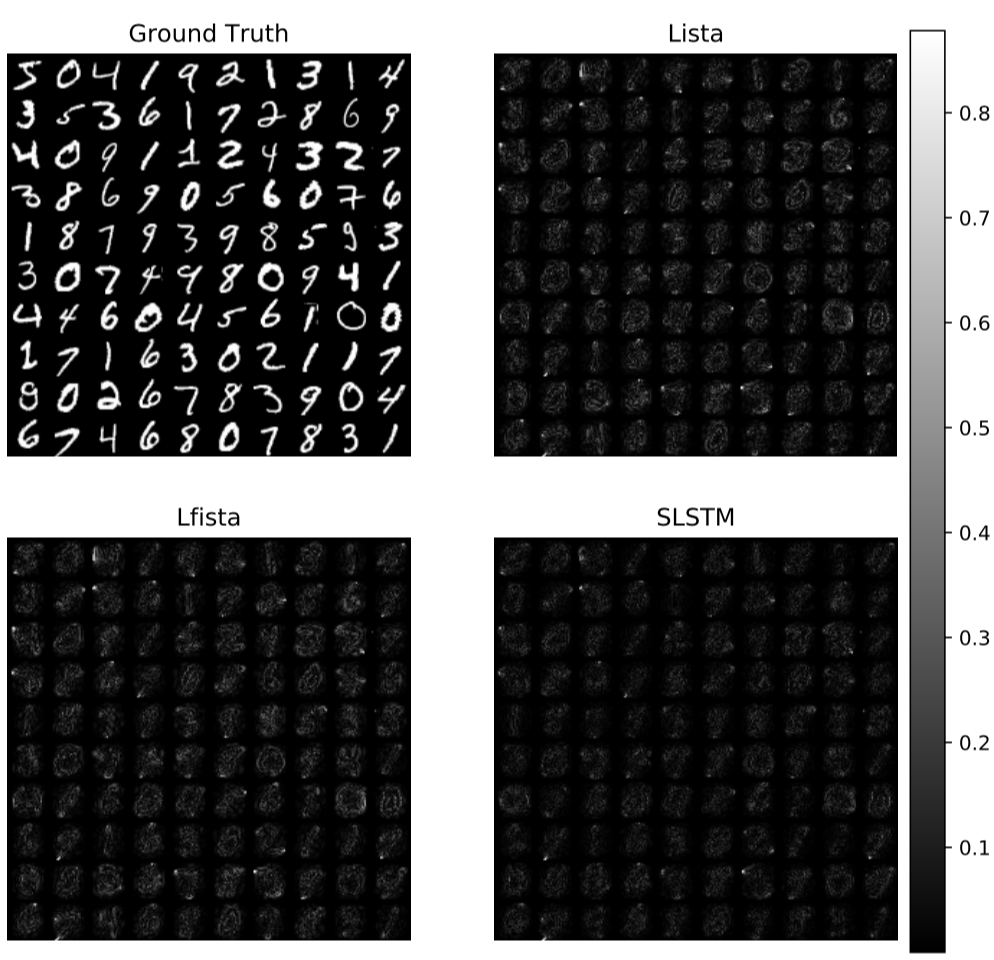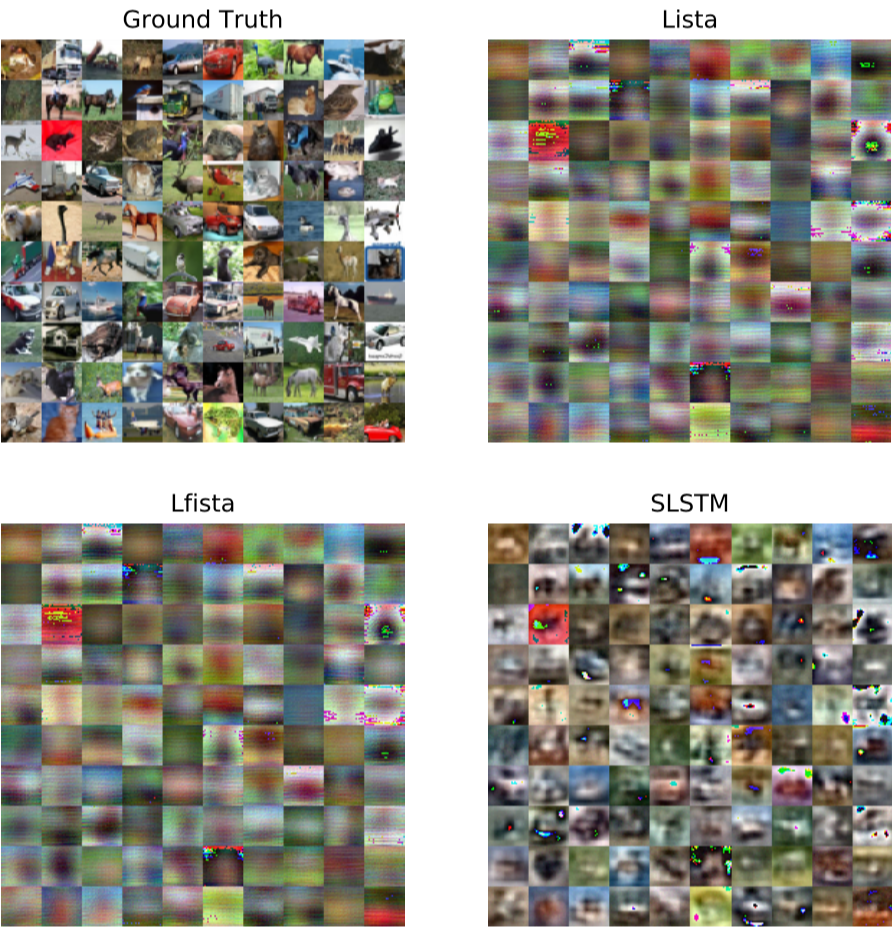If you feel this project helpful to your research, please cite the following two papers.
Source codes for
-
"SC2Net: Sparse LSTMs for Sparse Coding" (AAAI 2018)
-
"An End-to-end Sparse coding" Presented at the ICML 2017 Workshop on Principled Approaches to Deep Learning, Sydney, Australia, 2017
This project includes all the baseline (i.e., ISTA, LISTA, FLISTA, LISTA-SC2Net, FLISTA-SC2Net) implementations reported in the paper. The Tensorflow based implementation code for SLSTM can be found in Lcod/sparse_lstm.py
The tensorflow based implementaion code for baseline algorithms lista and lfista can be found in Lcod/lista_network.py Lcod/lfista_network.py. We modify the loss functions of LISTA and FLISTA (parts of codes from Thomas Moreau github projects) to fit the SC2Net framework.
- numpy 1.10+
- matplotlib 1.8+
- tensorflow 1.0+
- python 2.7
- scikit-learn 1.16+
To use sparse_lstm independently from Lcod.SLSTM import SLSTM model = SLSTM(state_size = STATE_SIZE, num_classes=classes, num_layers=LAYERS) model.train(train_set) The SLSTM.train method currently is for training specified dataset, a more general train method will be commited in few days.
To use lista lfista independently
from Lcod.lista_network import LIstaNetwork
from Lcod.lfista_network import LFistaNetwork
Different from the sparse_lstm, lista and lfista require pre-learned dictionary to initialize weights, the dictionary is pre learned by sklearn.decomposition.DictionaryLearning.
lis = LIstaNetwork(D, n_layers=10, shared=True,supervised=False, log_lvl=log_lvl,gpu_usage=gpu_usage, exp_dir=NAME_EXP,feed_lmbd=lmbd,Zpflag = False)
lfis = LFistaNetwork(D, n_layers=10, shared=True, supervised=False, log_lvl=log_lvl,gpu_usage=gpu_usage,exp_dir=NAME_EXP,feed_lmbd=lmbd,Zpflag = False)
#D is the pre-learned dictionary
lis.train(batch_provider=pb, max_iter=20, steps=steps, feed_val=feed_val_lista, reg_cost=8, tol=1e-8,lr_init=lr_init)
lfis.train(batch_provider=pb, max_iter=20, steps=steps, feed_val=feed_val_lista, reg_cost=8, tol=1e-8,lr_init=lr_init)
#pb is the dataset generator
To run mnist & cifar reconstruction test
python figure.py --data mnist --lmbd .1 -K 100 --save_dir mnist
python figure.py --data cifar --lmbd .1 -K 100 --save_dir cifar
#--data determines the dataset to be trained, --K determines the output sparce code length.
#To generate the reconstructed pic of mnist cifar, run the following codes,these codes are in line 295 to
# line 314 in figure.py script, reconstructed pics would be shown automatically, so that there may be some
# errors when using remote ssh connection.
re_lis = lis.reconstruct(pb,lmbd=lmbd)
re_lfis = lfis.reconstruct(pb,lmbd=lmbd)
from reconstruct import reconstrcuct_drow
reconstrcuct_drow(pb,lis = re_lis,lfis=re_lfis)
To train customized dataset, you need to write a dataset generator class which is similar to Lcod/mnist_problem_generator.py, the generator should contain a class to generate data by batch and a method to generate the pre-learned dictionary.
from Lcod.mnist_problem_generator import MnistProblemGenerator
from Lcod.mnist_problem_generator import create_dictionary_dl
D = create_dictionary_dl(lmbd, K, N=10000, dir_mnist=save_dir)
pb = MnistProblemGenerator(D, lmbd, batch_size=batch_size,
dir_mnist=save_dir, seed=42242)
Reconstructed images on MNIST: The more black
is, the lower error is