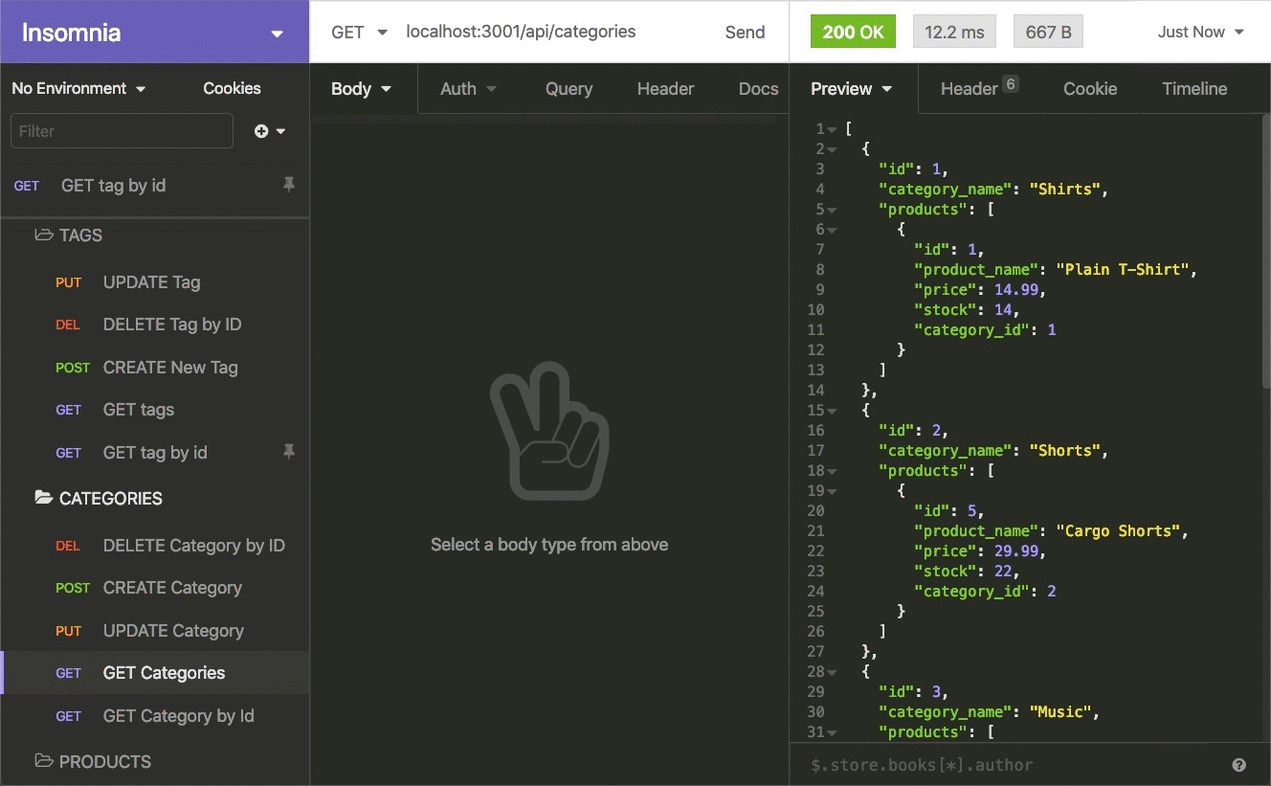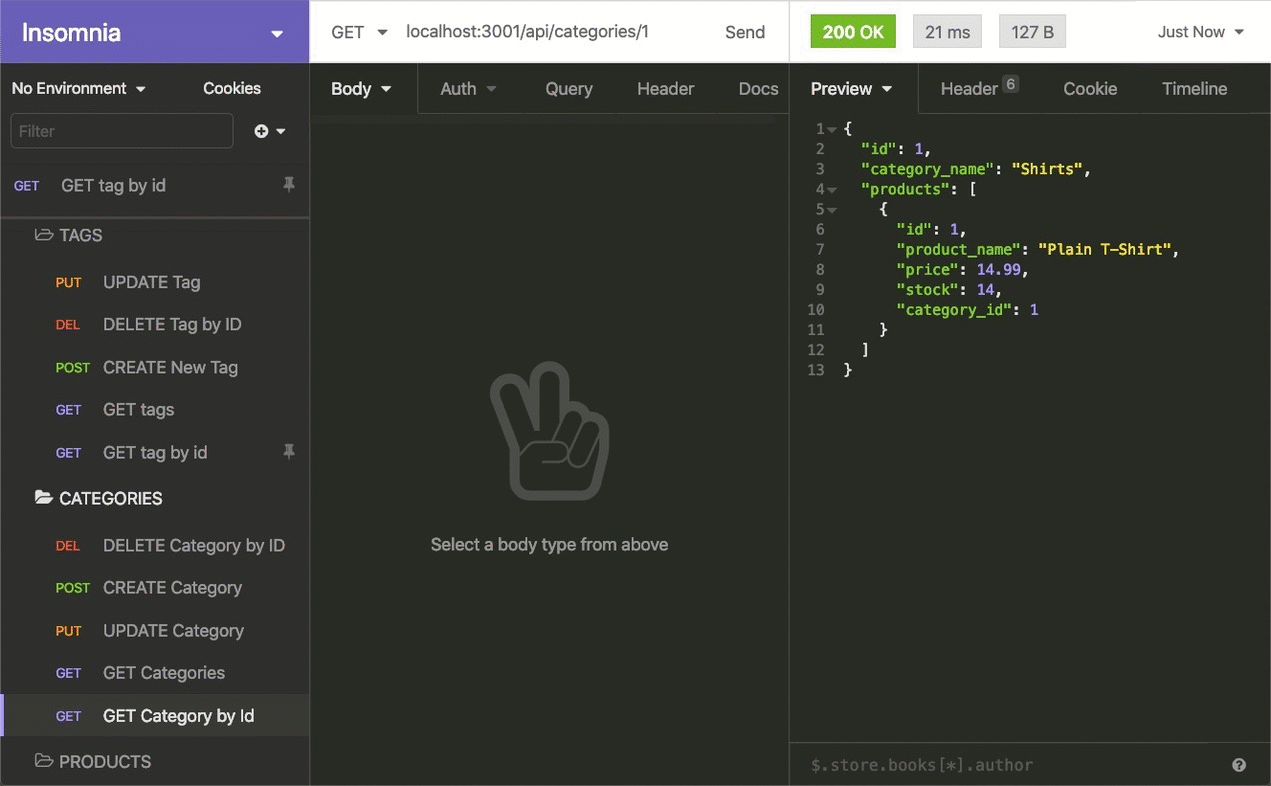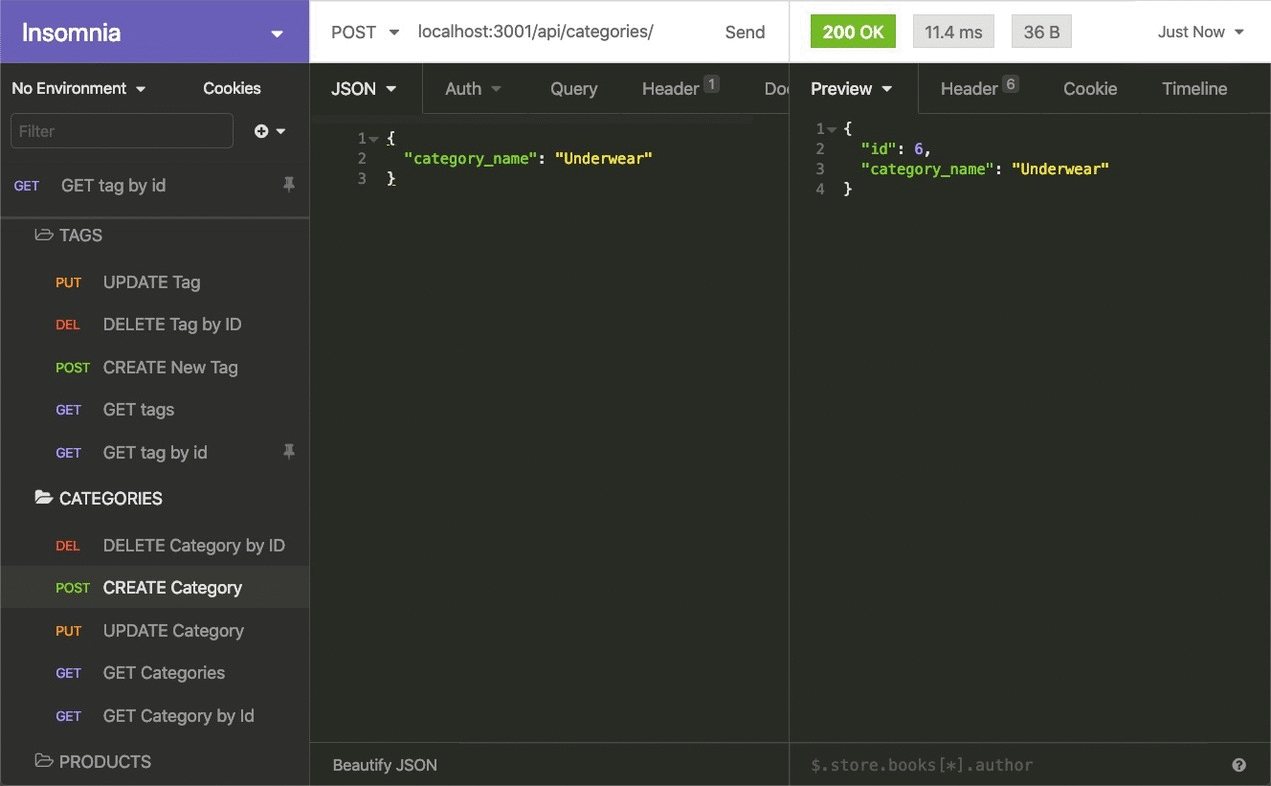Internet retail, also known as e-commerce, is the largest sector of the electronics industry, having generated an estimated US$29 trillion in 2017 (Source: United Nations Conference on Trade and Development). E-commerce platforms like Shopify and WooCommerce provide a suite of services to businesses of all sizes. Due to the prevalence of these platforms, developers should understand the fundamental architecture of e-commerce sites.
Your challenge is to build the back end for an e-commerce site. You’ll take a working Express.js API and configure it to use Sequelize to interact with a MySQL database.
Because this application won’t be deployed, you’ll also need to create a walkthrough video that demonstrates its functionality and all of the following acceptance criteria being met. You’ll need to submit a link to the video and add it to the README of your project.
Before you start, clone the starter code.
AS A manager at an internet retail company
I WANT a back end for my e-commerce website that uses the latest technologies
SO THAT my company can compete with other e-commerce companiesGIVEN a functional Express.js API
WHEN I add my database name, MySQL username, and MySQL password to an environment variable file
THEN I am able to connect to a database using Sequelize
WHEN I enter schema and seed commands
THEN a development database is created and is seeded with test data
WHEN I enter the command to invoke the application
THEN my server is started and the Sequelize models are synced to the MySQL database
WHEN I open API GET routes in Insomnia for categories, products, or tags
THEN the data for each of these routes is displayed in a formatted JSON
WHEN I test API POST, PUT, and DELETE routes in Insomnia
THEN I am able to successfully create, update, and delete data in my databaseThe following animations show examples of the application's API routes being tested in Insomnia.
The first animation shows GET routes to return all categories, all products, and all tags being tested in Insomnia:
The second animation shows GET routes to return a single category, a single product, and a single tag being tested in Insomnia:
The final animation shows the POST, PUT, and DELETE routes for categories being tested in Insomnia:
Your walkthrough video should also show the POST, PUT, and DELETE routes for products and tags being tested in Insomnia.
This Challenge will require a video submission. Refer to the Fullstack Blog Video Submission Guide for additional guidance on creating a video.
You’ll need to use the MySQL2 and Sequelize packages to connect your Express.js API to a MySQL database and the dotenv package to use environment variables to store sensitive data, like your MySQL username, password, and database name.
Use the schema.sql file in the db folder to create your database using MySQL shell commands. Use environment variables to store sensitive data, like your MySQL username, password, and database name.
Your database should contain the following four models, including the requirements listed for each model:
-
Category-
id- Integer
- Doesn't allow null values
- Set as primary key
- Uses auto increment
-
category_name- String
- Doesn't allow null values
-
-
Product-
id- Integer
- Doesn't allow null values
- Set as primary key
- Uses auto increment
-
product_name- String
- Doesn't allow null values
-
price- Decimal
- Doesn't allow null values
- Validates that the value is a decimal
-
stock- Integer
- Doesn't allow null values
- Set a default value of 10
- Validates that the value is numeric
-
category_id- Integer
- References the
categorymodel'sid
-
-
Tag-
id- Integer
- Doesn't allow null values
- Set as primary key
- Uses auto increment
-
tag_name- String
-
-
ProductTag-
id- Integer
- Doesn't allow null values
- Set as primary key
- Uses auto increment
-
product_id- Integer
- References the
productmodel'sid
-
tag_id- Integer
- References the
tagmodel'sid
-
You'll need to execute association methods on your Sequelize models to create the following relationships between them:
-
Productbelongs toCategory, as a category can have multiple products but a product can only belong to one category. -
Categoryhas manyProductmodels. -
Productbelongs to manyTagmodels. Using theProductTagthrough model, allow products to have multiple tags and tags to have many products. -
Tagbelongs to manyProductmodels.
Hint: Make sure you set up foreign key relationships that match the column we created in the respective models.
Fill out the unfinished routes in product-routes.js, tag-routes.js, and category-routes.js to perform create, read, update, and delete operations using your Sequelize models.
Note: The functionality for creating the many-to-many relationship for products is already done for you.
Hint: Be sure to look at your module project's code for syntax help and use your model's column definitions to figure out what req.body will be for POST and PUT routes!
After creating the models and routes, run npm run seed to seed data to your database so that you can test your routes.
Create the code needed in server.js to sync the Sequelize models to the MySQL database on server start.
You are required to submit BOTH of the following for review:
-
A walkthrough video demonstrating the functionality of the application and all of the acceptance criteria being met.
-
The URL of the GitHub repository. Give the repository a unique name and include a README describing the project.
© 2023 edX Boot Camps LLC. Confidential and Proprietary. All Rights Reserved.